Dark Mode
The Dark Mode functionality was added to improve the user experience and to offer a new look and feel to your ad tracker.
Where can you switch from?
- On the top right corner of your tracker, there is a new button available. Use it to easily switch the way your application looks like: dark or light.
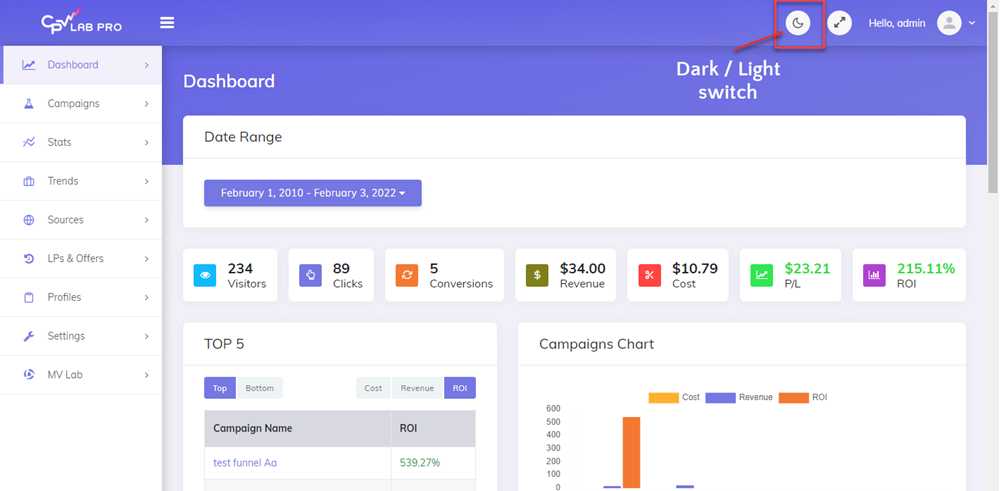
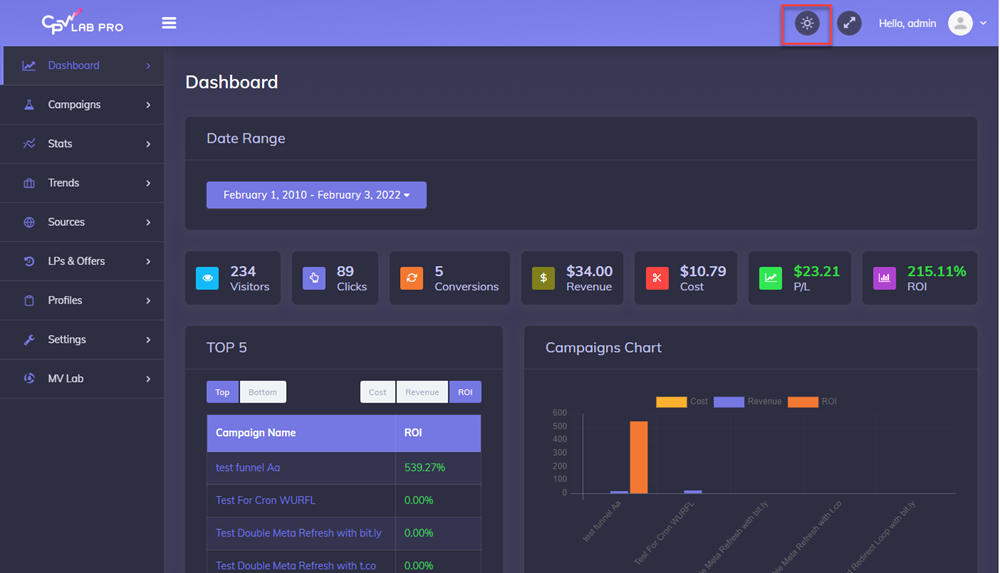
Available Layouts
In CPV Lab Pro you have the option to see the menu on top or on the left side.
This setup is saved in the General Configurations of your ad tracker.
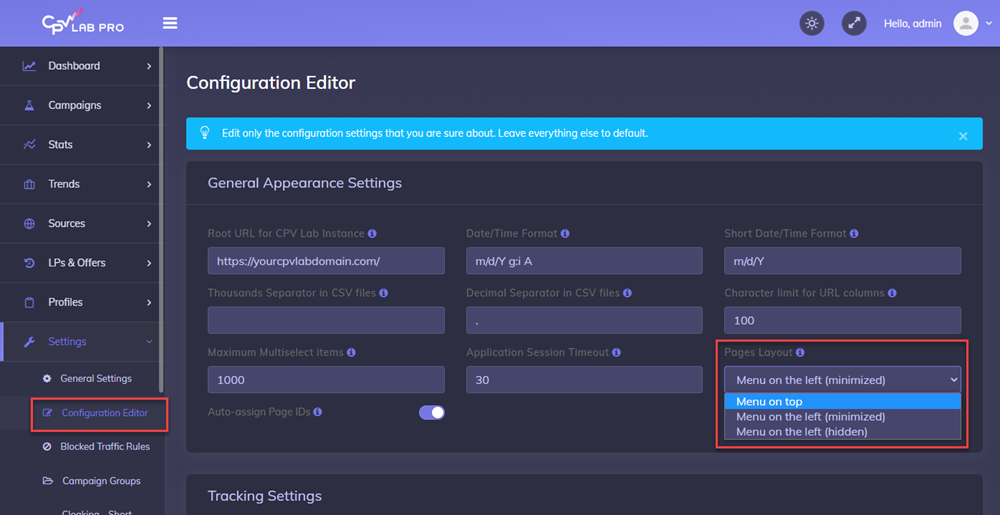
Menu on top:
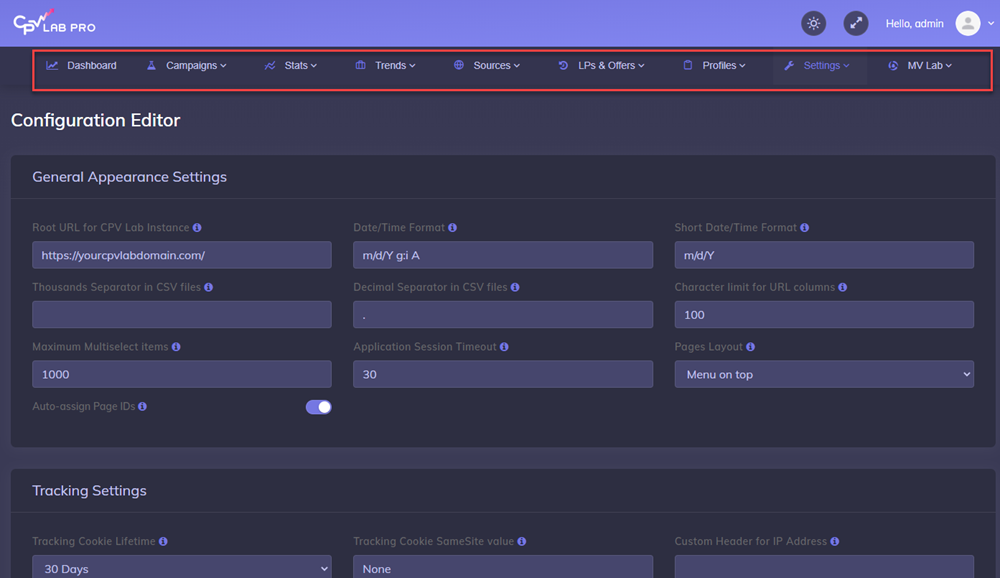
Short preview
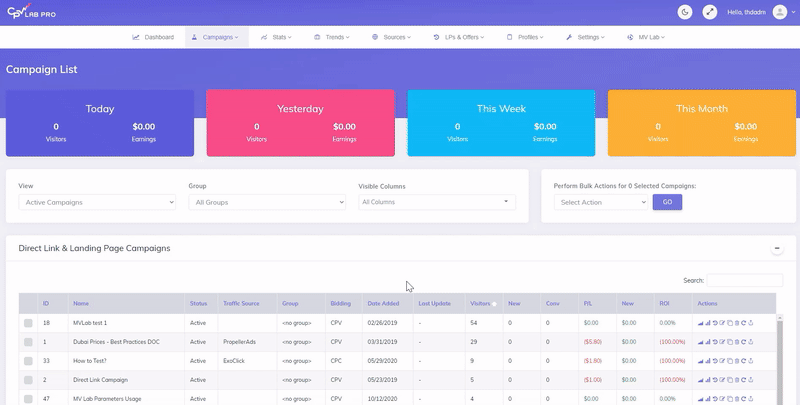
You may also find useful:
