CPV Copilot (Beta)
CPV Copilot is an in-product AI assistant that helps you analyze campaign performance and get practical optimization ideas — directly from inside CPV Lab (opens new window) or CPV One (opens new window).
Talk to your data (text or voice) and get clear, actionable suggestions tailored to the campaign you select.
Quick summary - what CPV Copilot does
- Reads your selected campaign data in the background.
- Answers questions in plain language.
- Suggests concrete next steps: what to test, what to pause, where to scale.
- Saves each chat as a conversation so you can come back later.
- Works with all languages, text or voice (voice accuracy depends on pronunciation).
Accessing CPV Copilot
You can open CPV Copilot from any page in the tracker:
- Click the CPV Copilot icon in the top bar.
- The Copilot panel opens — select a campaign from the campaign dropdown (where it says "pick a campagin")
- Copilot pulls the campaign metrics in the background and becomes ready to answer.
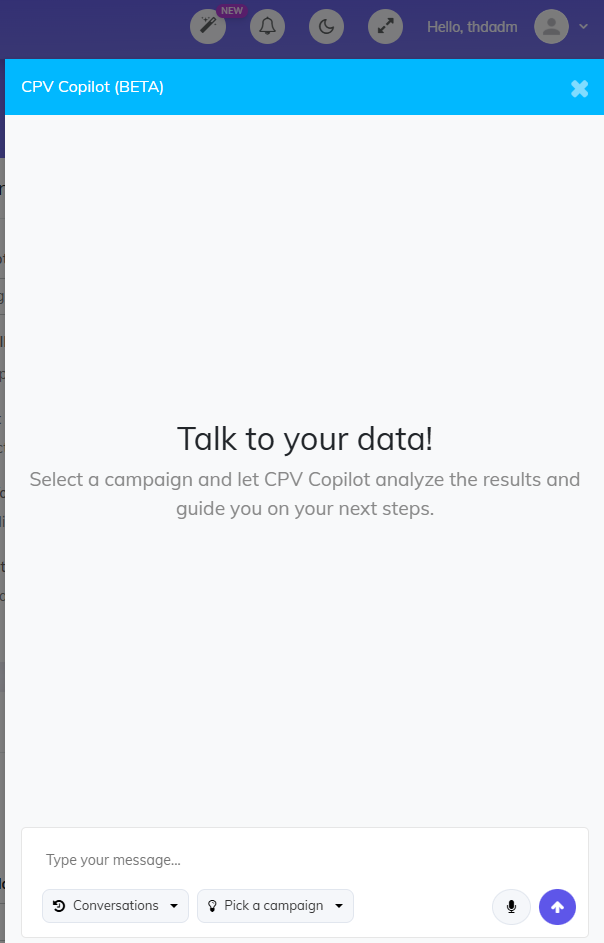
How to use CPV Copilot
Below is a step-by-step guide on how to use the CPV Copilot.
- Open Copilot and select the campaign you want analyzed.
- Copilot will fetch the campaign's performance data (clicks, CTR, CR, EPC, revenue, ad sources, landing pages, offers, etc.).
- Write a question or speak to Copilot.
- Type a prompt in the input box (examples below).
- Or click the microphone and speak — allow microphone permission if requested by your browser.
- Wait for the red button to finish.
- When Copilot is preparing the answer you will see a red “thinking” indicator.
- Read the response — Copilot returns insights and next steps.
- Ask follow-ups (e.g., “How to improve CTR for Geo X?”).
- Save / name the conversation — Copilot auto-saves. You can rename, revisit, export or delete it later.
UI indicators & controls
- Campaign selector — choose which campaign Copilot analyzes.
- Red button / indicator — Copilot is preparing the best answer (processing).
- Microphone — click to speak; supported in modern browsers.
- Conversation dropdown — access past chats; rename or continue any conversation.
- Export / Share — save the chat as text or copy suggestions to clipboard (if available in your UI).
Example prompts
Use these starter prompts to get targeted answers fast.
| Goal | Example prompt |
|---|---|
| Find low-hanging wins | Which landing pages in Campaign X have the lowest CVR but high CTR? What should I try first? |
| Reduce CPA | What 3 quick tests can reduce CPA for Campaign X? |
| Scale winners | Which ad sources have the best EPC and how fast should I scale them? |
| Troubleshoot traffic | This traffic source has high clicks but no conversions — what could be wrong? |
| A/B test ideas | Give me 5 headline variants to test for the hero section based on Campaign X audience. |
| Voice example | “Analyze the CTR versus the Visitors and suggest improvements for it.” |
What Copilot looks at (data sources)
When you select a campaign CPV Copilot reads the data CPV Lab already stores for that campaign:
- Clicks, impressions, CTR, CPC/CPV, conversions, CR
- Revenue, EPC, ROI, payouts
- Traffic sources, geos, devices
- Landing pages, creatives, offers, multivariate tokens
- Time windows - the last 3 days of data are sent to the Copilot to analyze
CPV Copilot does not access unrelated accounts or user data. It only uses data you have permission to view.
Saved conversations & management
- Every session is saved as a separate conversation.
- Open the conversation dropdown to:
- Rename a conversation.
- Re-open it and ask follow-up questions.
- Delete it
This helps you build a history of analyses and track which recommendations you tried.
Languages & voice support
- CPV Copilot supports multiple languages for text and voice input.
- Voice recognition accuracy depends on:
- Microphone quality, browser permissions, and pronunciation.
- For best results use clear, steady speech and modern browsers (Chrome / Edge / Firefox).
- If voice results are unclear, try typing the same question.
Limitations & Beta notes
- Beta: CPV Copilot is a work-in-progress. Answers are helpful but not guaranteed perfect (yet).
- Accuracy: CPV Copilot’s suggestions rely on the quality and completeness of your campaign data. Missing/incorrect data can lead to suboptimal suggestions.
- Not a replacement for humans: use CPV Copilot to speed analysis and generate ideas — always validate changes with small tests.
- Pronunciation & voice: voice input can produce errors if audio is poor — prefer typed queries for precise wording.
Privacy & data handling
- CPV Copilot processes only the campaign data from your workspace. It does not share your private data externally beyond the service.
- Do not paste sensitive credentials or PII into Copilot prompts.
Troubleshooting & tips
If CPV Copilot does not respond
- Check internet connection and browser permissions (microphone).
- Ensure a campaign is selected — Copilot needs a campaign context to analyze.
If the answer is too generic
- Ask a more specific follow-up (include date range, geo, or metric).
- Provide constraints in the prompt (budget, test duration, KPI to optimize).
If CPV Copilot misunderstands voice
- Retry with clearer speech or switch to text input.
- Type the same question to compare results.
Best practices
- Always test CPV Copilot suggestions with small A/B tests.
- Use Copilot to generate ideas and a short action list — implement one change at a time.
- Keep a log of changes you make after using Copilot so you can measure impact.
FAQ
Q: Can CPV Copilot change campaign settings automatically?
A: Not in this Beta. Copilot suggests actions; you apply changes manually.
Q: Can I use CPV Copilot across multiple accounts?
A: Copilot only sees campaigns you have access to in the current workspace.
Q: How long are conversations stored?
A: Conversations are saved until you delete them. Admin settings may apply retention policies.
Summary:
CPV Copilot is an in-product AI assistant for CPV Lab and CPV One that analyzes campaign data and generates optimization ideas. Select a campaign, type or speak your question, and Copilot returns concrete next steps — tests to run, pages to pause, and traffic sources to scale. Copilot saves conversations and supports multiple languages. It’s currently in Beta; validate suggestions with small tests.
Keywords: CPV Copilot, campaign assistant, AI campaign insights, CPV Lab Copilot, CPV One AI helper, analyze campaign performance, talk to your data
