CPV Version 13 updates - AI empowered
The following changes can be found in CPV One (opens new window) and soon in CPV Lab (opens new window) as well.
Quick summary
- CPV Version 13 updates - AI empowered
- CPV Copilot (Beta) - talk to your data
- MV Lab Updates
- AI Smart Rotations - automatic traffic split optimization
- AI Page Validation - automatic pre-launch checks
- TikTok Ads cost syncronization
- API Cost syncronization for Outbrain, RevContent and Taboola
- 2Performant API integration
- New Cost model CPA
- Pass percentage of revenue to the traffic source
- Pass subscribers to traffic source
- Other updates /fixes
CPV Copilot (Beta) - talk to your data
A new AI powered feature, based on OpenAI functionality is available in Beta in CPV One. Users can test it for free for limited period of time.
The new CPV Copilot will help analyze campaign data and provide insights and optimization suggestions for the analyzed campaign.
How CPV Copilot works:
- You can access the CPV Copilot from any page, from the top section
- You select a campaign that you want it to analyze
- in the background the Copilot will receive information about your campaign performance
- You will get inisights and next steps on what you should focus on
- You can ask for more ideas or variations
- When the red button is active, it means that the CPV Copilot is preparing the best answer for you
- It can work in all languages, but there are limitations based on your pronunciation (if you talk with your data)
MV Lab Updates
MV Lab got updated and has some new features:
- Save & edit page variations (so you can regenerate code from an existing variation).
- MV Lab Assistant — an AI helper that suggests better element variations based on your inputs.
| Feature | What it does | Why it helps |
|---|---|---|
| Save & Edit Variations | Store variations for a page and edit them later | Reuse and improve pages quickly |
| MV Lab Assistant (AI) | Suggests better headlines, CTAs, copy and more using your examples | Faster creative testing, higher chance to find winners |
| Regenerate Code | Generate MV Lab code from any saved variation | Easy adjustments & control |
MV Lab Page Variations saved
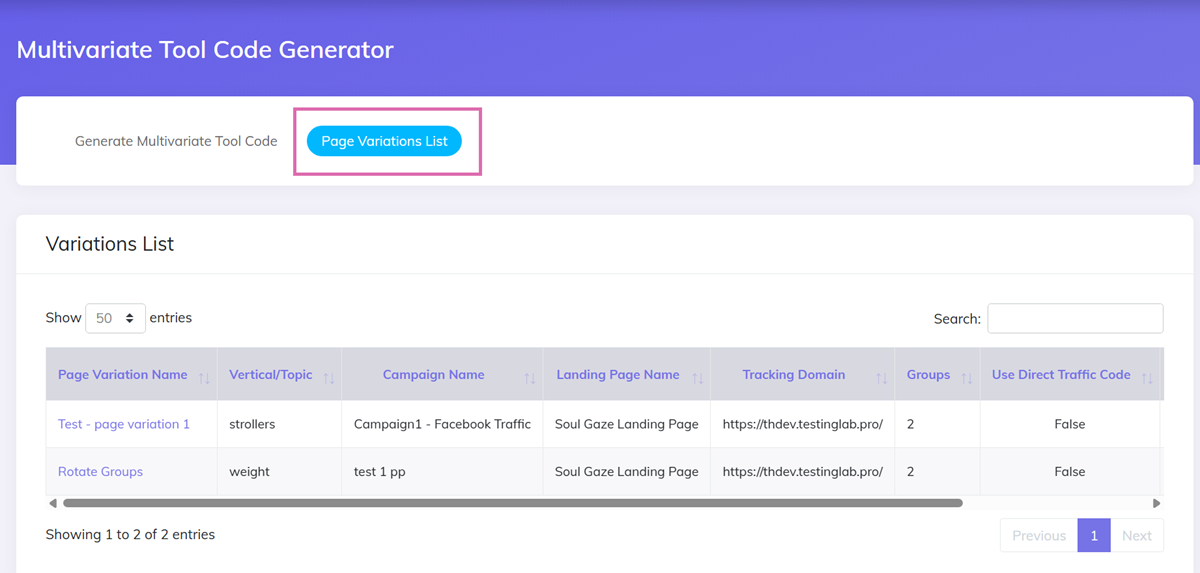
You can now save and edit your page variations.
- If you want to regenerate the code for an existing page, you simply edit an existing variation and generate the code for it.
This will make working with MV Lab easier once a variation was already generated and you have it in your page.
MV Lab AI Assistant
MV Lab Assistant is an AI powered assistent designed to help you get best variations for your elements. It considers the following elements when preparing it's answers:
- the vertical (e.g., health, finance, ecommerce),
- the snippet name (if it is button, headline, content, etc)
- the first 3 variations you entered as example
Based on that information the MV Lab Assistant will provide you with different variations you can use.
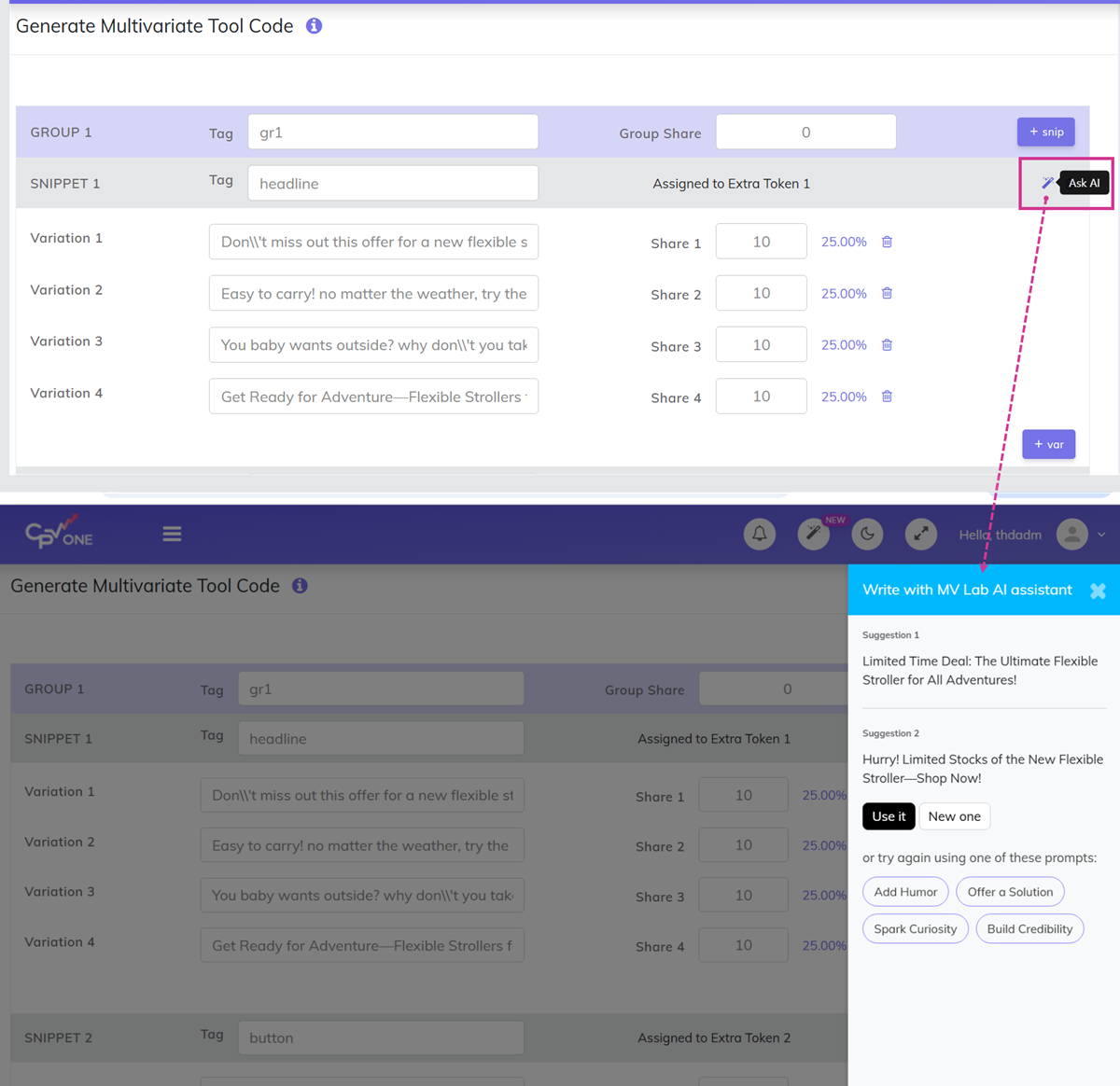
How does the MV Lab Assistant work
- Once you have the first 3 variations enetered click on the "magic wand" icon
- The Assistant popup will open and you can see one new variation generated
- you have the following options now:
- Use it - and the variation will be added next to the existing variations (and the MV Lab Assistant will close)
- Generate a new one - and a new variation will be generated
- Change the tone of the variation and a new one will be generated.
- The MV Lab Assistant will generate 3 variations and at the end you can use all of them or only 1 or 2.
- The Variations will be added automatically, with shares, and you can generate new ones or move to the next snippet
- you have the following options now:
AI Smart Rotations - automatic traffic split optimization
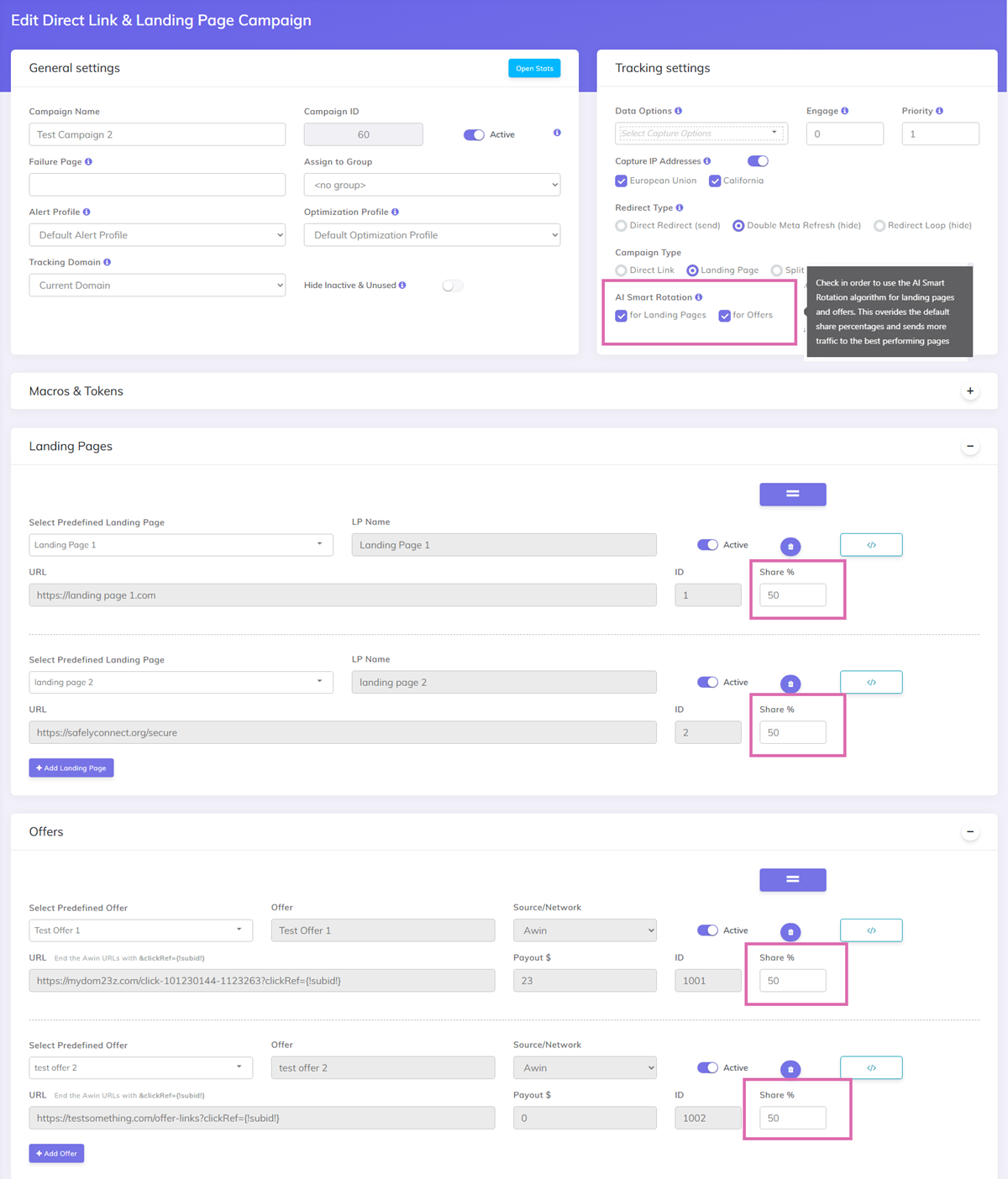
Short summary:
AI Smart Rotations automatically adjusts how your campaign traffic is split between landing pages offers based on real performance.
After a configurable number of visitors come to your campaign, the system measures Conversions/Revenue/ROI and updates each landing page’s traffic share % so you send more visitors to the best-performing pages — without manual work.
Benefits
- Save time — the system optimizes traffic automatically.
- Reduce wasted clicks — send more traffic to pages that convert.
- Keep all creatives live — losing pages still remain in rotation, but receive less traffic until you decide otherwise
- Works for both landing pages and offers.
Want to learn how to use it and best settings?
Read the full guide: AI Smart Rotations — how it works & how to set it up.
AI Page Validation - automatic pre-launch checks
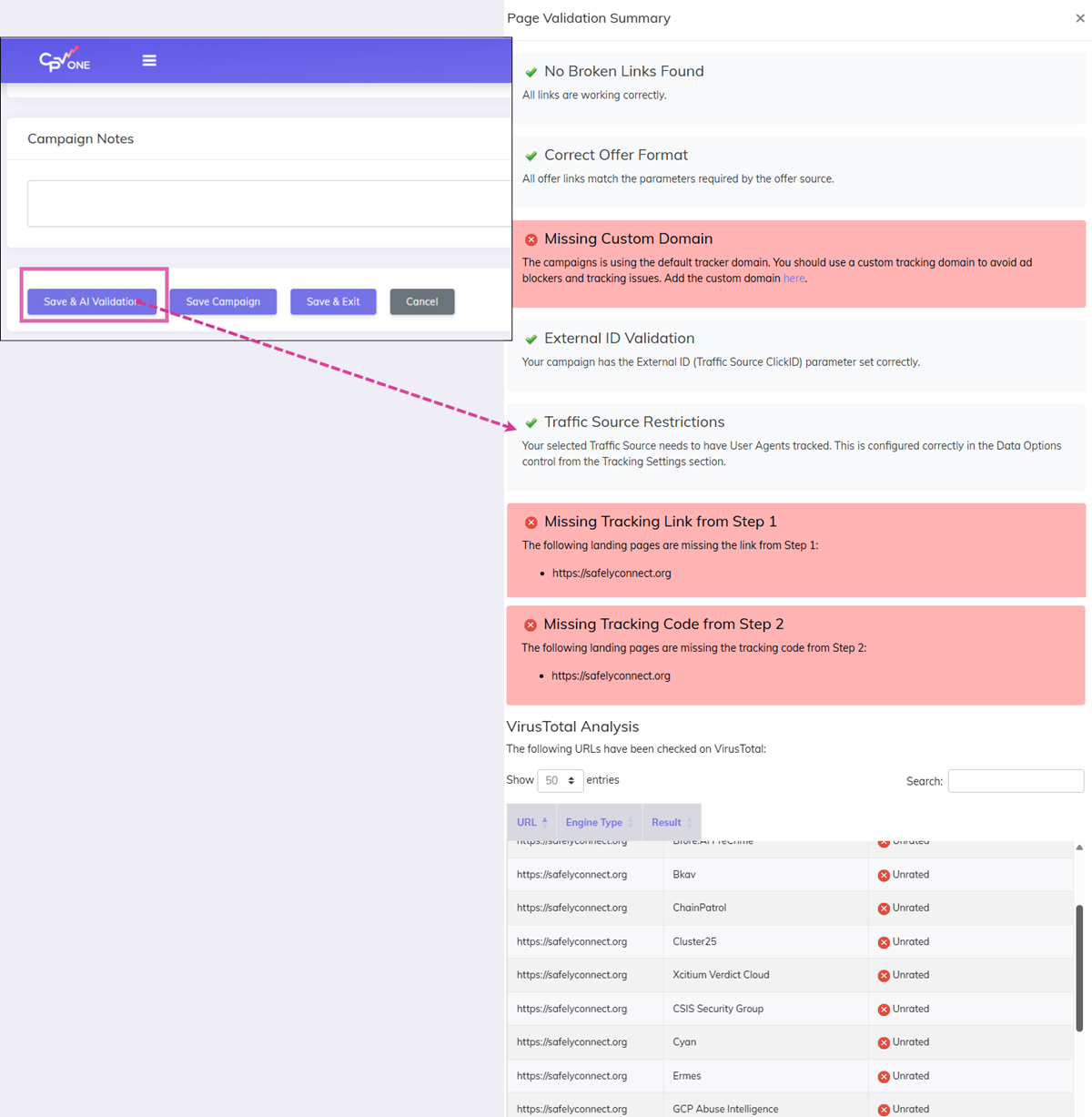
Short summary:
AI Page Validation runs a set of automatic checks when you save a campaign so you know if the landing pages, tracking links, offers, and traffic source settings are correct before you go live.
The check finds broken links, missing tracking code, incorrect offer formats, click-ID problems and even runs a VirusTotal scan on landing pages to reduce the chance of campaign rejection.
Benefits
- Catch problems before you start sending traffic.
- Reduce wasted clicks and avoid ad network rejections.
- Quick fixes: each failed check comes with a clear message and suggested action.
Read the full guide: AI Page Validation — how it works & how to use it
TikTok Ads cost syncronization
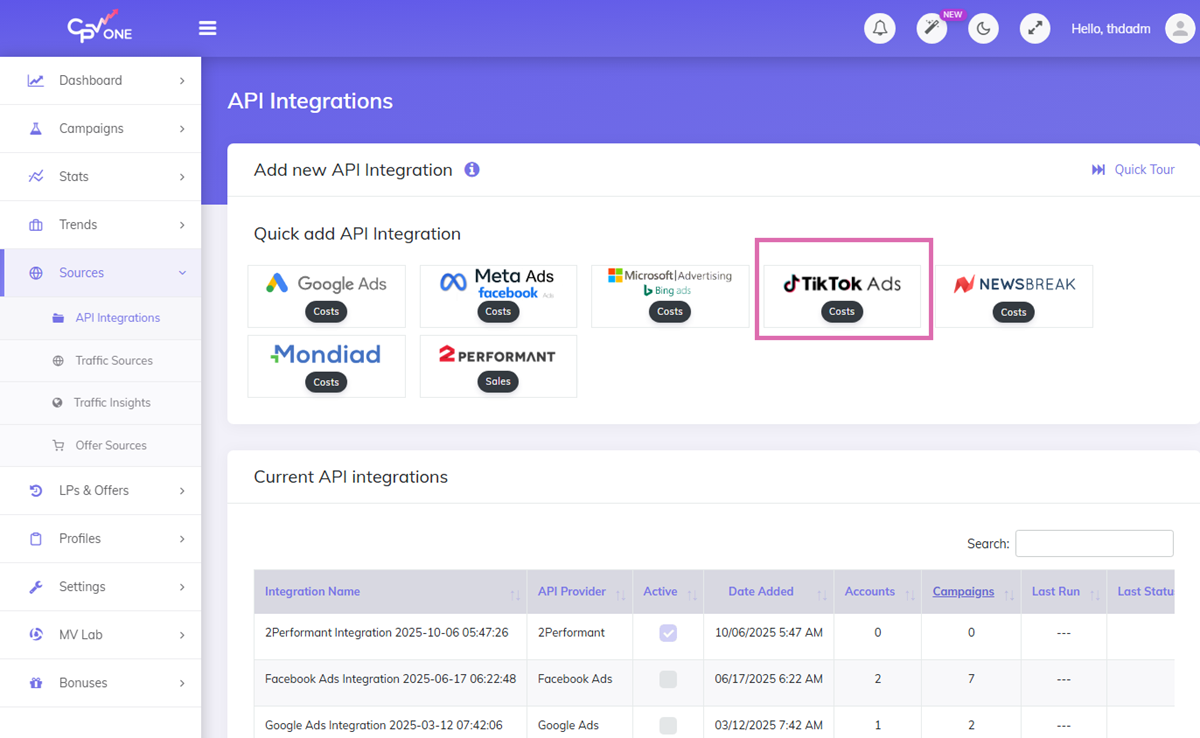
Costs for TikTok Ads campaigns are now coming directly from TikTok Ads Manager via API. This will allow for more accurate data.
More details on how the API Cost syncronization between TikTok Ads and CPV Lab works
API Cost syncronization for Outbrain, RevContent and Taboola
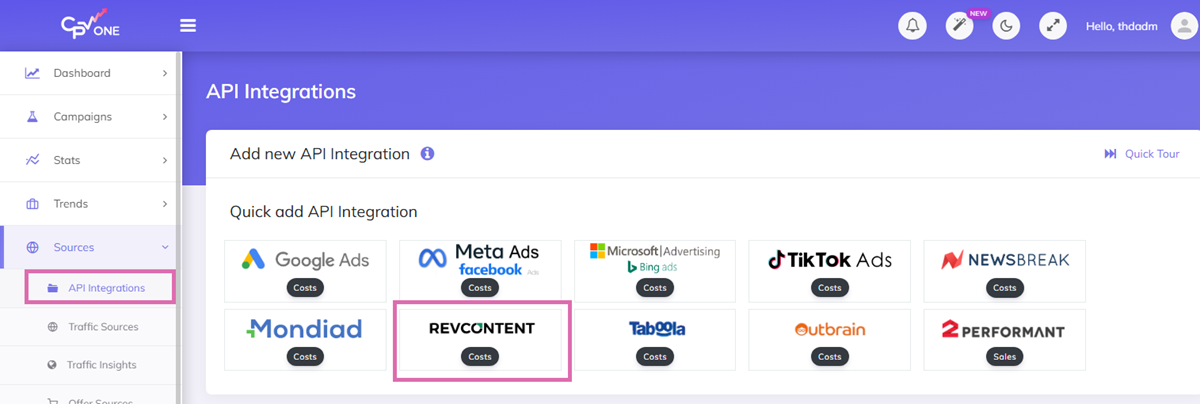
The API integrations now include Outbrain, RevContent and Taboola. Now you can automatically syncronize the costs from all these platforms via API. The integrations work similar with the existing TikTok Ads, Newsbreak
2Performant API integration
2Performant integration — automatic commission sync
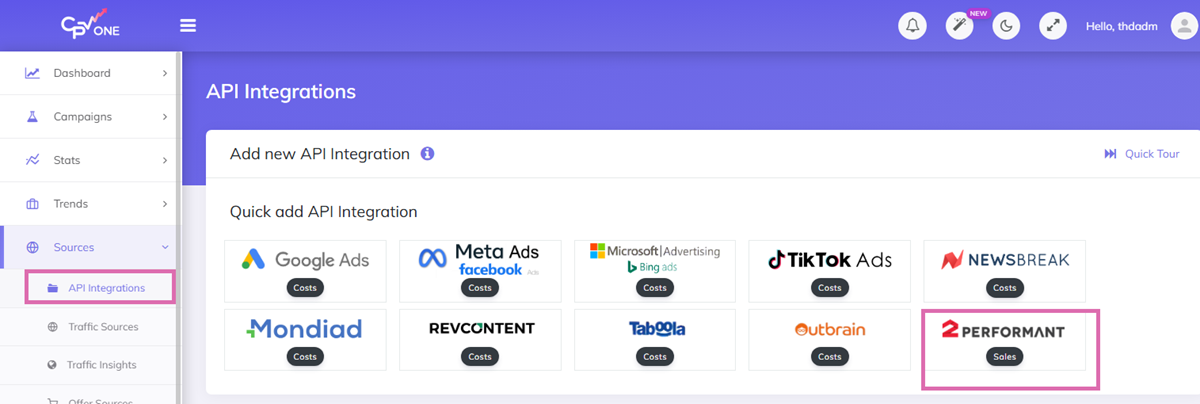
2Performant (opens new window) is a Romanian affiliate network focused on e-commerce offers.
CPV Lab (opens new window) / CPV One (opens new window) now integrates with 2Performant via API to automatically fetch commissions and attribute them to the right campaigns and offers in the tracker.
This is especially useful because 2Performant does not support postback URLs — the API is the only way to import revenue data.
Benefits
- Automatically imports commissions from 2Performant into CPV Lab / CPV One.
- Shows real revenue per offer and campaign in Offer Insights.
- Useful for direct-linking advertisers: 2Performant uses a Google-certified domain for links in the Romanian e-commerce vertical.
Learn more: 2Performant integration guide
New Cost model CPA
Added new cost model CPA is available when creating a campaign.
Based on the bidding at traffic source level, you can choose from several cost models in CPV Lab:
- CPV – cost per view
- CPC – cost per click
- CPM – cost per mille (thousands clicks)
- CPA – cost per action (conversion)
The new CPA cost model will be used in your campaigns where you bid on CPA at traffic source level.
In the CPA cost model, there is no initial cost associated with visitors in campaign and the cost provided in the textbox will be applied once the conversion (action) occurs.
For more details check how the CPA works here.
Pass percentage of revenue to the traffic source
- In the Traffic Source Postback URL that you define in CPV Lab | CPV One, you can pass the revenue from your conversions to the ad network.
- This is usually an optional parameter which is not mandatory, and, in some cases, you want to pass a lower value than the actual revenue.
- This is possible now with the dynamic tokens for a percentage of the revenue.
- The new
{!revenueXXX!}token that can be placed in the Traffic Source Postback URL allows setting a percentage (between 0 and 100) in place of XXX and CPV Lab will automatically pass that percent of the revenue to the traffic source.
Example:
If you have the following Postback URL:
https://your-tracking-domain.com/postback?click={!tscode!}&payout={!revenue75!}Then CPV Lab will replace the
{!revenue75!}token with 75% of the actual revenue received from each converting visitor.This means that you will report only 75% of the revenues to the ad network.
Pass subscribers to traffic source
Pass a second event to the traffic source (ad network) in order to have them optimize for 2 events (goals) instead of one.
- Previously you could pass only conversions (sales) to the traffic source where they would optimize audience with the conversion data received.
Now you can also pass a second goal to the traffic source and this can be customized to be an event relevant to your setup (subscriber, order form impression, registration, initiate checkout).
Check here more about how to pass the second event to the traffic source and optimzie traffic even more!
Other updates /fixes
- Updates in Google, Facebook, Microsoft Ads API integrations to sync costs
- Copy also the Traffic Source Postback URLs when cloning campaigns
