Rewriting array parameters into regular parameters
Extra Tokens with "-" in the parameter name will work in CPV Lab Pro (opens new window).
Example:
you can define the following token:
- Name: Token1
- URL Append: &your-name={name}
- Parameter: your-name
CPV Lab Pro will capture correctly the values passed instead of the
{name}placeholder.You can even use
"_"in the parameter name, so an Extra Token for the "your_name" parameter will also work.But the array parameters like "form_fields[yourname]" will NOT work because these are not standard parameters.
- If you need to capture such parameters you can use a temporary page that will convert from array parameters to regular parameters and add this page before the Campaign URL (base.php page). This can be done with PHP or any programming language.
Rewrite-parameters.php Page
We have created a PHP page (opens new window) that will rewrite parameters from their array form (with "[" and "]" signs) to the regular format that can be captured in CPV Lab Pro (opens new window). The page can be customized to work with any parameters you need. You can download the page from here (opens new window)
The main idea is that this page can rewrite a parameter like "form_fields[yourname]" into "yourname".
You need to follow the steps below in order to rewrite parameters.
- In my example I'm rewriting "yourname" and "yourage" from the array form to the regular form.
Step 1. Setup the Extra Tokens in your campaign with the array form in the URL Append box and with the simple parameter form in the Parameter box, like this:
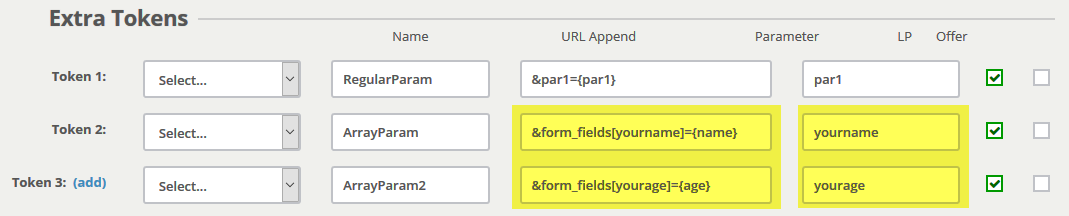
Step 2. Take your Campaign URL from the Campaign Setup page which should look like this:
http://cpvlabpro-domain/base.php?c=589&key=883d3cfd0e9b04ae2fd31fe1d4e748bd&keyword={keyword}&par1={par1}&form_fields[yourname]={name}&form_fields[yourage]={age}
Step 3. Replace "base.php" with the name of the rewrite page, "rewrite-parameters.php" (opens new window):
http://cpvlabpro-domain/rewrite-parameters.php?c=589&key=883d3cfd0e9b04ae2fd31fe1d4e748bd&keyword={keyword}&par1={par1}&form_fields[yourname]={name}&form_fields[yourage]={age}
Step 4. Edit the rewrite page (rewrite-parameters.php) and make the following configurations:
- define in the
$rewriteParamsvariable "form_fields" as the array to read from and the 2 keys that should be rewritten: "yourname" and "yourkey" - define in the
$dontPassParamsarray the "form_fields" value in order to not pass the entire array in the redirect - define the
$redirectUrlvariable to be the "base.php" page (the Campaign URL)
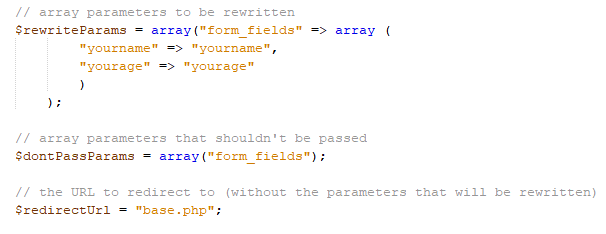
Step 5. Upload the rewrite page (rewrite-parameters.php) in the root of your CPV Lab Pro (opens new window) instance.
Now you will submit the Campaign URL with the
rewrite-parameters.phppage to your Traffic Source. This is the URL from Step 3 above.The Traffic Source will send traffic to the
rewrite-parameters.phppage, then this page will rewrite the parameters specified in the configuration at Step 4 and redirect to the Campaign URL (base.php page) with the standard parameters that can be captured in Extra Tokens.And this is all you need to do in order to change from array parameters to regular parameters that can be stored in Extra Tokens.
Of course you can configure the parameter names and the page names as you wish.
