Capturing Geo Data
There are 2 ways to capture Geo Data:
- Directly in the Campaign URL for each visitor – this can slow redirects when running high levels of traffic and should be used only by users with small and medium databases.
- Using a Cron job - moves the process outside of the Campaign URL and won’t slow the redirects at all, this is recommended for high traffic figures and large databases
In order to enable the Cron job for Geo Details you have to follow these steps:
Step1. Set the key named “Geo Cron Job” from the Configuration Editor Page (under Settings) to “ON”.
- The setting should be like in the image below:
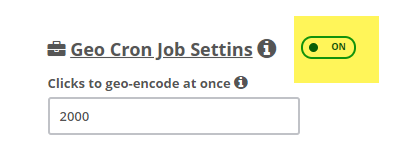
Step2. Setup the Cron job on the server.
- Based on the server settings the command should be one of the following:
cd /home/<server-name>/public_html/cpvlab/; php cron-cache.php
php /home/<server-name>/public_html/cpvlab/cron-cache.php
TIP
Replace <server-name> with your actual server name
Step3. The Cron job should be setup to run every 10-15 minutes
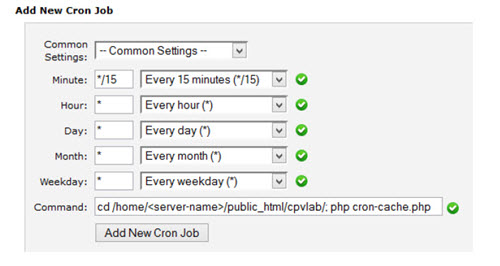
TIP
Note:
The Cron job uses the same page (cron-cache.php) as the Caching Cron job, so if you already have Caching Enabled you don’t need to re-enter a new Cron job.
All you have to do is enable the “Geo Cron Job” from the Configuration Editor Page;
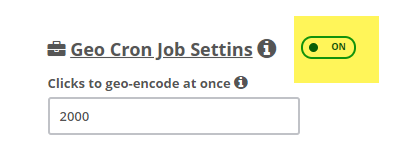
You may also find useful:
