Custom tracking domains
Navigation: Settings ➡️ Custom Domains
In this page you will be able to add new custom tracking domains that can be used when creating a new campaign..
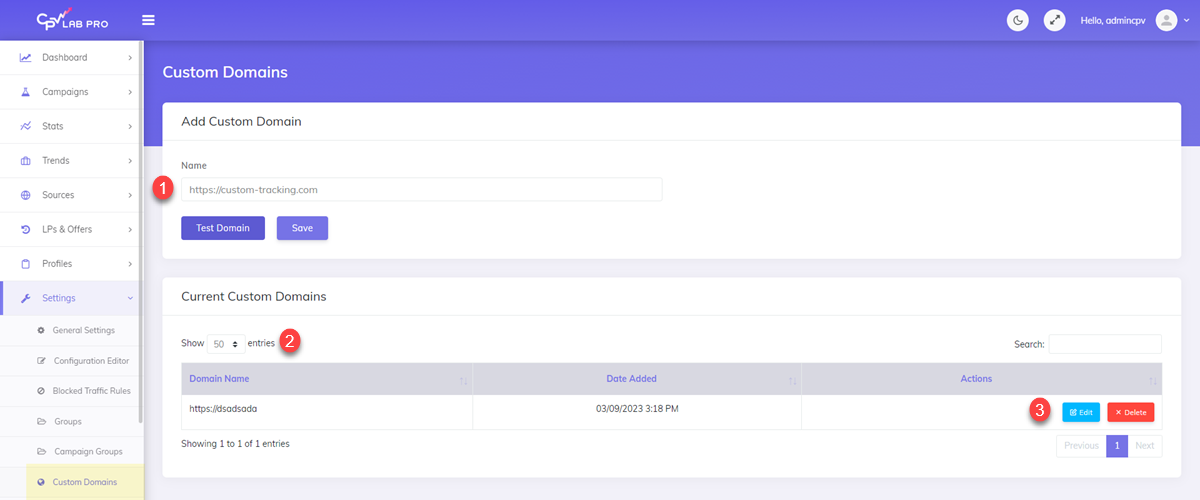
TIP
In order to setup a domain to be a custom tracking domain, follow the instructions from here.
Page fields and details
- Domain Name - enter a name for your domain.
- If the domain entered doesn't have
httpsorhttpin front, then "https" will be automatically added
- If the domain entered doesn't have
- Test Domain - will check if the domain has Arecord or CName setup to point to CPV Lab and if it has SSL
- Save - will save the domain in the list of custom tracking domains to be used with CPV Lab tracker
Current Custom Domains
- Table with current custom domains - together with the date when they were added
- Actions to Edit/Delete the custom domains from the list
You may also find useful:
