GDPR Features
After four years of preparation and debate the GDPR was finally approved by the EU Parliament on 14 April 2016 with an enforcement date of 25 May 2018. This is the most important change in data privacy regulation in 20 years. The aim of the GDPR is to protect all EU citizens from privacy and data breaches in an increasingly data-driven world that is vastly different from year to year.
CPV Lab Pro (opens new window) already included some options to comply with the GDPR regulations and the new CPV Lab Pro 4.0 adds new features to offer flexibility in tracking.
Here are the GDPR-oriented features that are available starting with CPV Lab Pro version 4.0:
1. The right to be forgotten
- also known as Data Erasure - entitles the data subject to have the data controller erase his/her personal data and cease further dissemination of the data.
- CPV Lab Pro offers the option to remove user data based on IP address or subID through the Stats Management page in the Settings menu.
- Look for the Remove Stats section and here you can enter the IP address of the visitor that you want to remove.
- You can specify a single campaign to remove from or you can select ‘All Campaigns’ to remove that visitor from all the campaigns that he appears in.
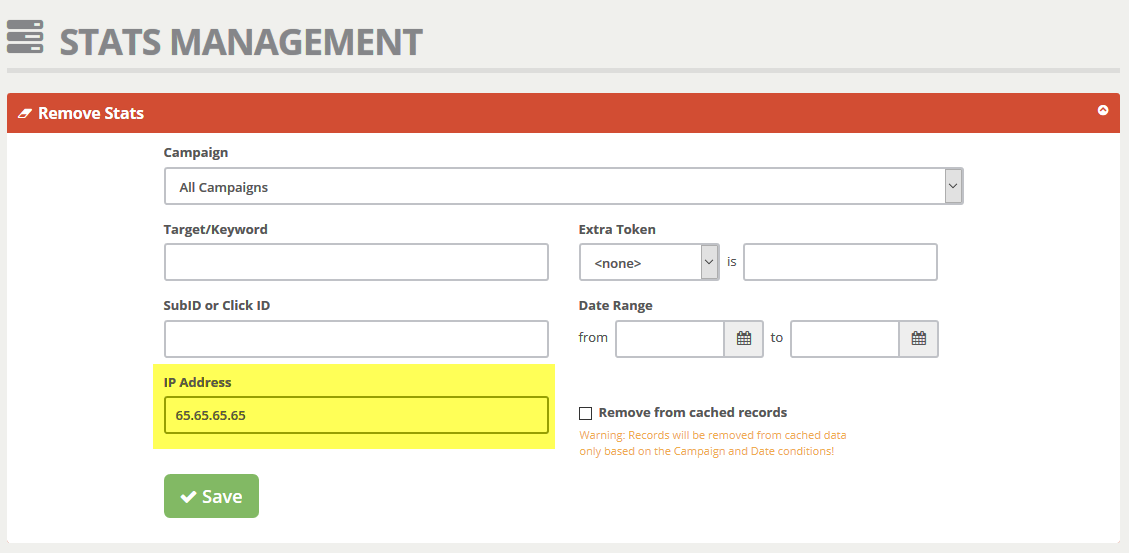
- There are also other options for removing data based on:
- Target/Keyword
- Extra Token
- SubID
- Date Interval
2. Privacy by Design
- this calls for controllers to hold and process only the data absolutely necessary for the completion of its duties (data minimization), as well as limiting the access to personal data to those needing to act out the processing.
- In order to comply with this requirement CPV Lab Pro 4.0 adds the option to capture the IP address only for specific users, an option that is configurable for each campaign (check Campaign Setup page).
- The options available are to capture the IP addresses for:
- All visitors
- Non-EU visitors
- No visitors
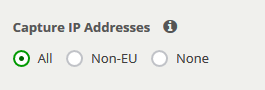
- Choose the desired option based on your traffic and what you need to achieve in your campaign.
- The IP addresses captured by CPV Lab Pro are only used for determining the location (Continent, Country, State/Region and City) for the Visitor Stats, Geo Stats and Geo Details pages.
- By choosing the Non-EU or None options you won’t see the geo metrics for some visitors in reports.
- Tracking will still work in the same way for visitors that don’t have the IP address captured.
3. Dedicated pages for EU-traffic
- send visitors from European Union to different pages either from the same campaign, either outside of the campaign
- CPV Lab Pro (opens new window) offers the option to define redirect profiles for specific visitors. You can define such redirect profiles based on geographical conditions to redirect all EU traffic to a specific page.
- Example:
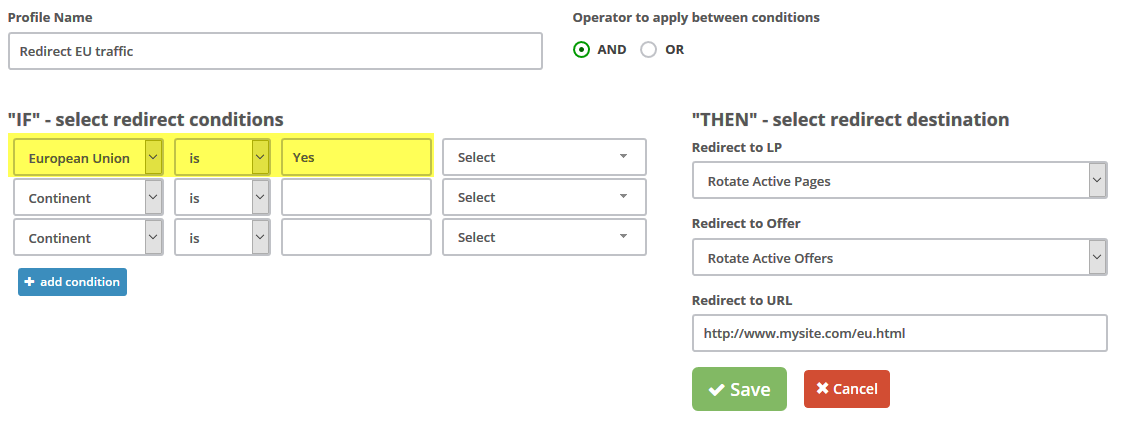
- In the above example the redirect profile will send all EU traffic to the custom
eu.htmlpage. - This may be useful if you wish to implement different versions of Landing Pages for EU and non-EU traffic. You may want to capture less details from EU visitors to comply with the GDPR regulations.
- Example:
4. Support for the Do Not Track (DNT) Header
- you can decide what to do with visitors that have the Do Not Track Header active in their requests.
Implementing the Do Not Track Header is not mandatory for websites and applications, but CPV Lab Pro (opens new window) adds support for following this header and its recommendations. By default the DNT Header is not analyzed by the CPV Lab Pro campaigns, but you can define a redirect profile in your campaign that checks for the header and sends visitors with the DNT header present to a dedicated page.
- Example of such a redirect profile:
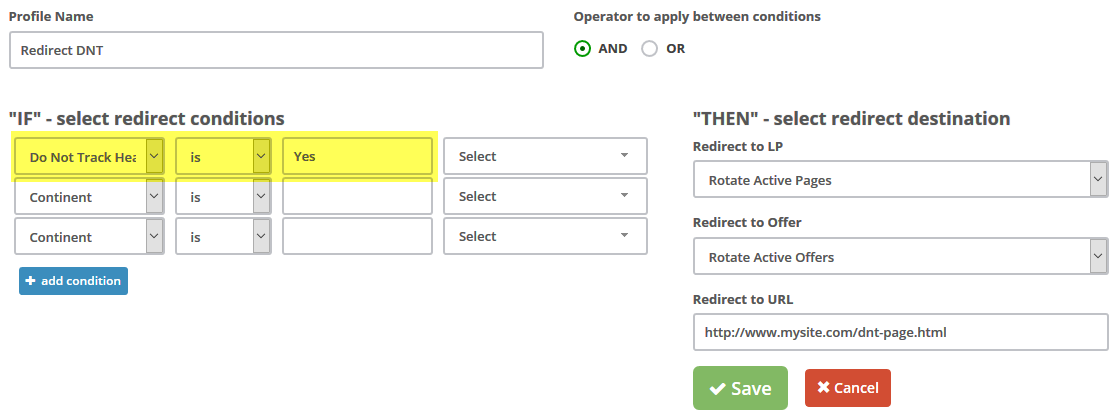
- In the above example the redirect profile will send visitors with the Do Not Track header active to a new page outside of the campaign called
dnt-page.html. - All other visitors will continue to the landing pages from the campaign.
- In the above example the redirect profile will send visitors with the Do Not Track header active to a new page outside of the campaign called
5. Know about EU visitors in your Landing Pages
- The new version of CPV Lab Pro (opens new window) adds a wildcard that can be used to pass details to the landing pages or offer pages about whether a visitor comes from EU or not.
- The new wildcard is
{!mm_iseu!}and can be placed in the Landing Page URLs or Offer URLs from the campaign setup page like this:
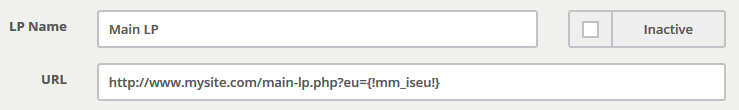
- The values passed in this wildcard will be 0 for non-EU visitors and 1 for EU visitors.
- In the landing page you can read the parameter passed from CPV Lab Pro (opens new window) and decide what to do with the visitor.
- You may have 2 different set of forms and display one for non-EU traffic and another one that complies with GDPR to EU visitor.
6. Store only aggregated data
keep only aggregated data in the database for reports, data that cannot lead to identifying a single individual.
This can be achieved in CPV Lab Pro (opens new window) by using the True Caching feature which is designed especially for high-traffic volumes.
- True Caching aggregates the visitor data in order to take less database space and to improve the speed of report pages.
- By aggregating data there are no individual details kept, only grouped data required for reports.
True Caching can be enabled even for instances with less traffic.
- By enabling it you will not see real-time data anymore in your Stats and other report pages, you will see the aggregated data that appear with a 10-minute delay (this delay can be configured).
- The only page that will still show real-time data is Visitor Stats where you can see the latest visitors from your campaigns
