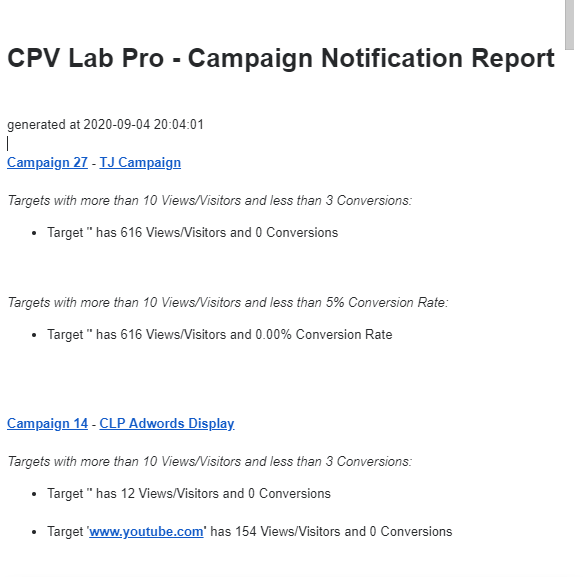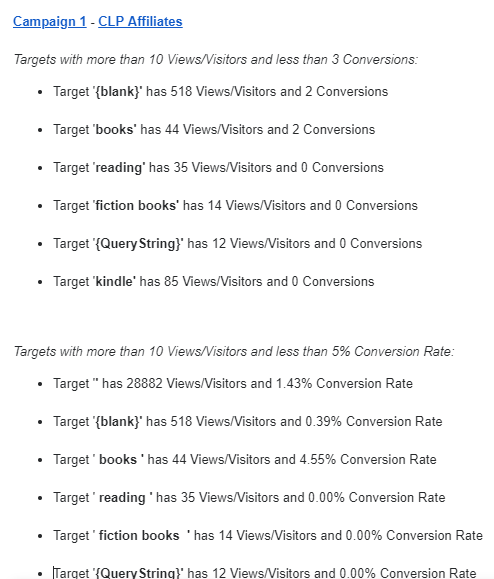Email Notifications
How to setup the notifications
In order to have the notifications working, you need to do the following:
- setup the SMTP settings for the email account that will be used to send emails in the Configuration Editor page.
- You can also use an email account that you have setup on the same server.
TIP
We recommend that you create a dedicated account for notification using your CPV Lab Pro domain, something like notifications@domain.com
- define the email address to send notifications to for each Alert Profile using the Alert Profiles
- also set the desired alert criteria for Targets and Campaigns for each Alert Profile
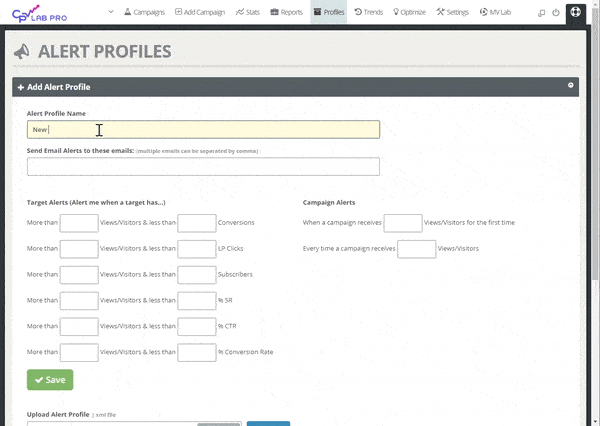
assign the Alert Profile to each campaign that you want to receive notifications for in the campaign setup page
setup the Notifications Cron job to run once per day in order to get daily notifications, or at the interval that you want to have it check for alerts. For performance reasons the Cron job interval should not be less than 30 minutes
Based on the server settings the command should be one of the following:
cd /home/<server-name>/public_html/cpvlabpro/; php cron-notifications.php
OR
php /home/<server-name>/public_html/cpvlabpro/cron-notifications.php
- For example this is a Cron job setup that will send a daily notification email at 8 AM:
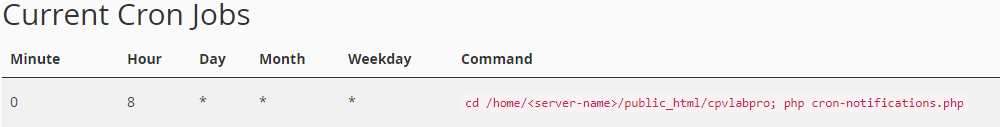
Examples of Email notifications