Blocked Traffic Stats
Navigation: Stats ➡️ Blocked Traffic Stats
Blocked Traffic Stats show you all of the Blocked Visitors to All or Any Specific Campaign and Date Range.
These Visitors are Blocked by Blocked Traffic Rules you’ve created under Settings .
Page fields and details
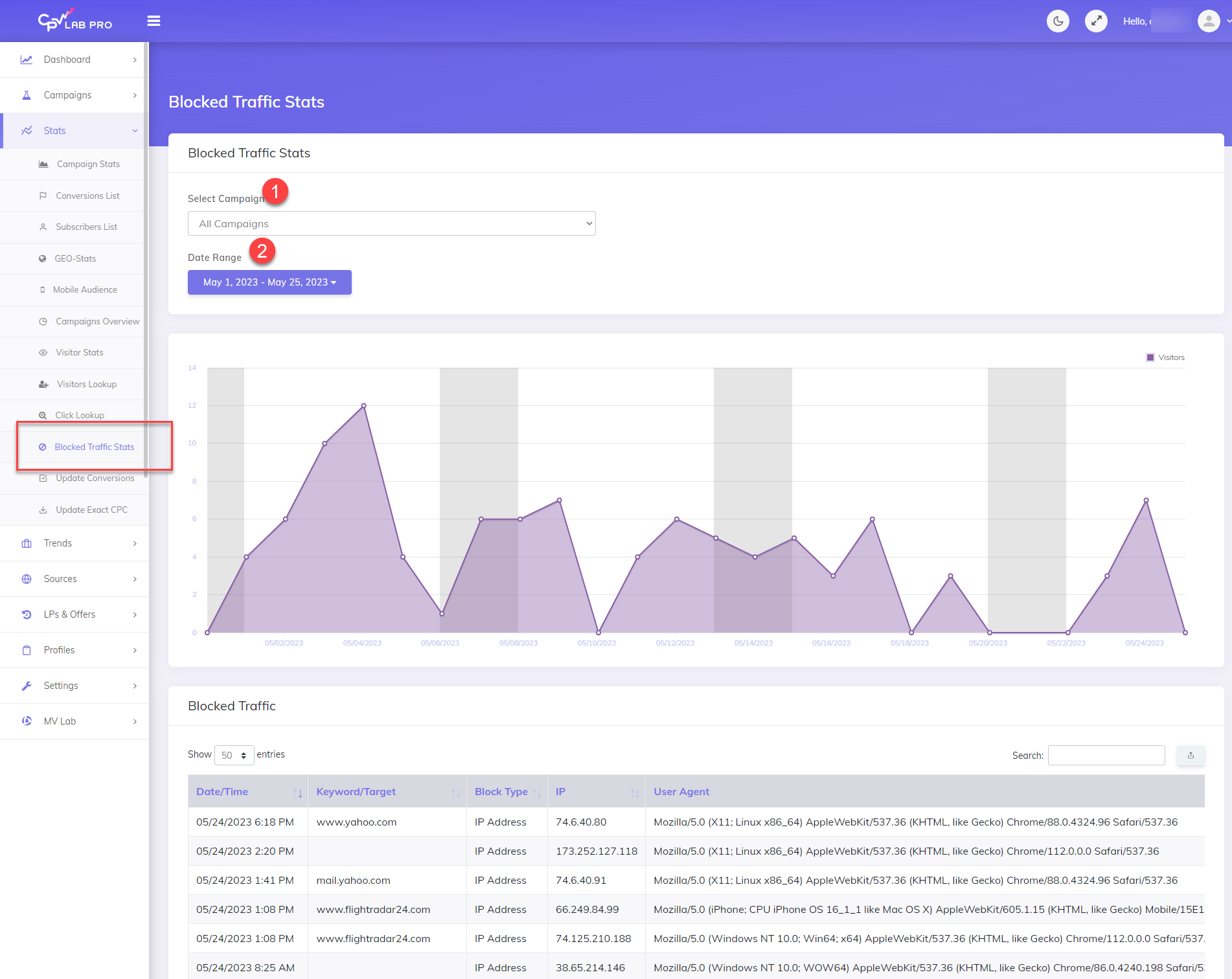
1. Select Campaign
- Select a specific Campaign or View Blocked Visitors for All Campaigns.
2. Date Range / Preset Date Ranges
- Enter a Date Range or Select a Preset Interval
3. Export CSV
- Export all Blocked Traffic Stats in view to a CSV file.
Other info you may also find useful:
