Mobile Audience
Navigation: Stats ➡️ Mobile Audience
Mobile Audience features 2 sections:
- Top Performance Section
- The Support & Usage Section
These sections were designed to quickly show you the Impact of Devices, Browsers, Carriers and More on the Profitability of the Campaign and also how large each of the segments are within the campaign, based on the total number of visitors. This way, you’re putting your efforts towards a large enough segment to increase the Campaign ROI.
Top Performance Section
shows you the Top Performing Device Brands, Carriers, Device Models, Browsers, Mobile OS and Screen Resolutions and Screen Sizes based on the Data Point you select in the “View by” dropdown menu (LP CTR, Conversions, Conversion Rate, Subscriber Rate, Profit/Loss or ROI)
Support & Usage Section
displays Browser and Device Supported Features to identify possible areas of Improvement based on Browser Capabilities, Content Support, Data Rates, Device Types and Device Usage Traits.
Page fields and details
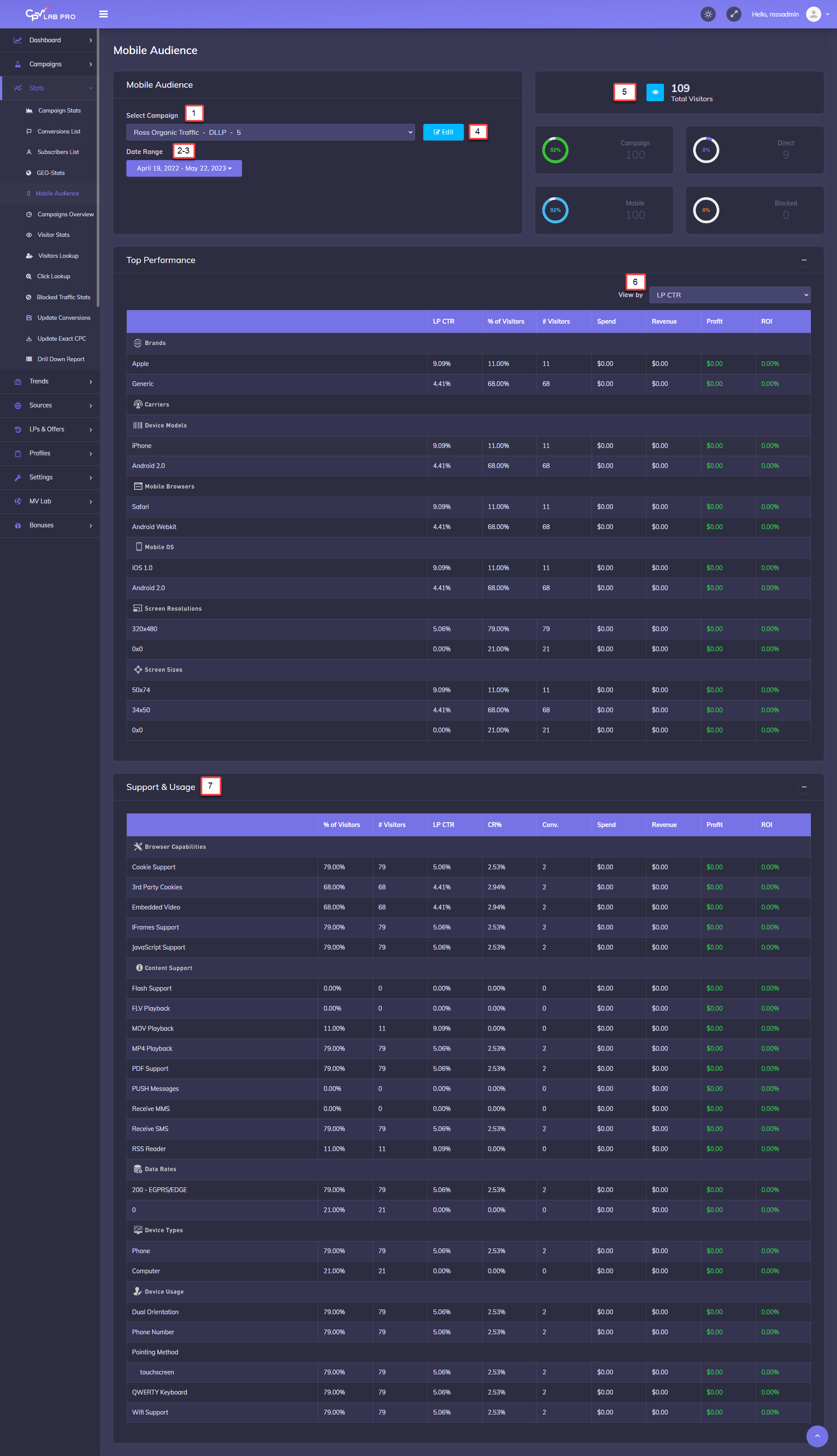
1. Campaign
- Select a Campaign to View Stats.
2 &3. Date Range / Preset Date Ranges
- Enter a Date Range or Select a Preset Interval
4. Edit Campaign
- Jump to the Edit Campaign page for the Selected Campaign.
5. Visitor Breakout Stats
- A quick view of your Visitors, based on the selected date range and the total percentage of all traffic for each Type of Visitor.
- Total Visitors - The Total Visitors the campaign has received for the selected date range.
- Campaign - Number of Visitors who arrived through the Campaign URL.
- Direct - Number of Visitors who arrived on Pages directly.
- Mobile - Number of Visitors using Mobile Devices such as Smartphones or Tablets.
- Blocked - Number of Blocked Visitors based on Active Blocked Traffic Rules.
6. Top Performance Section | View by
- The Top Performance Section, shows you the Top Performing Device Brands, Carriers, Device Models, Browsers, Mobile OS and Screen Resolutions and Screen Sizes based on the Data Point you select in the “View by” dropdown menu (LP CTR, Conversions, Conversion Rate, Subscriber Rate, Profit/Loss or ROI).
7. Support & Usage Section
- This section displays Browser and Device Supported Features to identify possible areas of Improvement based on Browser Capabilities, Content Support, Data Rates, Device Types and Device Usage Traits.
Other Stats you may also find useful:
