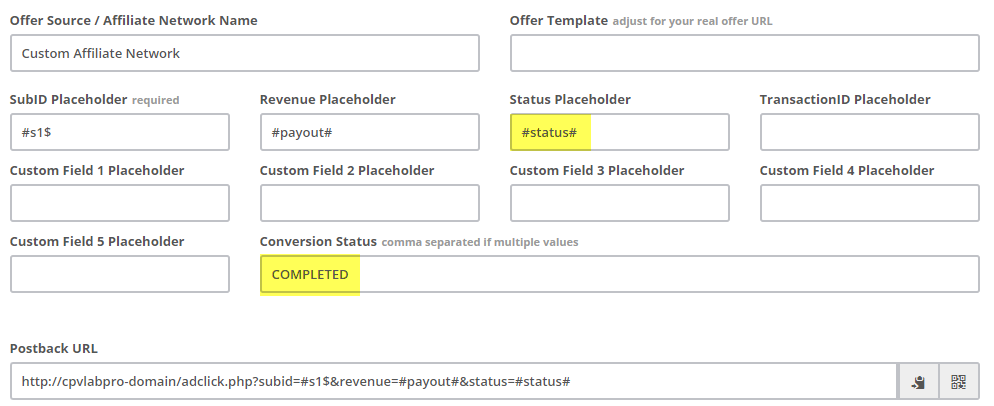Capture additional data from the Postback URL (Affiliate Networks)
Just like Traffic Sources pass data about visitors in the Campaign URL, Offer Sources (Affiliate Networks) can also pass data about visitors and conversions in the Postback URL call.
The most common data passed by Affiliate Networks are the
subID(unique code for each visitor), which allows CPV Lab Pro to identify the converting visitor, andthe revenue.Some of the additional data that an Affiliate Network can pass in the Postback URL are:
- Conversion Status
- Transaction ID
- Currency
- Quantity
- Offer ID
- Campaign ID
- Date/Time
- Browser & OS details
- Device details
Starting with CPV Lab Pro 6.0, you can capture other metrics from the Postback URL beside the subID (required to identify the converting visitor) and the payout/revenue.
- In order to allow this, we have introduced the following fields that can capture such data:
- One field for Conversion Status
- One field for Transaction ID
- 5 Custom Fields that can capture any data supported by the Affiliate Network
How it can be setup
All you need to do is define the macros (placeholders) accepted by the Affiliate Network in the Offer Sources page when you edit your network.
- These tokens (placeholders) will appear in the Postback URL submitted to the Affiliate Network and they will be replaced by the Affiliate Network on each Postback URL call.
- You can define these tokens (placeholders) in the Offer Sources page.
- You will enter the placeholders in the corresponding fields and the Postback URL will be automatically adjusted to include them.
How it is working
- When the Postback URL gets fired by the Affiliate Network, CPV Lab Pro will capture data passed in the new fields and these will be displayed in the Conversion List and Visitor Stats reports like this:
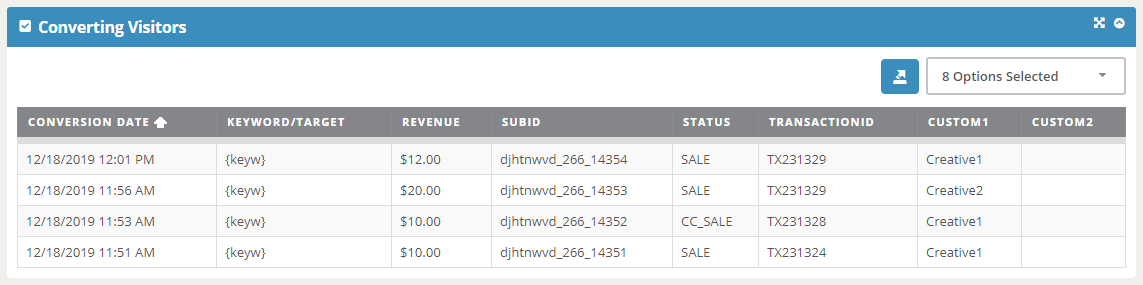
TIP
Note:
- Each Affiliate Network uses its own set of tokens (placeholders) to pass data, so please check with them what tokens are supported.
- We have already added the tokens for the most common Affiliate Networks in the Offer Sources Catalog, but if you need help in setting up tokens for another network, then please contact us.
Example:
- HitPath Affiliate Network has tokens (placeholders) for Transaction ID, Creative ID and Campaign ID.
- If you need to see these details, then you can setup the corresponding placeholders in the Offer Sources page and the Postback URL will be updated automatically:
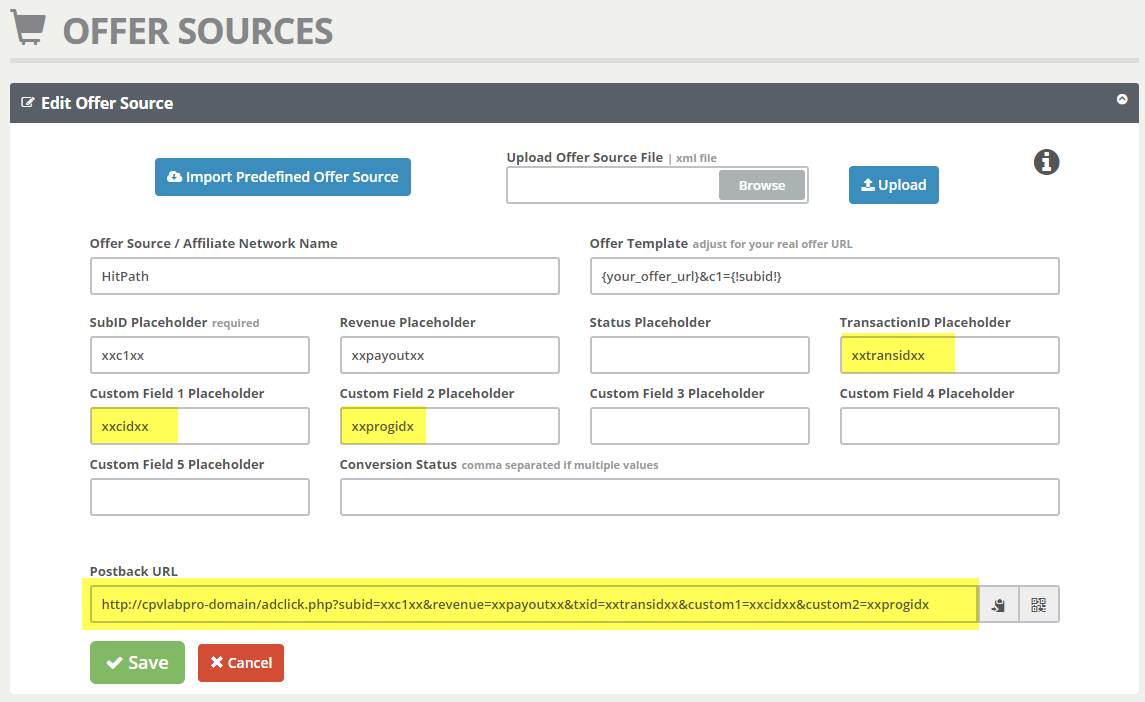
How to capture conversion from specific Status values only
If your Affiliate Network calls the Postback URL for multiple conversion statuses, but you only need specific calls to actually register a conversion in CPV Lab Pro, then you can do this with CPV Lab Pro 6.0.
- First you need to define the macro (placeholder) for the Conversion Status in the Offer Sources page in order to have that data included in the Postback URL call.
- Second you need to define the actual conversion status value in the Conversion Status field.
- If there are multiple conversion statuses acceptable, then you can enter them separated by a comma (
,).
Example:
- Let’s say that the Affiliate Network calls the Postback URL for each visitor 4 times, with these conversion status values:
- REGISTERED
- PENDING
- PROCESSED
- COMPLETED.
- You only want the conversion to be marked in CPV Lab Pro for visitors that reach the COMPLETED status.
Solution:
- In this case you will setup the corresponding Status Placeholder for the Affiliate Network and the desired conversion status in the Offer Sources page, like this: