Tracking Code and Tracking Links
As the name says, the tracking code is the code used for tracking.
When you are using an ad tracker like CPV Lab, the tracking code referes to:
- Initial visitor tracking - this is the Campagin URL where the initial traffic is sent.
- Tracking code - this is the code added to the website or landing page to do the tracking.
- Tracking links - these are the links to the offer from the website
Let's explain them all one by one.
![]()
Campaign URL (initial visitor tracking)
- The Campaign URL is an URL where the traffic is sent to track the initial visit.
- When the visitor clicks on the Campaign URL, the visit is tracked and the visitor is sent to the landing page or offer defined in the campaign.
- Each Campaign URL contains 2 elements
- Keywords - these are some names that will show up as columns in your reports
- Tokens - these are values sent from the traffic source or passed in parameters; These are different for each visitor
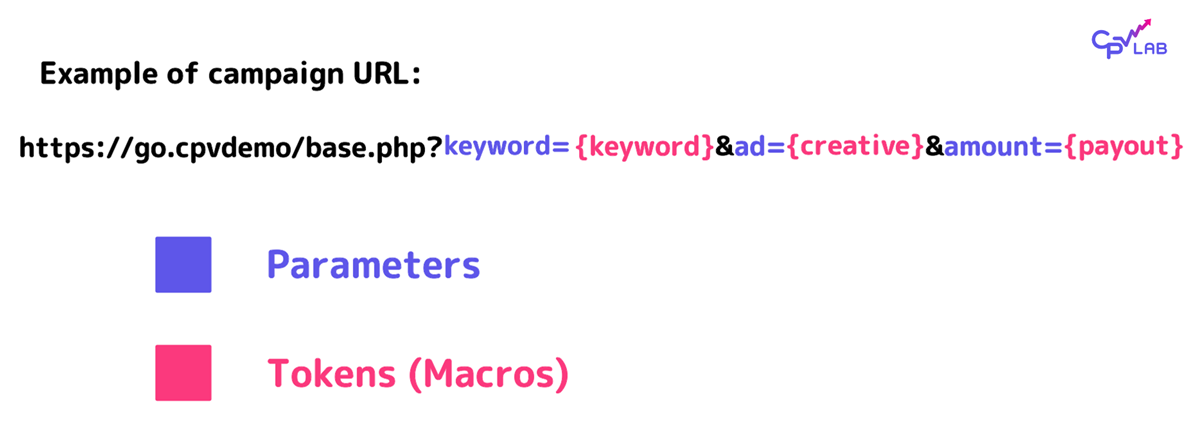
- The Campaign URL is used for traffic sources that accept redirects, like Richads, PropellerAds, Taboola, etc.
- For the traffic sources that don't accept redirects (which require parallel tracking), like Google Ads, Facebook Ads, Microsoft Ads, the Campaign URL is not used and instead it is placed the Direct traffic code in your landing page.
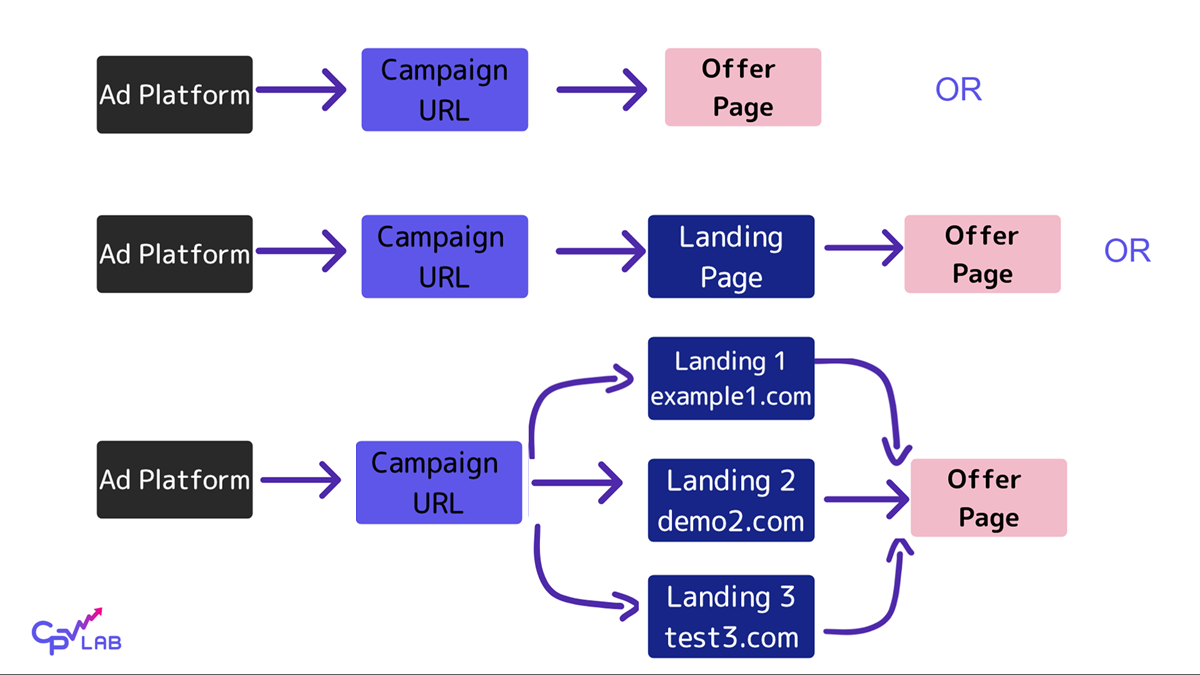
Tracking Code
- The tracking code is a piece of code added to the website or landing page.
- It is used to track user activity on the landing page: engagement time, CTR, optin elements, etc.
- The tracking code is added in the
<body>section of the page.- if you are using WordPress, it can be added in an HTML container on your page.
- This piece of code is not needed when you are running a Direct Link campaign.
- This code can be found in the "Links and Pixels" section -> "Step 2"
TIP
If you are using traffic source like Google Ads, Meta Ads, Microsoft Ads, then you need to also add the Direct traffic code in your landing page.
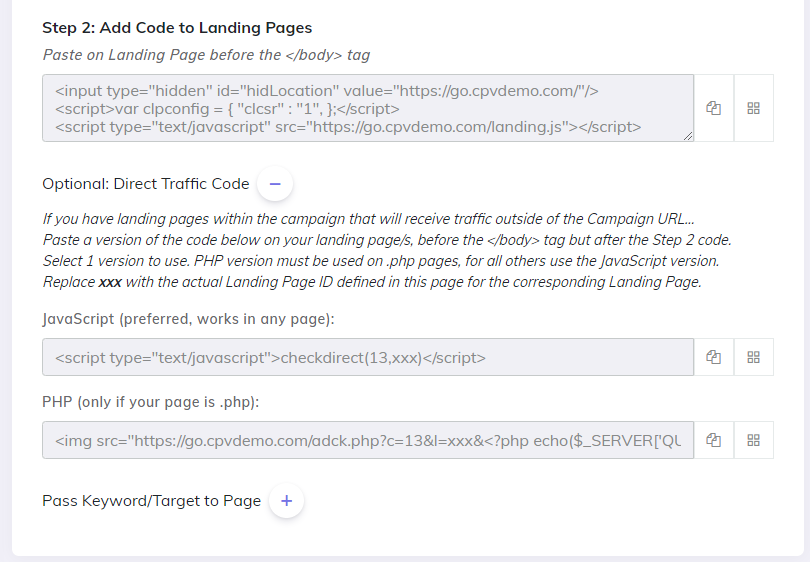
Tracking Links
The Tracking Links" are used in order to track the clicks happening on your landing page or website.
These are needed because direct link to the offer will not be able to report clicks to the tracker.
A tracking link works like this:
- Register (track) the click
- Redirect to the Offer page (or affiliate link)
Tracking Links are used for all the links and buttons on your website or landing page that redirect to the offer.
A tracking link can cover multiple scenarios for campaigns with:
- single offer: Use the link provided in Step 1 with no other parameters;
- multiple offers that you want to rotate (split traffic): Use the link provided in Step 1 with no parameters;
- multiple offers and you want the CTA to redirect to specific offer: use the provided link with the
cloidparameter followed by theOffer ID - multiple offer groups: use the provided link with the
cogidparameter followed by theGroup ID
Depending on the type of campaign that is run, there can be tracking links sending to a group of offers (this is mostly for multiple option campaign type)
If your campaign has only one or if it will rotate between multiple offers (each with a different share), then the tracking link will be only one (like in the image below)
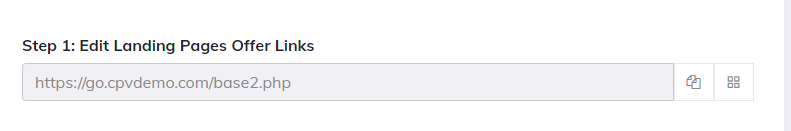
- If you have different CTAs, going to different offers, than your tracking link will receive a parameter called
cloidwhich will get the "offer number" as value.- like this: https://go.cpvdemo.com/base2.php?cloid=1001
