Best practices when setting up campaigns
The tracking methods and browser implementation are always evolving, so it is important to keep up with this and create your campaigns in the best way possible to ensure powerful tracking and optimal results.
You may have heard about the new Intelligent Tracking Prevention (anti-tracking system) in iOS 14 or about the latest changes in Firefox (opens new window) browser that blocks common trackers and their cookies by default. Or about Traffic Sources that want you to redirect directly to the landing page instead of an intermediate tracking page (Campaign URL).
We will discuss everything in this article.
TIP
If you want to learn how to setup the landing pages and offers in your campaign, then please check the following video tutorial: Video Tutorial for setting up your first CPV Lab Pro campaign (opens new window)
WARNING
Most Traffic Sources are not bothered by having the extra redirect caused by the Campaign URL in the process, so you are still fine with submitting the Campaign URL to the Traffic Source.
Submit Campaign URL to the Traffic Source
Most of the times the Landing Page and Campaign URL will be on different domains, like in the example below:
- a landing page at https://holiday-destination-dubai.com/prices-2020.html (opens new window)
- the Campaign URL as: https://cpv.testinglab.pro/base.php?c=1&key=qwerty
- the Offer link placed in the landing page can be: https://cpv.testinglab.pro/base2.php
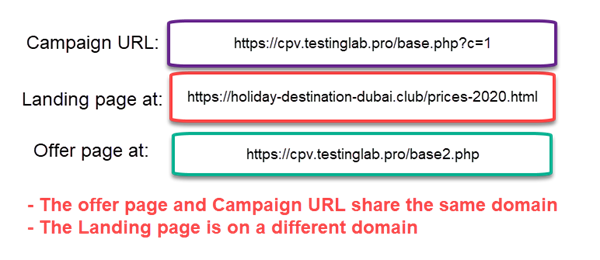
- The best approach is to have the Campaign URL and the Landing Page on the same domain in order to appear as if you are redirecting in the same website.
- This also helps with the redirect speed as it reduces the DNS lookups.
- And it also helps because the Offer link (base2.php or base3.php page) will appear on the same domain as the landing page.

Example:
- you can have:
- a landing page at https://holiday-destination-dubai.com/prices-2020.html (opens new window)
- the Campaign URL as: https://go.holiday-destination-dubai.com/base.php?c=1&key=qwerty (opens new window)
- the Offer link placed in the landing page can be: https://go.holiday-destination-dubai.com/base2.php (opens new window)
TIP
Notice that both the landing page and Campaign URL share the same domain (holiday-destination-dubai.com) and that the Campaign URL is actually setup on a subdomain from that domain (go.holiday-destination-dubai.com).
- Since you can have landing pages placed on multiple domains in your campaigns, there are 2 options in order to have the landing pages and the Campaign URLs on the same domain:
1. A new CPV Lab Pro instance
- Install a new CPV Lab Pro (opens new window) instance on a subdomain from each domain that you place landing pages on.
- This will work if you have just a few domains with landing pages and will have the benefit of splitting campaigns into multiple CPV Lab Pro instance and splitting traffic into multiple databases (improvement in performance).
- But this may be difficult to do if you have many domains with landing pages.
2. Create a custom tracking subdomain
- Create a custom tracking subdomain on the landing page domain and assign it to your current CPV Lab Pro instance.
Example:
Let’s say that your CPV Lab Pro (opens new window) instance is located at https://cpv.testinglab.pro
And your landing page is placed at https://holiday-destination-dubai.com/prices-2020.html (opens new window)
Then you can create a custom tracking subdomain
go.holiday-destination-dubai.comthat will point to the https://cpv.testinglab.pro instance.It means that you can now generate a Campaign URL using the custom tracking subdomain
go.holiday-destination-dubai.comand make your Campaign URL appear on the same domain as the landing page.
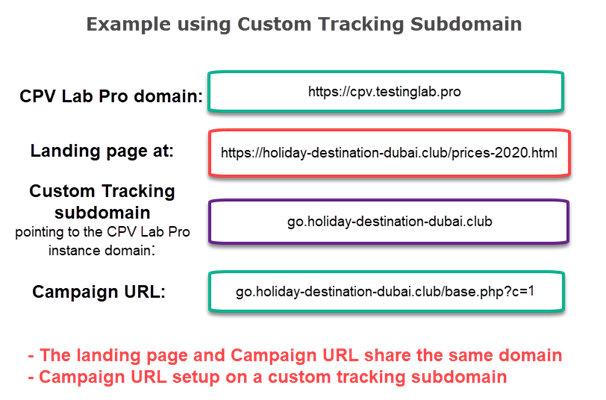
Complete details and scenarios for the custom tracking domains can be found in our Online Documentation.
Redirect through Campaign URL not allowed
There are also some major Traffic Sources such as Google Ads, Microsoft (Bing) Ads and Facebook Ads that don’t allow extra redirects through the Campaign URL, so in this case CPV Lab Pro (opens new window) offers a no-redirect technique which allows visitors to be sent directly to the Landing Pages.
In this case you need to add an extra piece of code called Direct Traffic Code and provided in the campaign setup page that will handle the tracking directly in the landing page.
For Google Ads, Microsoft (Bing) Ads and Facebook Ads you will enter the Landing Page URL as the Final URL and they will send visitors directly to this landing page.
The Direct Traffic code placed in the page will track visitors and capture tokens passed from the Traffic Source.
Browsers who are blocking trackers
- How about browsers blocking trackers and third party cookies?
- Well, this is not a concern if using CPV Lab Pro (opens new window) because you will have your own custom tracking domains in use.
- Browsers only block popular tracking domains, not your own domains that you use with CPV Lab Pro.
iOS 14 & Intelligent Tracking Prevention
- If you are running campaigns on Facebook Ads, data available from iOS 14 devices in Facebook Ads Manager will be limited (no more age, gender, region, and placement), there will also be a delay in conversion reporting of up to 3 days and some data will be only estimates based on statistical modeling.
- This will be affecting targeting, reporting and ultimately the performance of campaigns.
But what about the tracking of your campaigns with CPV Lab Pro?
- Well, from the information gathered in our tests we found out that tracking in CPV Lab Pro is NOT affected by the iOS 14 changes!
- Tracking in CPV Lab Pro works in the same way as before, conversions will be reported correctly and real-time to CPV Lab Pro and you can still see the same metrics from your audience.
- You will have accurate and real-time data in your campaigns in order to optimize them at any time!
Recommendations
- For best performance we recommend that you create custom tracking domains (or subdomains) that you associate with your campaigns in order to have the landing page and tracking domain (Campaign URL, landing page code, offer link redirect) on the same domain, as described above.
- When using Google Ads, Facebook Ads, Microsoft (Bing) Ads always implement the Direct Traffic code for tracking directly in the landing page. This allows you to send visitors from the Traffic Source directly to the landing page.
- For all other Traffic Sources it is fine to use the Campaign URL provided in the campaign setup page and send visitors from the Traffic Source to the Campaign URL.
