Third-party cookie tracking changes introduced by Chrome 80
Chrome 80 third-party cookie changes
Chrome is joining the ranks of Firefox and Safari to change how they deal with cookie tracking on your site. But with Chrome having over 50% of the browser market share, a change to how it handles cookie tracking is going to have a big impact.
Starting with Chrome version 80 which was planned to be released on February 4th, 2020, Chrome may stop sending third-party cookies in cross-site requests unless the cookies are secure and flagged using an internet standard called SameSite.
Cookies that aren’t proactively labeled according to the standard will cease to function in Chrome, and all cookie data that was generated prior to being flagged will no longer be accessible.
SameSite isn’t new, this concept of a secure cookie flag has existed since the late ’90s, but it’s never been a requirement in Chrome or other browsers, only a best practice.
- The SameSite requirements are part of a larger batch of changes focused on security that Google is making to create what it refers to as “incrementally better cookies.”
Google said it’s getting more aggressive with SameSite to prevent insecure data sharing across domains and cross-site request forgery, which is when hackers manipulate authenticated cookies into taking unwanted actions, like generating fake clicks.
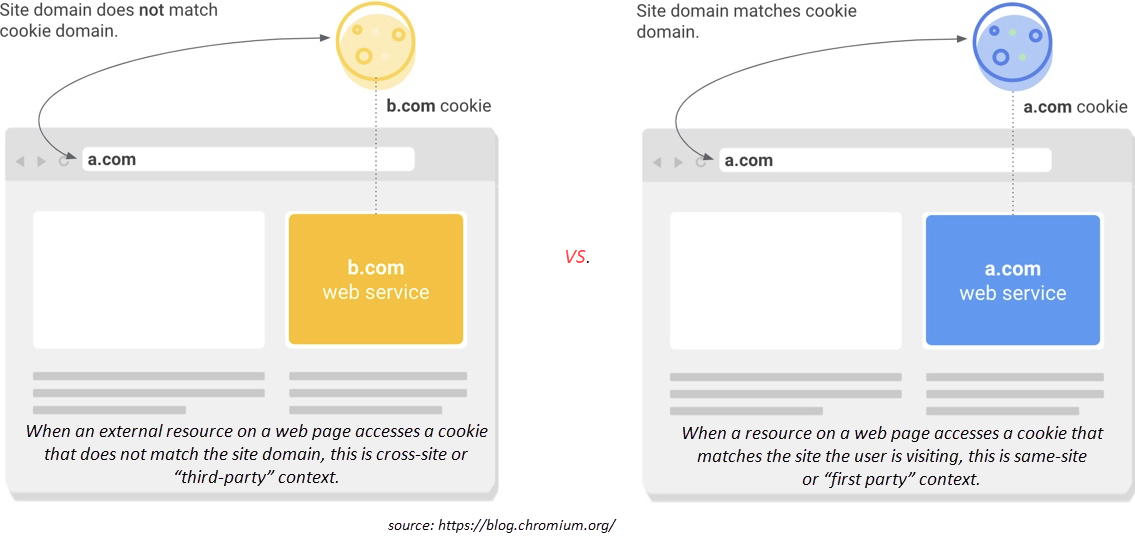
CPV Lab Pro and Chrome 80
CPV Lab Pro (opens new window) has a tracking algorithm that doesn’t rely entirely on third-party cookies and this means that the tracking will continue to work in Chrome 80, even if the restrictions above are applied.
- But a part of the tracking algorithm involves such third-party cookies, so it is important to follow the latest Chrome requirements.
For best tracking performance and the most accurate reports from Chrome visitors, we recommend that you upgrade your CPV Lab Pro instance to version 6.1 which brings the necessary changes for tracking cookies in Chrome 80 context.
- CPV Lab Pro 6.1 changes the way cookies are created in order to be secure and flagged with
SameSite=Noneas Chrome 80 requires. - CPV Lab Pro 6.1 comes with everything included in order to track Chrome visitors even after the Chrome 80 version is released.
- CPV Lab Pro 6.1 changes the way cookies are created in order to be secure and flagged with
Steps to get maximum tracking performance with Chrome 80
As a CPV Lab Pro user that wants to get maximum tracking performance, this is what you need to do:
1. Make sure that you are running the latest CPV Lab Pro 6.1
- The upgrade package can be downloaded from the User Area (opens new window).
- If you upgrade from version 6.0, then there are only a few files that need to be uploaded
- If you upgrade from an older version, then you need to run the Upgrade Wizard page.
2. Make sure that you have an SSL certificate on your CPV Lab Pro domain or subdomain.
- This makes your tracking links secure and this is mandatory in order to set secure cookies.
- If you are not sure whether you have an SSL certificate installed or not, you can load the login page for your CPV Lab Pro instance starting with
https://.- If your page loads fine and you see the padlock icon in the browser address bar, then you have the necessary SSL certificate.
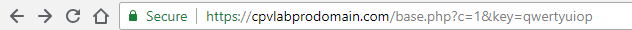
- Otherwise please contact your webhost and ask them to install an SSL certificate which is free in most cases (like certificates from Let’s Encrypt).
- Check the following page to find more details about SSL certificates in CPV Lab Pro.
3. Always use the https version of your tracking links and pixels/postback URL, in scenarios like these:
- Campaign URL submitted to the Traffic Source;
- Tracking links included in your landing pages;
- Campaign Code placed in your landing pages (the Step 2 code in your campaign setup page);
- Tracking Pixel or Postback URL submitted to the Offer Source
4.(Optional, but recommended): upgrade the PHP version on your server to PHP 7.3 in order to have the best tracking speed and fastest redirects.
- This step is not mandatory for CPV Lab Pro 6.1, but it is recommended to use PHP 7.3 if your webhost allows it.
Once you have the above things implemented, you are ready for the Chrome 80 change. Tracking cookies will be created according to the latest Chrome requirements and everything will work exactly like before.
- You will still get good tracking of visitors without upgrading to the latest CPV Lab Pro 6.1, but in order to have accurate results you need the latest 6.1 upgrade (opens new window).
More details about the changes in Chrome 80 can be found here:
