Quick-Stat Views
Navigation: Settings ➡️ Quick Stat Views
- Quick-Stat Views make it easy to save your favorite and most frequently used views for access with just 1-Click from within the Campaign Stats – Target Performance Section.
Page fields and details
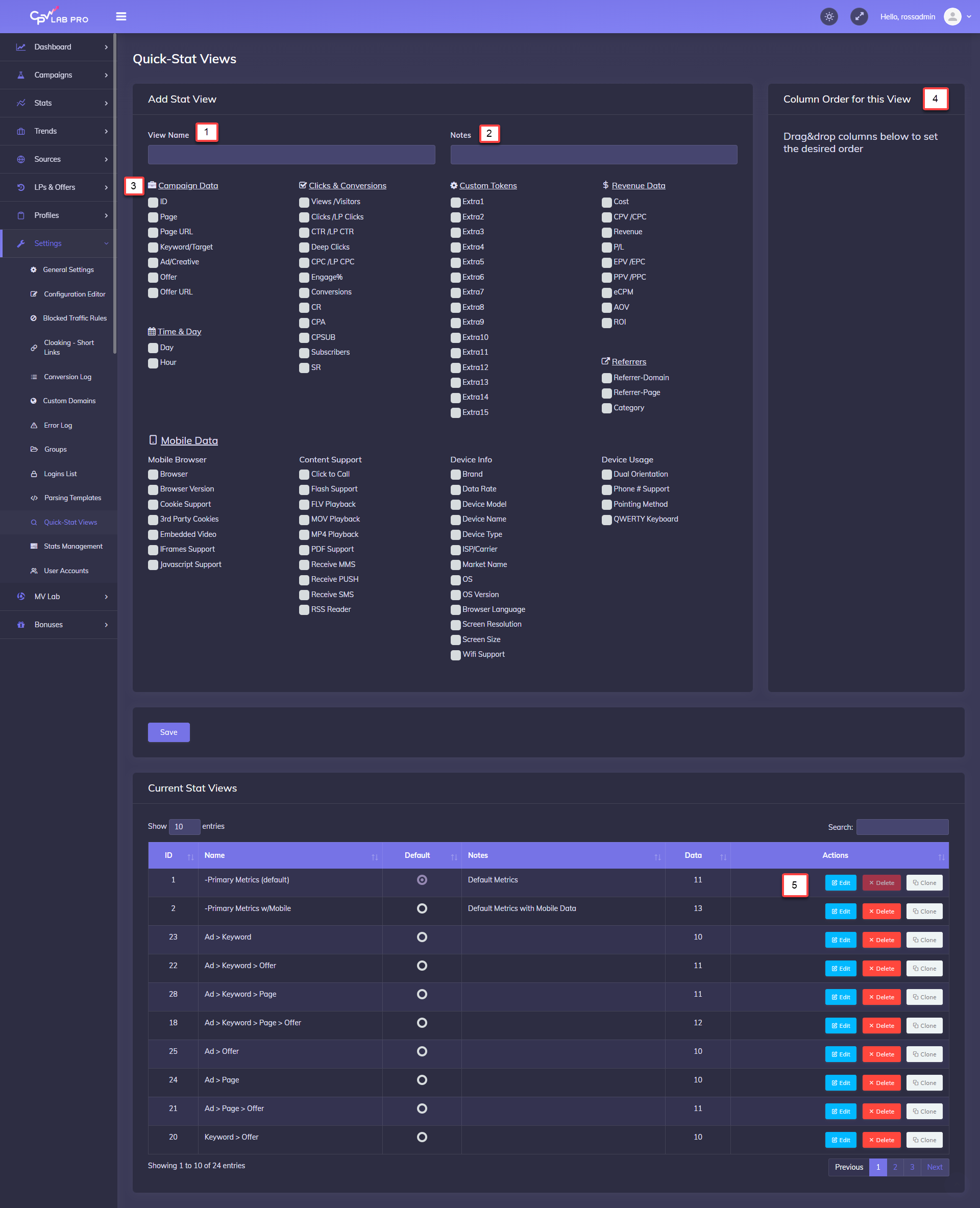
1. Name
- Enter a Name for the View
2. Notes
- Enter any notes as needed
3. Select the Data Points to include in the view
- You will see the data you choose, will appear in #4 below as they are selected.
4. Arrange Columns for the View
- Set the order of the columns as you want them to appear when loaded from the Campaign Stats.
- Just Drag & Drop and then Click SAVE.
- Below is how it looks on the Campaign Stats page:
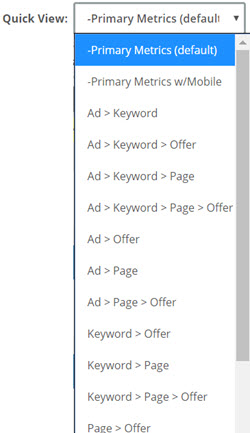
5. Current Stats Views and Actions
- Use to Edit Current Stat Views, Delete or Clone a View for Easy Editing.
