Parsing Templates
Navigation: Settings ➡️ Parsing Templates
- Parsing templates are used to parse (extract) the target from the referrer URL, useful especially with search engine traffic coming in campaigns that use the direct traffic code.
- CPV Lab Pro added several predefined parsing templates for the most common referrer sites, but you can easily define custom templates.
Page fields and details
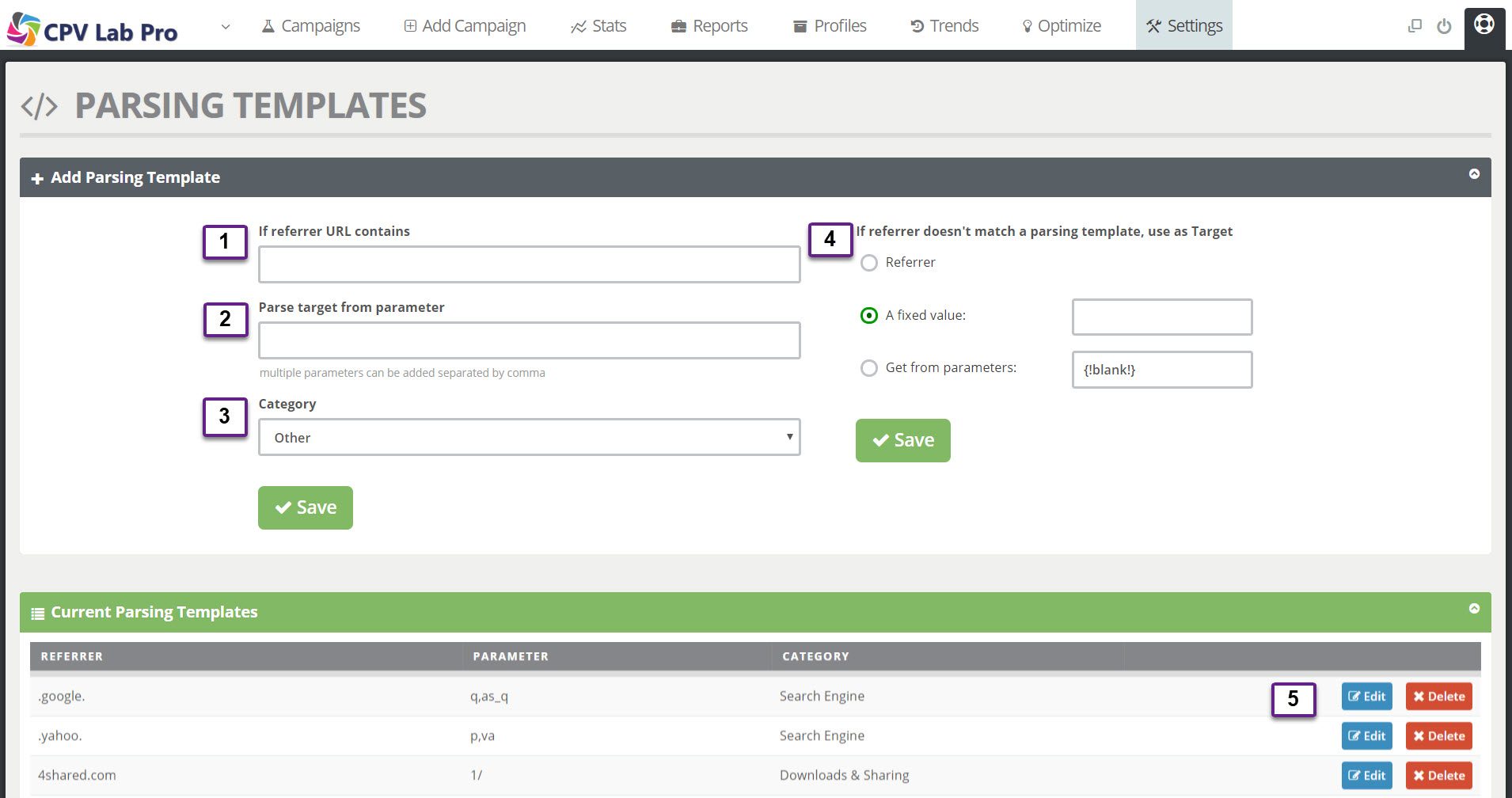
1. If referrer URL contains
- Enter text that the referrer URL will contain
- for example "about.com"
2. Parse target from parameter
- Enter the name of the parameter that is used to pass the keyword in the referrer URL.
- Google Search Results for Example may use various parameters and will be entered as:
q,as_q
3. Category
- Select a Referrer Category.
- The available options in the dropdown are setup from the Referrer Categories Page
4. If referrer doesn’t match a parsing template, use as Target
- It allows you to also define the default behavior when the referrer doesn’t match any parsing template.
- Use the referrer - This will pass the entire referrer as the Keyword/Target.
- A fixed value - Set this to any text you wish.
- Get from another parameter - Some referrer sources don’t use specific parameters for search terms, but a url structure
- For example:
http://www.metacafe.com/topics/fly_fishing/ - The keyword is a part of the actual URL and not in the query string. In this case, you’ll define the parameter as the fixed text in front of the keyword, in this case
'topics/' - and CPV Lab Pro will extract the keyword starting after the parameter ('topics/') and until it reaches either the '/' character, or the end of the referrer URL.
- For example:
5. Current Parsing Templates and Actions
- Edit or Delete Templates
Example of a Parsing Template
Let’s say that we have a campaign with direct traffic coming from Google.
- We want to extract the search terms from the Google referrer URL and show these terms as the target.
- In order to do this we define a parsing template that instructs CPV Lab Pro on how to extract the search terms from the referrer URL.
When searching on Google for ‘fishing tackle’, the URL for the search results is:
https://www.google.com/#hl=en&gs_nf=1&tok=OoOJ6qG3iiFlkeY1yubzLg&cp=12&gs_id=48 &xhr=t&q=fishing+tackle&pf=p&output=search&sclient=psyab&oq=fishing+tackle&aq=0&aqi=g4 &aql=&gs_l=&pbx=1&bav=on.2,or.r_gc.r_pw.r_qf.,cf.osb&fp=75172bbf586f4a27&biw=1600&bih=733
- The search terms in the above URL are found in the
‘q’parameter, so this is the parameter required in the Google parsing template. - But if visitors use the Advanced Search in Google, then the search term is found in the
‘as_q’parameter. - So we can add both parameters in the parsing template, separated by a comma:
‘q,as_q’.
