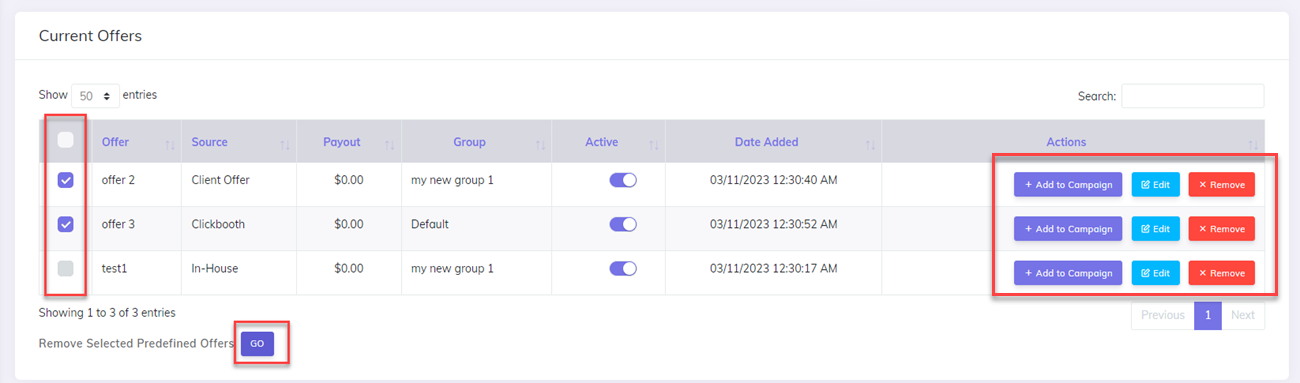Offer Management
Navigation: LPs & Offers ➡️ Offer Management
- The Offer Management Page allows you to Enter the Offers that you use frequently to quickly add them to a new or existing campaign.
- When adding New Offers to Campaigns, you’ll see the Offers saved, available in a Dropdown Box on the Campaign Setup page what will automatically populate the Offer Data.
- Or you can Add Offer or Update Offers across Multiple Campaigns at one time. For more details check Add Offer to Campaigns
TIP
In order to have 100% accurate reports for your offers, we recommend you to use predefined offers for your campaigns.
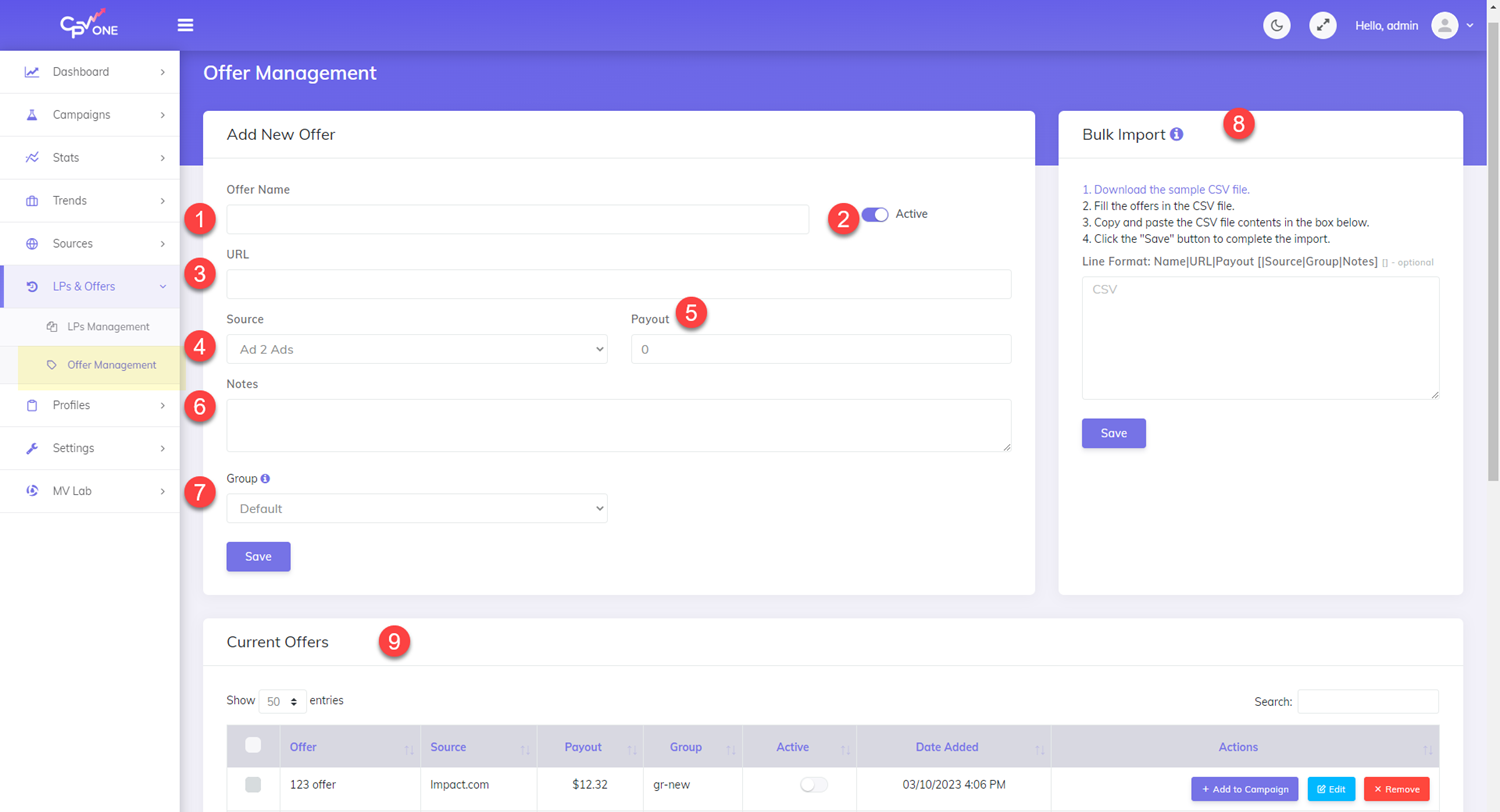
1. Page fields and details
Offer Name
- Enter an Offer Name
Offer Status
- Check if the offer is active or inactive
- You can change the status from active to inactive easily from the table
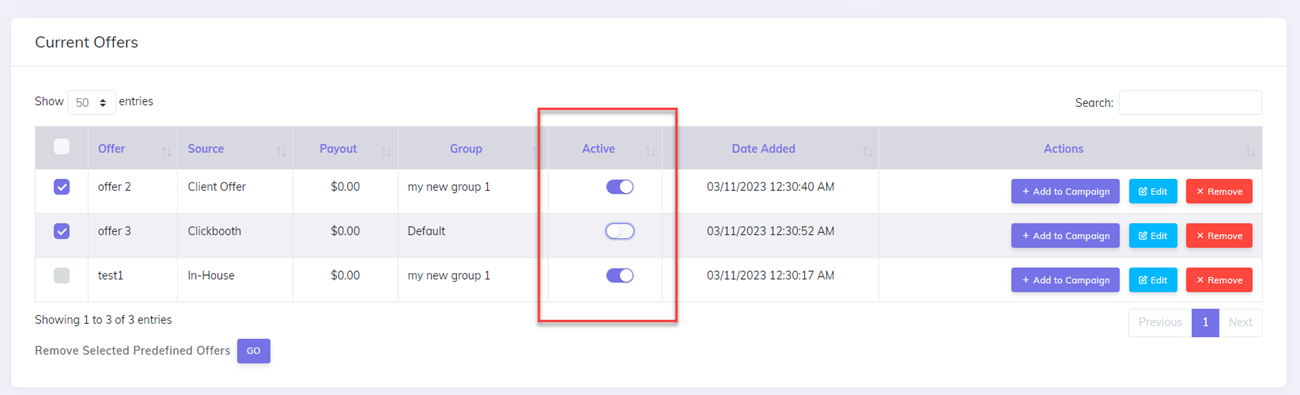
URL
- Enter the Offer URL
TIP
Note: You will get an overlay menu with the possible tokens you can add as parameters to your Offer Page (or affiliate link). These are optional!
Only the subid is mandatory to be sent to the Offer Source (or Affiliate Network) because that is the way to identify the visitor by the network and assign the conversion to the right visit.

Source
- Select the Offer Source.
- The Offer source is the Affiliate Network or "In-House" if it is your own offer
Payout
- Set the Offer Payout for Each Conversion / Sale.
- This is the estimated payout that you will get for each conversion coming from that offer
- This value will be used in Stats and reports
- If the Affiliate Network will send information about the payout via Server To Server Postback URL, then the actual value of the payout will be recorded in the reports
Notes
- Enter notes about the offer, such as GEO-Restrictions, Caps, etc.
Group
- Set the Offer Group
- If the group is not in the dropdown, then select "Add New" from the list and add the new group
- The group will allow you to keep offers more organized
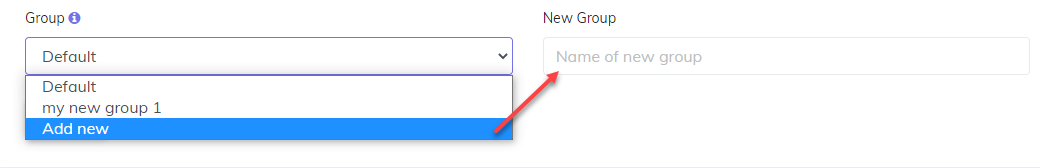
2. Bulk Import
- Copy your offers from a CSV file and import them in CPV Lab at once
- The Bulk import function allows you to paste the offers in the textbox and click Save to have them imported.
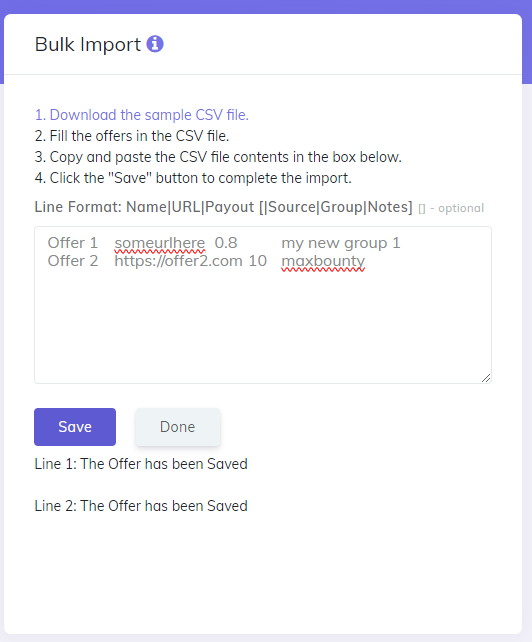
3. Current Offers and Actions
- Here is a table with all your predefined offers
- Edit or Delete existing Offers or Click “Add to Campaign” to add an Offer to a Campaign or Multiple Campaigns.
- You can activate/deactivate the offers directly from the table
- You can bulk delete the offers by selecting the ones you want to delete.
- select the offers you want to remove
- Click the "GO" button under the table