MV Lab v 2.1
What is MVLab?
- MV Lab is a multivariate testing tool designed to make it easier to test multiple variations of the same Landing Page without having to make copies of the page.
- The tool goes much further than a traditional A/B split-test and allows endless variations of your Landing Page in order to identify the variations that work.
- Once you find the working combinations you can increase traffic to them and remove the variations that are not profitable.
With MV Lab you can save a lot of time and money by testing multiple landing page variations inside a single landing page and you can quickly optimize your campaigns to increase profits.
- MV Lab integrates with your instance of CPV Lab Pro (opens new window), so the results of the multivariate tests will appear directly in the Stats page from your CPV Lab Pro to help you analyze them and make business decisions.
- To make it easier to generate the code for your multivariate Landing Pages CPV Lab Pro 5.0 has a visual editor included for MV Lab. You will find the editor as the Multivariate Code page under the MV Lab menu.
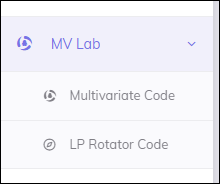
Requirements
- MV Lab will be uploaded on the same server as your landing page, so the following conditions must be met:
- Server must be running PHP 5.6 – PHP 7.4
- Server must have ionCube Loader version 10.2 or newer installed
- Landing Page must be saved as a
*.phppage
Licensing
- Your MV Lab license allows you to create mutivariate-test landing pages on a limited number of domains.
You can always get additional domains for your license from MV Lab page here (opens new window)
- Before first usage you need to define the licensed domains for your license by logging into your account in the User Area at: https://users.cpvlab.pro
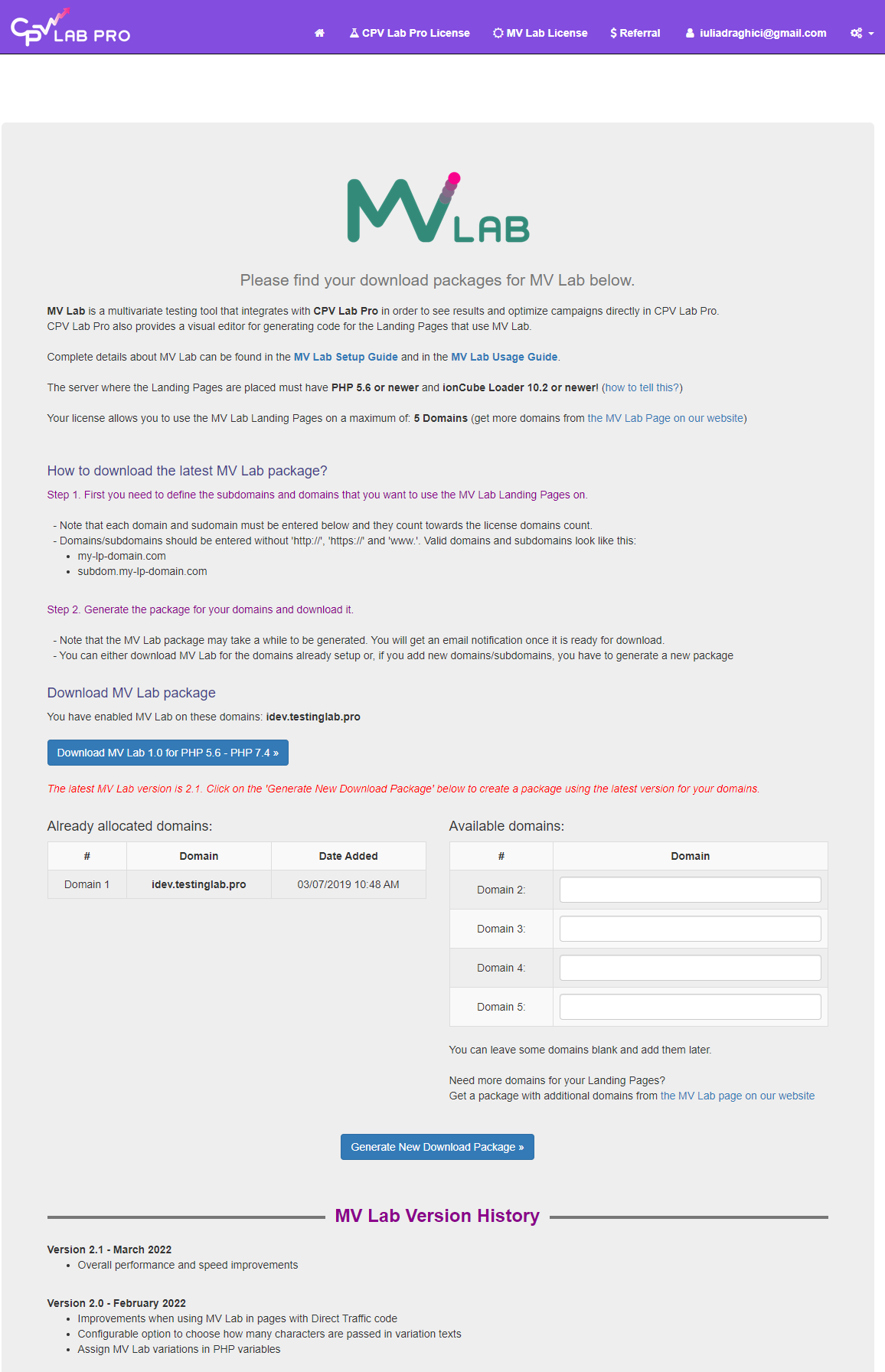
- Here you will see the total number of allowed domains, the already licensed domains and you will be able to add new domains for your landing pages.
- The MV Lab package will be re-created each time a new domain is added to your license.
- Please allow up to 1 hour to generate the new download package for MV Lab. When the new MV Lab package is generated you will be informed in an email sent to your Contact Email address.
WARNING
Important:
- Once a domain is added to your MV Lab license you cannot remove that domain, but you can always increase the number of domains.
- Subdomains are treated as different domains, while subfolders are treated as the same domain.
MV Lab Package
- The MV Lab Package that you will download contains the following files and directories:
- mvlab.php – main file containing the multivariate test logic; must be uploaded in the same directory as your landing pages on the licensed domains
- MV-Lab-Setup.pdf - document with instructions on how to setup MV Lab
- MV-Lab-Usage.pdf - document with samples about how to use MV Lab
- BasicUsage – directory containing samples for MV Lab Basic Usage
- mvlab-basic-sample.php – a sample page showing the basic MV Lab usage
- initial-landing-page.html - a sample of the initial HTML landing page
- 3 images used by mvlab-basic-sample.php
- AdvancedUsage - directory containing samples for MV Lab Advanced Usage
- mvlab-advanced-sample.php – a sample page showing the advanced MV Lab usage
- 4 images used by the page
- ParametersUsage - directory containing samples for MV Lab Parameters Usage
- mvlab-parameters-sample.php – a sample page showing how the location is included in the heading from the ‘city’ parameter in Landing Page URL
- 3 sample images
- RotatorUsage - directory containing samples for Landing Page Rotator Tool
- lp-split.php - a sample page showing the Landing Page Rotator functionality
- 4 HTML landing pages (Lp1.html, Lp2.html, Lp3.html, Lp4.html)
- 4 images used in the landing pages
Running the sample pages
- In order to see the sample pages in action you need to do the following:
- set your domain as a licensed domain in the User Area
- upload the
mvlab-basic-sample.phpfile and all dependency files from the BasicUsage directory on your server, in the domain licensed above - upload the
mvlab.phpfile on your server, in the same location as themvlab-basic-sample.phpfile - open the
mvlab-basic-sample.phppage in a browser: http://your-domain/mvlab-basic-sample.php - refresh the page several times to see the text and image variations change
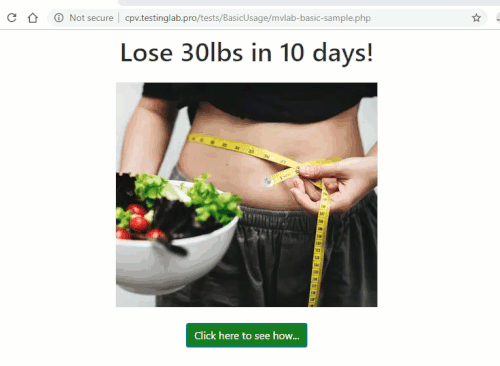
General setup for MV Lab in CPV Lab Pro
- Create your campaign in CPV Lab Pro just like you would do with a regular campaign. Any campaign type will work with MV Lab as long as it has Landing Pages.
- Setup an extra token for every snippet that you want to test (piece of text that will be rotated).
- Select a distinct multivariate snippet from the Tokens dropdown that appears for each extra token. The Parameter value of the extra token will become
{multivariateX}where X is between 1 and 8.
- Select a distinct multivariate snippet from the Tokens dropdown that appears for each extra token. The Parameter value of the extra token will become
- Create the MV Lab code either manually, either using the visual editor included in CPV Lab Pro.
- Enter the above MV Lab code at the beginning of your landing page HTML code and update the fields to use
##snippet_X##. - Upload the Landing Page and the
mvlab.phpfiles on your Landing Pages server, both in the same directory.
Usage
Check the MV Lab Usage dedicated article to see how MV Lab works.
How to check the domains for my mvlab.php file?
You can see the list of domains where you have activated MV Lab in the User Area. You can also download the latest version of MV Lab from there.
But what if I already have the mvlab.php file on my computer and I don’t know which domains it can be used on?
- Then you can simply edit the mvlab.php file with a text editor (like Notepad or Notepad++) and look for the line that starts with
// * Licensed domains. This line will list the domains where MV Lab was activated on.
- Then you can simply edit the mvlab.php file with a text editor (like Notepad or Notepad++) and look for the line that starts with
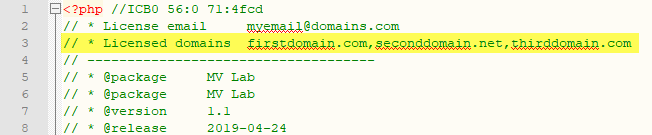
WARNING
Important: Don’t make any changes to the mvlab.php file as it will make it unusable and it will be reported as corrupted by the server.
Version 1.3
- Option to don't include group information in the tokens passed to CPV Lab Pro
- Can be achieved by adding this line in the MV Lab code from the landing page:
$hidegroupdata = true;
Version 2.0
- improved integration with CPV Lab Pro when you use the Direct Traffic code for tracking the landing page
- option to specify the maximum number of characters from variations to pass to CPV Lab Pro when using Variation Text instead of Index
- ability to assign MV Lab variations to PHP variables for advanced customizations
Version 2.1
- Overall performance and speed improvements
Potential Issues & Solutions
1. Error message when loading the landing page
Error:
- if you get the error :
Warning: require_once(mvlab.php): failed to open stream: No such file or directory in .... - then
mvlab.phpfile was not uploaded in the same location (server directory) as the landing pages
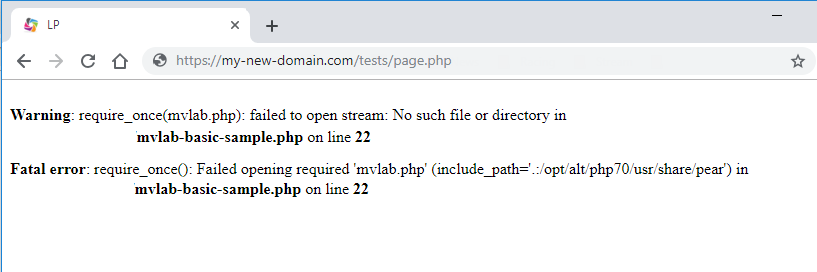
Solution:
- upload
mvlab.phpfile in the same directory as your landing pages.
2. Not registered on domain
Error1: Fatal error: MV Lab is not registered on this domain: my-new-domain.com in Unknown on line 0
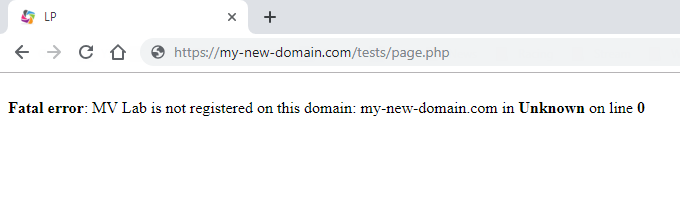
Error2: Fatal error: The encoded file page.php is not permissioned for my-new-domain.com in Unknown on line 0
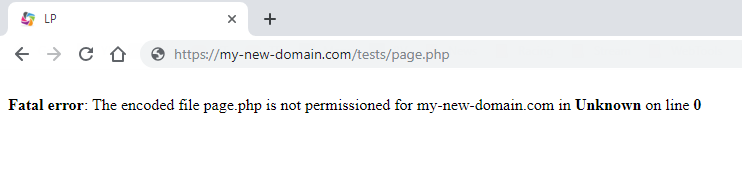
Solution:
- Register MV Lab on the domain you need by going to the User Area and download the package with the domain included
- Use this package on your domain
3. Old version of ionCube Loader
Error: Fatal error: The file page.php cannot be decoded by this version of the ionCube Loader. If you are the administrator of this site then please install the latest version of the ionCube Loader Unknown on line 0
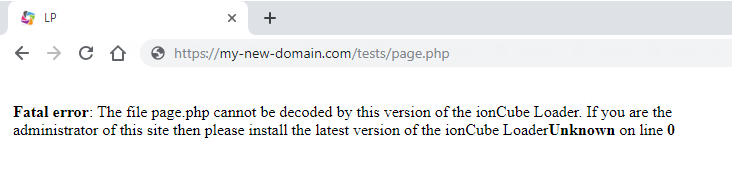
Solution:
- This happens when you have an old version of ionCube Loader on your server. MV Lab requires version 10.2 or newer of ionCube Loader in order to work correctly.
- You can contact your webhost and ask them to upgrade the ionCube Loader on your server. The upgrade procedure is very simple for most webhosts.
4. I get many blank values for my variations in Stats
Error: If your Stats show blank variations for many visitors, then this may be caused by bot traffic in your campaigns.
Bots can be configured to access the page for a short period of time, too little for the MV Lab code to execute and that leads to blank variations appearing in Stats.
Bot traffic in your campaigns usually comes from your Traffic Source especially when you launch the campaigns and the landing pages are being reviewed, so you may experience a high percentage of blank variations in the first days after launching the campaigns.
Facebook is one of the traffic sources that usually hit your landing page with bot traffic when you create campaigns.
Solution:
- In order to identify the bot traffic, you can select to capture ISP/Carriers as a Data Option in your campaign and then look at the ISP/Carrier column in the Stats report.
- The visitors with Facebook as the ISP/Carrier and missing variations are all bot traffic:
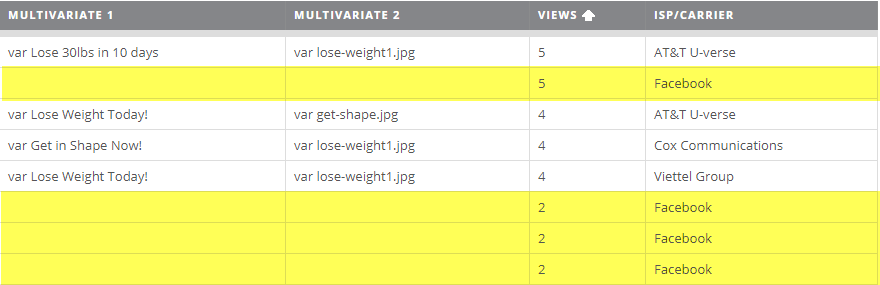
You may also find useful:

