Microsoft Ads API integration in CPV Lab | CPV One
- CPV Lab supports direct Microsoft Ads API integration, allowing you to automatically sync campaign data between your Microsoft Ads account and your CPV Lab tracker.
- This integration enables you to view costs from Microsoft Ads alongside your tracked stats inside CPV tracker, giving you a full picture of ad spend, clicks, and conversions in one centralized dashboard.
With the API integration, you can automatically sync cost data between Microsoft Ads and CPV Lab | CPV One tracker.
To complete the integration, you’ll need:
- A Microsoft (Bing) Ads account with API access
- A valid CPV Lab (opens new window) license (or CPV One (opens new window))
Steps required in order to setup the Microsoft Advertising (Bing Ads) Integration:
1. Go to API integrations page
- Access the API Integrations page under the Sources menu from your CPV Lab instance (opens new window).
- Sources ➡️ API Integrations
2. Click New integration
- Click to add the new integration on the Microsoft Bing Ads image:
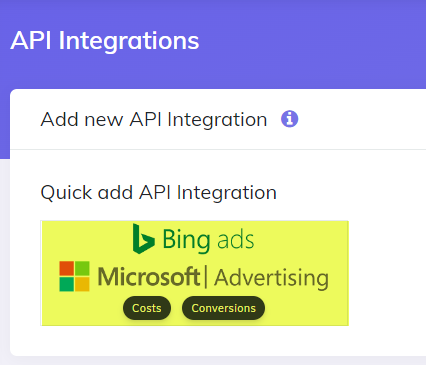
3. Microsoft Login
- You will be redirected to the Microsoft website and ask to login in order to allow the integration. Enter your Microsoft Advertising login details in the box below:
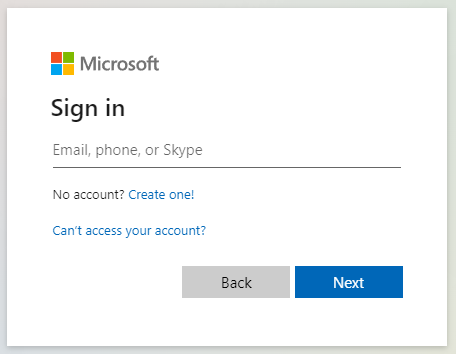
4. Confirm the integration
- Next confirm the integration and click on the “Yes” button in the window that appears after login.
- Make sure that the application name is “CPV Lab Pro Integration” and that the logo is correct.
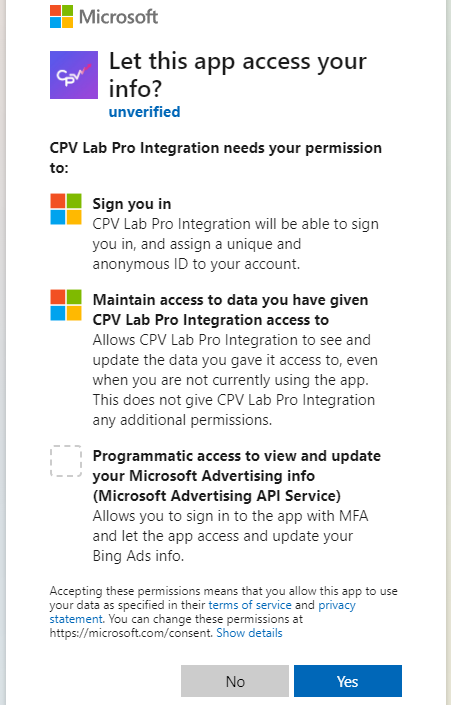
5. Manage the integration
- Once this is complete, you will be redirected back to your CPV Lab Pro instance where you will see that the integration has been setup.
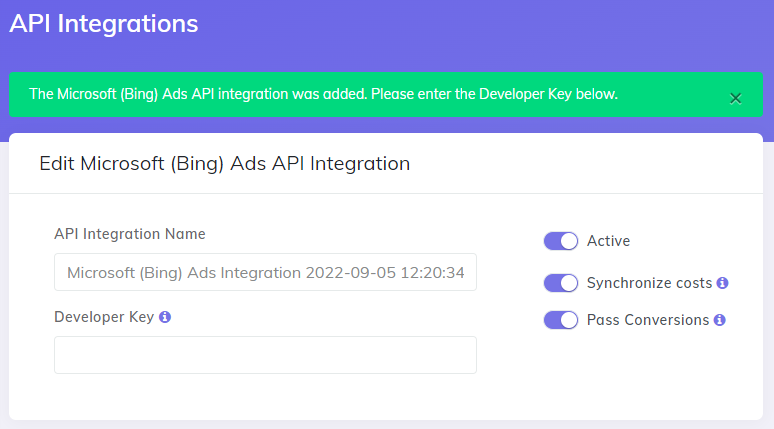
Here you can configure key details about your integration:
- Integration Name- A custom name to help you easily identify this specific integration with Microsoft Ads.
- Cost Synchronization Method- Choose how you want cost data to be imported from Microsoft (Bing) Ads:
- Exact Total Cost - This option pulls the exact total spend per campaign from Microsoft Ads. The total cost is then distributed across all recorded clicks in CPV Lab for that campaign.
- Exact CPC - This method imports the exact Cost Per Click (CPC) from Microsoft Ads for each individual ad.
WARNING
Note: If the campaign was running before CPV Lab tracking was added (e.g., launched on Microsoft Ads before setup), some clicks may be missing, and total cost values may not match exactly.
- Active Status - Indicates whether this integration is currently active and connected to Microsoft Ads
Accounts to synchronize
In this section, you will see a list of Microsoft Ads accounts available under your organization.
How to use this section:
- Select the accounts for which you want to synchronize campaign costs with CPV Lab or CPV One.
- Click Save to apply your selections and finish later.
- Or click Save & Match to immediately proceed to the Campaign Matching screen, where you can link your Microsoft Ads campaigns with the corresponding campaigns in CPV Lab | CPV One.
6. Match campaigns
To synchronize cost data accurately, CPV Lab needs to know which campaigns from Microsoft Ads should be linked to the corresponding campaigns in your CPV Lab tracker.
This is done on the Match screen, where you manually associate campaigns from each platform.
How to Match Campaigns:
- Select a campaign from Microsoft Ads using the dropdown menu.
- Select the corresponding campaign in CPV Lab that you want to associate with it.
- Click the Match button to create the link.
- A new matching record will appear in the table below.
- Repeat the steps for each campaign you want to match.
Managing Your Matches
- To remove a match, click the
Deleteicon in theActionscolumn. - After completing all desired matchings, click Save Matchings to confirm and activate the associations.

7. Integration Status
- By default the integration is set to “Active” and to Synchronize Costs and Pass Conversions. You should leave all these checked in order to take advantage of all the Bing integration features.
WARNING
Important: You need to enter the Developer Key found in your Bing Ads account in the “Developer Key” textbox, then save the page.
Login as Admin in Bing Ads
- Login as Admin in your Bing Ads account here: https://ads.microsoft.com/
Get Developer Token
- Then go to: https://developers.ads.microsoft.com/Account
- Choose the user that you want associated with the developer token
- Click on the Request Token button
- You will get a token (like 110RN1QBIV968075) which needs to be entered in the API Integrations page:
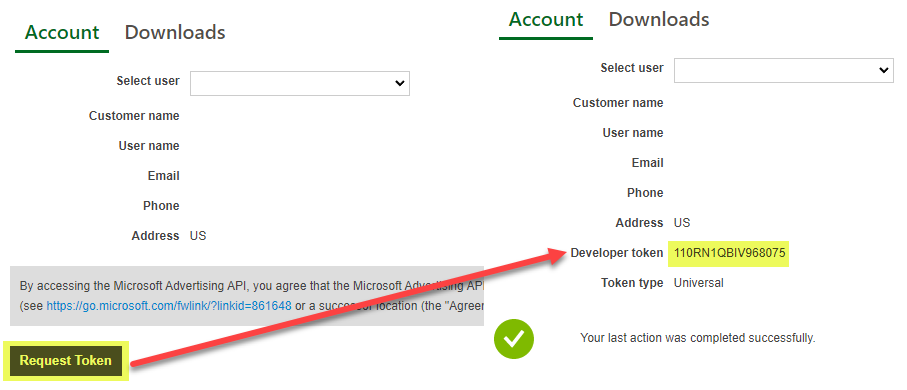
8. Setup Cron Job (only for CPV Lab self-hosted tracker)
- Setup a CRON job that will run the actual integration like this:
- Frequency: once per hour
- Command:
cd /home/<server-name>/public_html/; php cron-api-integrations.php
- Now the setup is complete and the CRON job will automatically synchronize CPC values for each keyword once per hour.
Additional Notes
Number of matched campaigns
You can see the number of matched campaigns and imported keywords in the API integrations page by clicking on the Details button next to your already created integration:
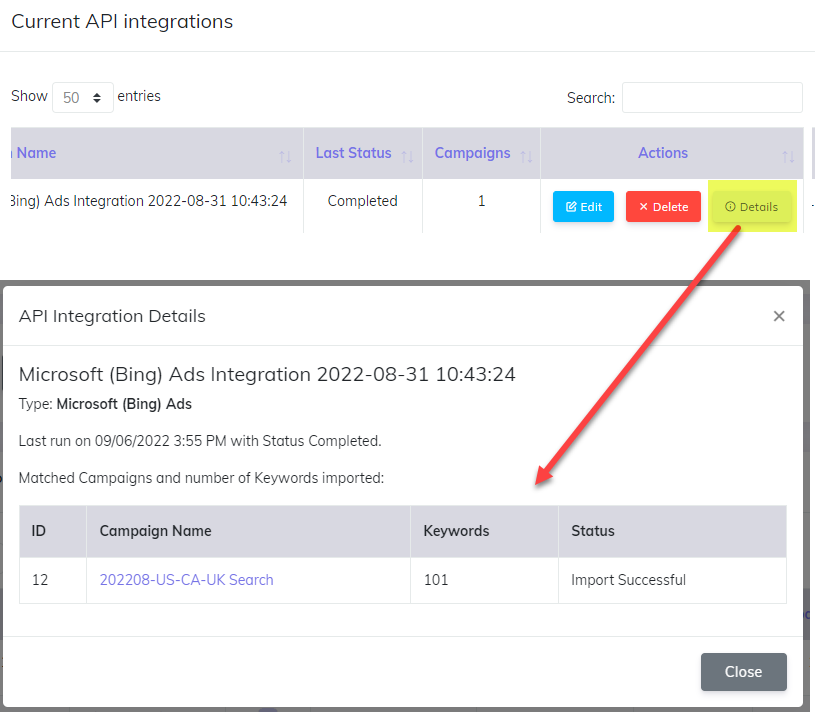
Pass Conversions to Microsoft (Bing) Ads
- In CPV Lab there are 2 methods to pass conversions from the tracker to Microsoft Ads
- By using the API integration described above
- By using the passing conversion to Bing Ads method described here
- Please note that this mehod is not using your API credentials.
You may also find useful:
