Groups
Navigation: Settings ➡️ Groups
- Create Campaign Groups to Organize your Campaigns and Stats.
- Add a Campaign Group and then when creating Campaigns, select from the Group Dropdown.
- Create Landing Page Groups to keep your landing pages organized
- When you create your landing pages select a group for them
- Create Offer groups to keep your offers organized
- When you add your offers in CPV Lab, select a group for each category of offers to keep them organized
Page fields and details
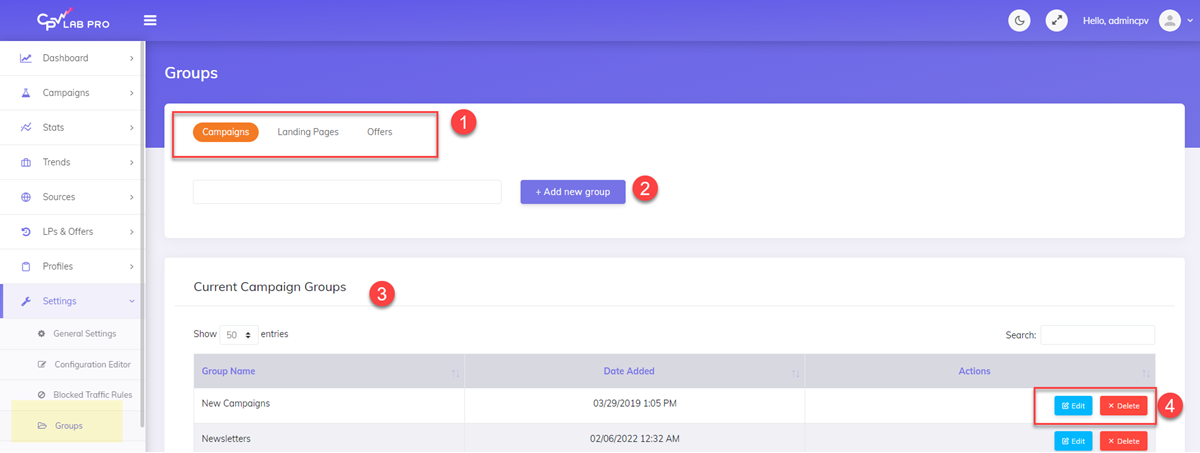
1. Menu
- Pick what kind of group you want to add
- campaigns - the campaigns group is assigned to a campaign in the campaign setup page
- landing pages - the group for landing pages is assigned when a new landing page is added
- offers - the group for offers is assigned when a new offer is added.
2. Group Name
- Enter a Name for this Group.
- Click "add new group" and the new group was saved
3. Table with current groups
- A data table showing all the existing groups for the selected category
3. Current Campaign Groups & Actions
Edit or Delete Campaign Groups
On the Campaign Setup page you can select the Campaign Group when creating a campaign (section #8)
