CPV Lab Pro V8.0 changes summary
New Responsive design
With the new design changes you will get a new experience in working with CPV Lab Pro (opens new window). The new Fully responsive design comes with a lot of changes and improvements in user experience.
Here are a few of the main changes:
New Dashboard
A brand new dashboard page is available.
The new Dashboard page is the first option of the menu.
- The new dashboard has 7 widgets on top showing the most important metrics of the day (or for the period selected from the filter).
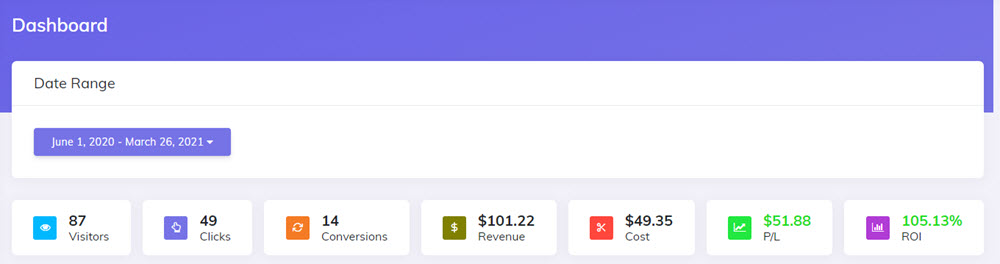
- It also has a list with the TOP/Bottom performing Campaigns, Countries, Traffic Sources, Offers, Landing Pages.
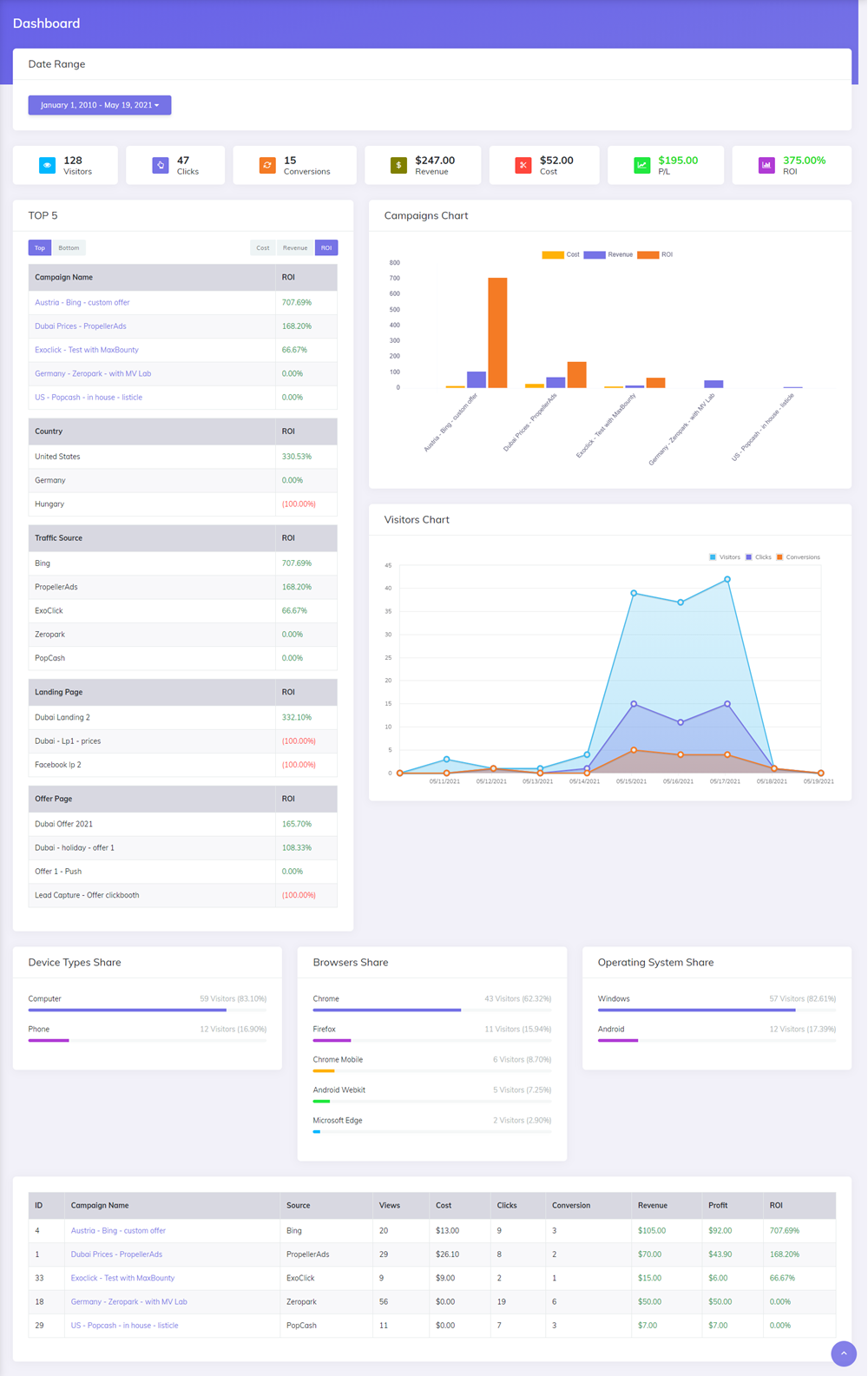
TIP
Important NOTE:
- For the TOP 5 Landing Pages - the landing pages used for the campaigns must be the ones added in LP's Management page (the predefined landers)
- For the TOP 5 Offers - the offers considered for this top are the ones added in the Offer Management pages(the predefined offers)
- Data table with an overview of the top Campaigns selected
- Interesting visual graphics showing Visitors or Revenue vs. Cost for the Top Campaigns
- Visual graphics showing the best/worst performing browsers, devices, operating systems.
Menu items reorganized
- The Menu items were reorganized to offer an easier access to the most used pages.
| Menu in Version 7 | Menu in Version 8 | Details about V8 changes |
|---|---|---|
| - | Dashboard(new) | newly added |
| Campaigns | Campaigns | includes the Add Campaign pages |
| Add Campaign | - | moved under Campaigns menu |
| Stats | Stats | - |
| Reports | - | moved under Trends menu |
| Profiles | Profiles | - |
| Trends | Trends | includes the Reports |
| Optimize | - | moved under Profiles |
| Settings | Settings | - |
| MV Lab | MV Lab | - |
| - | Sources(new) | newly added - includes the Traffic Sources and Offer Sources pages |
| - | LPs and Offers(new) | newly added - includes the Offer Management and LP's management pages |
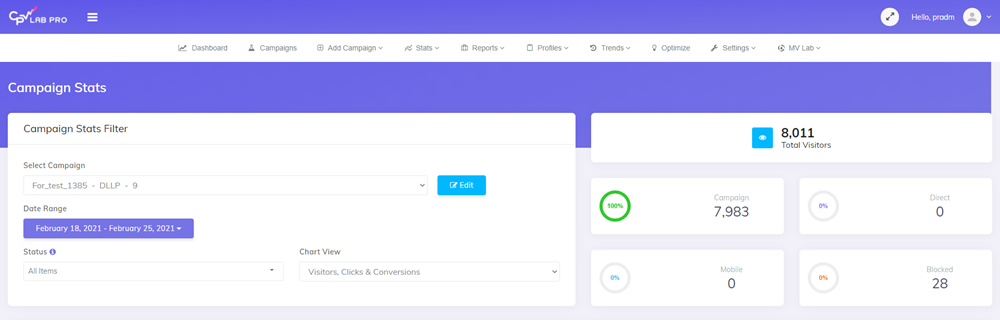
3 Layouts available
- The new design has 3 types of layouts available:
- Left Vertical Menu (default)
- Left hidden Vertical Menu (default)
- Top Menu
- The switch between the 3 types of menus is done from the Configuration Editor page
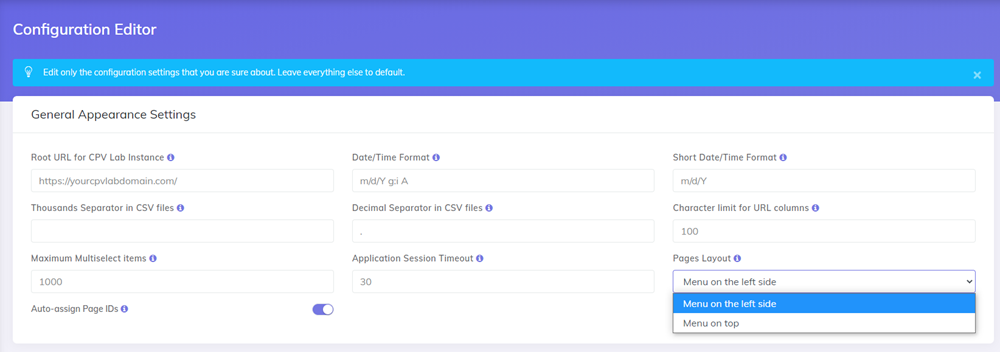
- The steps are:
- Go to Settings -> Congfiguration Editor page
- Change the Pages Layout field
- Save the changes
- Refresh your page (F5)
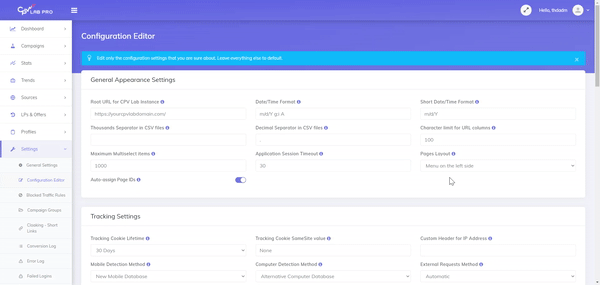
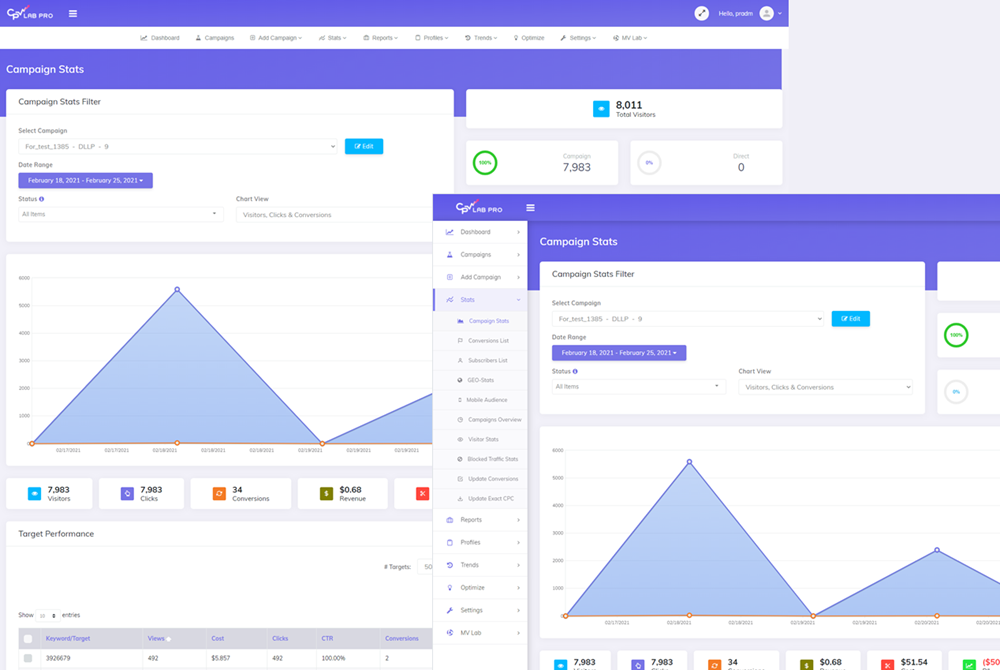
Campaign setup Simplified
The Campaign Setup page was simplified.
- Better grouping the fields
- Easy to use interface
- Removed old/unused fields
- removed "append Subid to Offer/LP" option; the SubID can be passed to the LP or Offer using the
{!subid!}placeholder placed in the URL. Here you can find more details about Passing Data. - removed "Pass-Through Options"
- removed "append Subid to Offer/LP" option; the SubID can be passed to the LP or Offer using the
These are the current sections from the Campaign Setup page:
- General Settings
- Tracking settings
- Macros & Tokens
- Landing Pages and/or Offers - depending on the campaign type there may be multiple paths, multiple options, etc.
- Campaign Notes
- Links & Pixels
- Tracking Pixel
- Landing Page Protection
- Redirect Profiles
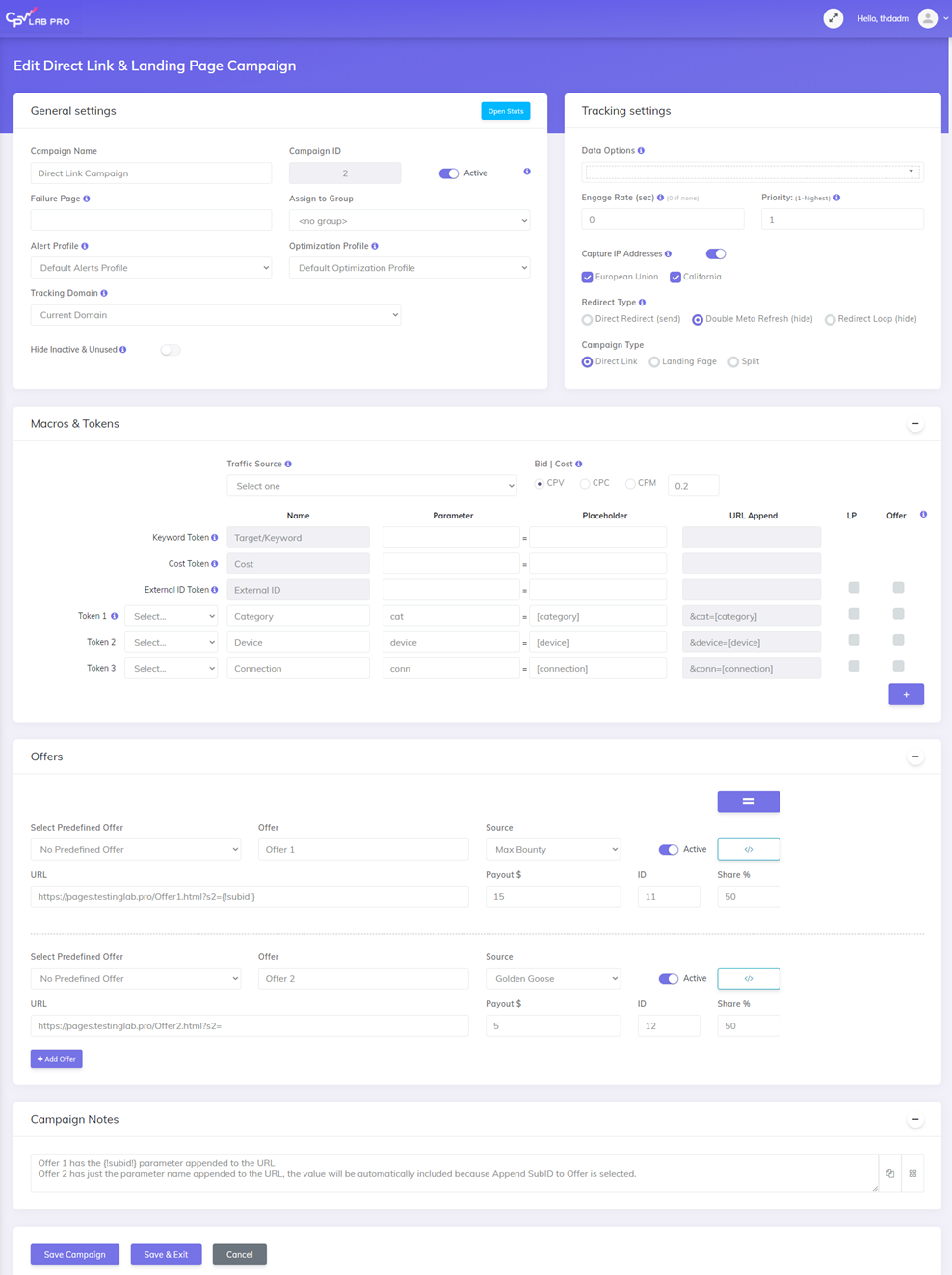
Date Range control
All over the application we are using a new Date Range control which allows to select both a custom interval or a predefined interval (like: Yestarday, Past x days, Past month, etc.)
The old design with 2 date controls + a drowpdown list with values was replaced by this new date range control.
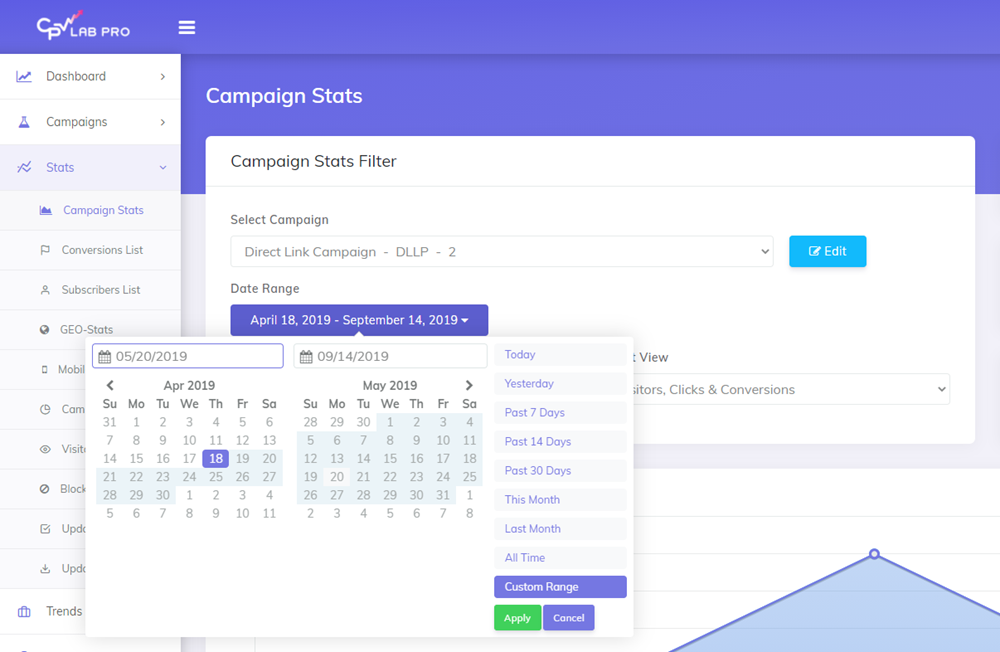
Search and Pagination for reports
- All the data tables from CPV Lab Pro have now the option to easily search for a word + pagination. Now you can easily find your information + you can choose how you big you want your reports/tables to be.
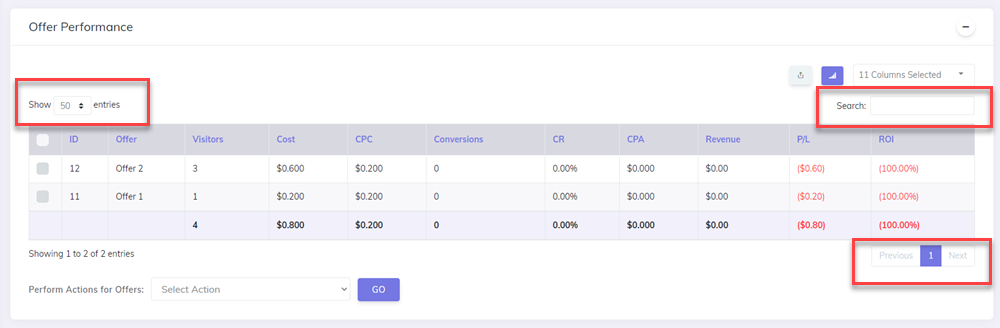
Multiselect dropdown controls with option to filter items
- The new multiselect dropdown controls with option to filter items - makes it easier to find and select items in a long dropdown list
- This feature is very useful when you define redirect profiles and you filter by part of the item (eq: when you create a redirect profile based on browser)
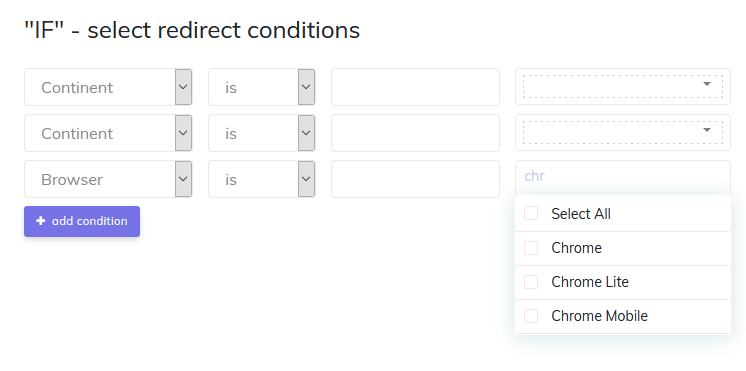
Microsoft (Bing) Ads Conversions Integration
- Microsoft (Bing) Ads uses a JavaScript tracking pixel which cannot be fired unless placed directly in the Confirmation or Thank You page, unlike most traffic sources that use a Postback URL (Server-2-Server pixel) to receive conversion details,
- In order to overcome this limitation and to be able to see your conversions in Microsoft (Bing) Ads even when using an Affiliate Network, CPV Lab Pro V 8.0 comes with an automatic process of uploading conversion data to Bing Ads, without using the Bing tracking pixel. Here are more details about Microsoft (Bing) Ads Conversions Integration
Cookieless Tracking optimized
The cookieless tracking method was optimized and the development on this method will continue.
Starting with V7.0, CPV Lab Pro has both cookie-based tracking and cookie-less tracking implemented and the switch between them is done automatically. Visitors that cannot be tracked with cookies will be tracked using the cookie-less method.
New tokens available
New tokens that can be passed in LP & Offer URLs:
{!cost!}- passes the cost of the click{!tscode!}- passes the External ID (unique code from Traffic Source)
