CPV Lab Pro V8.1 changes summary
Facebook Conversions API
The Facebook Conversions API integration allows you to pass conversion details from CPV Lab Pro (opens new window) or CPV One to Facebook Ads and have them appearing in your Ads Manager account.
Sending accurate conversions to Meta Ads is important for the optimization and the delivery of your Facebook ads.
Since the beginning of 2021 when iOS 14 was released, Facebook data reporting for iOS devices was greatly limited, with less data that can be tracked by Facebook.
- This means that conversion reporting became more important and the Conversions API integration helps tracking conversions on iOS devices.
- Feeding Facebook accurate information about your conversions, will help their attribution mechanism to work better.

Here you can find full details about how to use the integraton with Facebook CAPI.
New subid /clickid Lookup stats
A brand new report is included to offer more information about your visitors. It can be found in Stats -> Click Lookup.
- The new report shows all the tracked details of a visitor based on its subid or clickid.
Let's say you have a conversion reported for a subid and you need to check in detail all the available information tracked for that visitor. The Click Lookup page will help you with that.
A complete report about the selected click/subid is now available. Here are more details about the new Click Lookup report.
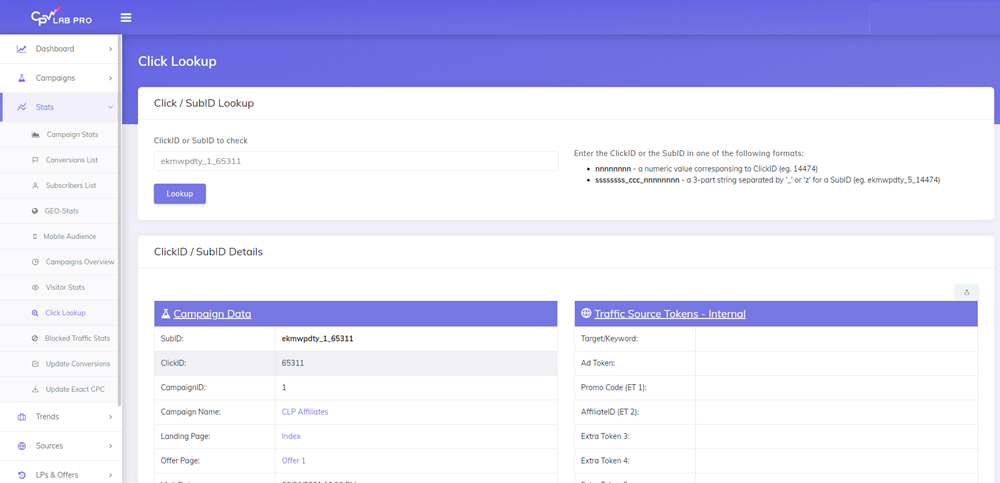
Pass part of conversions to Traffic Source
A new option was added that allows you to choose to pass only a part (percentage) of conversion details from the tracker to the Traffic Source.
There are cases when you don't want to disclose full conversion details, but you still need to send some conversions to your Traffic Source.
In such cases you can configure the Send Postback Percentage option next to your Traffic Source Postback URL and define a specific percentage value to it.
- For example, if you set it to 50%, then the Traffic Source Postback URL will be fired only for half of your conversions.
- If you set it to 25%, then the Traffic Source Postback URL will be fired for a quarter of your conversions.
- You will still see 100% of your conversions in the CPV Lab Pro interface, this option applies only to the conversions that get posted to the Traffic Source.
Before you set a Postback Percentage, make sure that you have configured the Traffic Source Postback URL correctly.
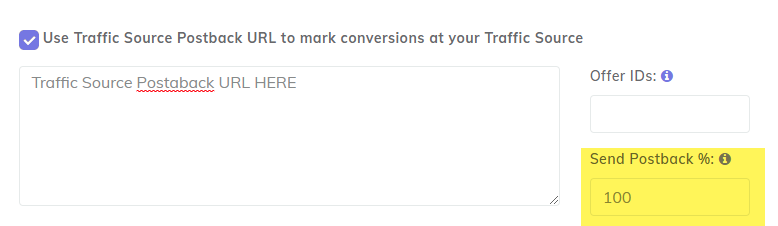
API Endpoint that returns click/subID details
- The API has a new endpoint to get details about a specific visitor based on its clickID or subID.
- More details can be found in the API Lookup Subid Endpoint
