CPV Lab Pro V7.0 changes summary
Multi-user access
Now you can define multiple user accounts in your CPV Lab Pro instance and assign 3 different User Roles to them:
- Admin – has full access to campaign setup pages, reports pages and administration pages
- Editor – has access to campaign setup pages and reports pages
- Viewer – has access only to report pages
Users can be defined to have access only to specific campaigns, so you have the option to keep some campaigns private and only make specific campaigns visible for other users.
The existing user account from CPV Lab Pro is an Admin user which can't be modified (it's like a General Admin 😃)
The new User Management page can be accessed from the Settings menu.
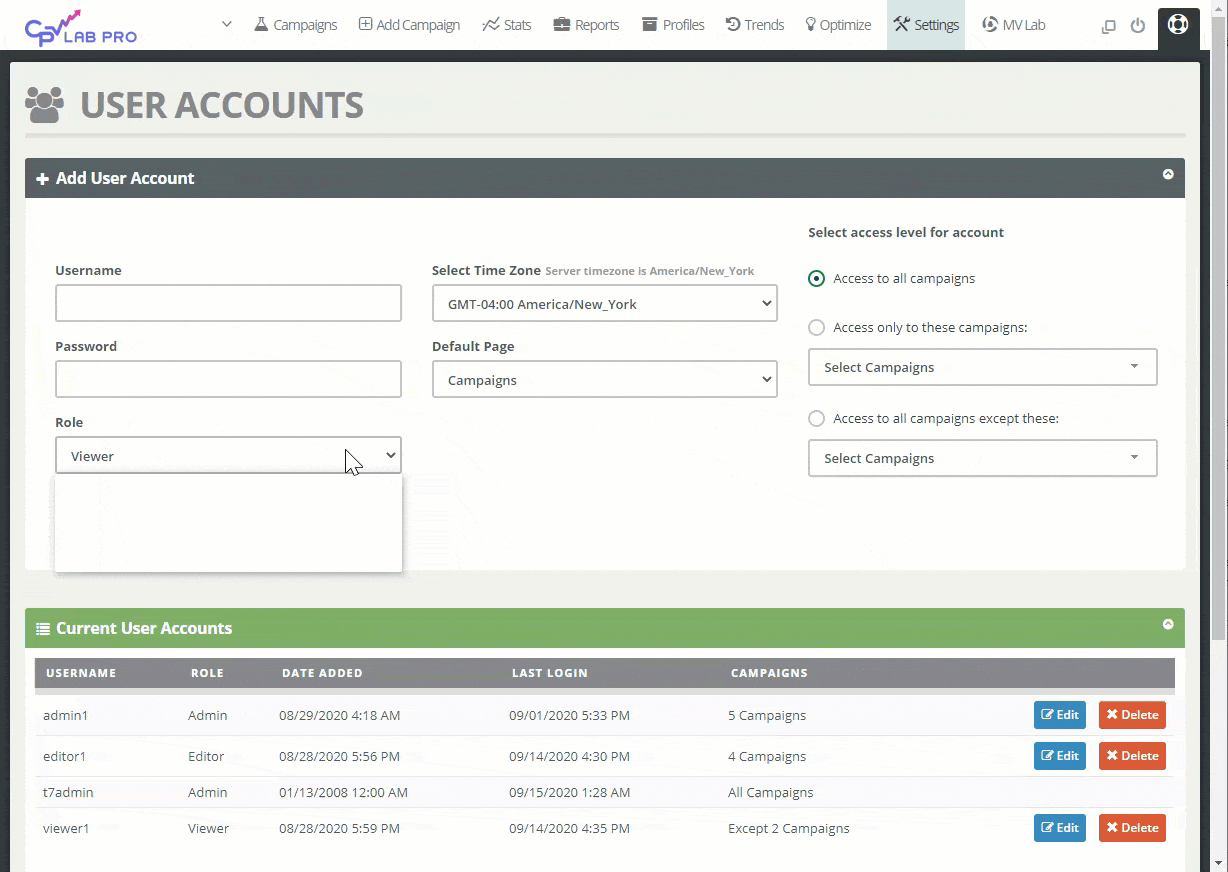
Email notifications for campaigns
You have the option to receive automatic notifications for campaign alerts on email. You will be warned when your targets are not profitable based on your defined criteria or when your campaign reached a specific number of visitors.
The notifications are based on the Alert Profiles that you define and assign to your campaigns.
Check here more details on how to setup email notifications.
Increased number of extra tokens
Now you can capture a total of 15 metrics from Traffic Sources and from MV Lab in Extra Tokens. These tokens can be included in reports and you can drill-down data based on them.
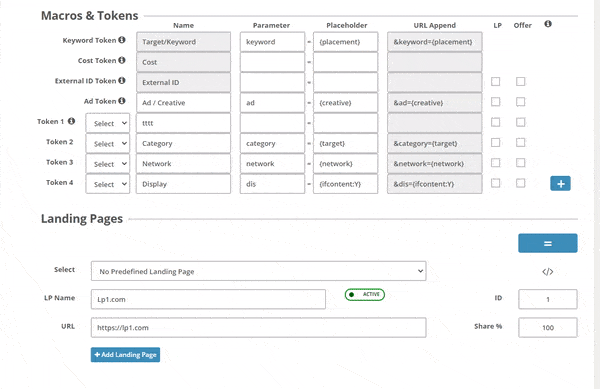
Easily get the Direct Traffic Code & Postback URL
Get the exact Direct Traffic Code that you need to paste in your landing page HTML by using the new popup option next to each Landing Page from the campaign setup page. Just click on the
</>icon next to a Landing Page and you will get the exact Direct Traffic Code to use for that Landing Page.You also have a popup for each Offer page to see the exact Tracking Pixel and Postback URL options for that specific offer page. Just click on the
</>icon and you will see all options available in order to receive conversion details from the affiliate network for that offer.
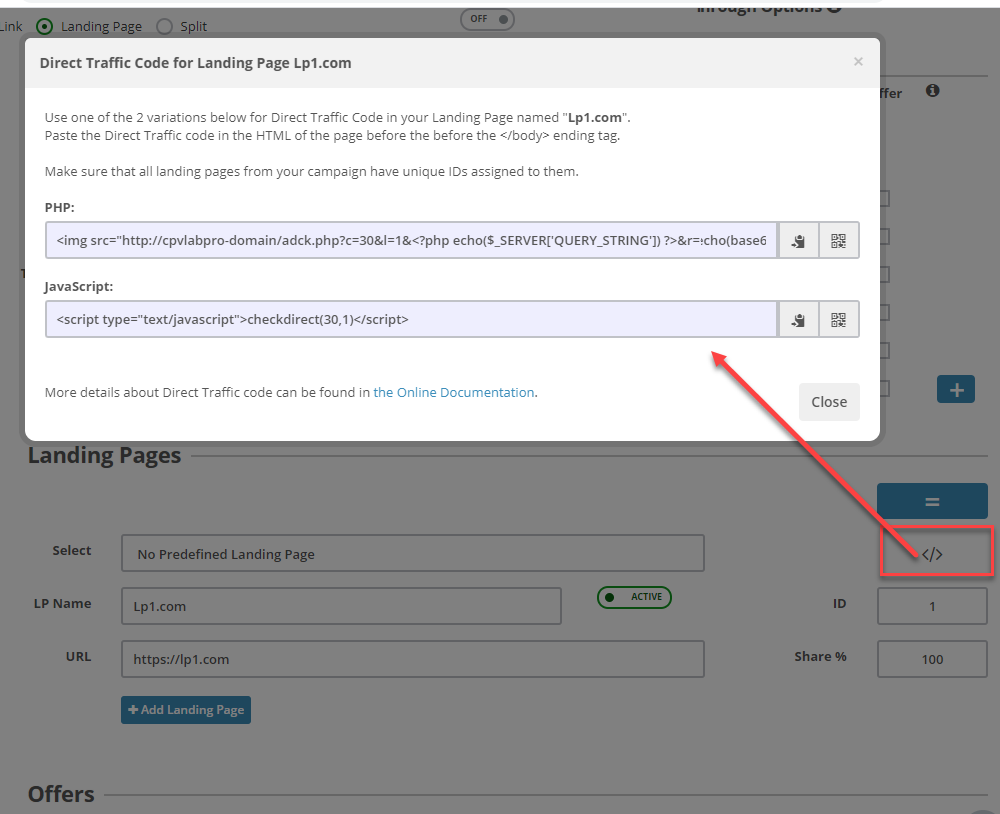
Auto-assign IDs to Landing Pages and Offers
- You no longer need to manually define unique IDs for Landing Pages and Offer Pages in the campaign setup page. With the new Auto-assign IDs option activated, the IDs will be automatically assigned and they will be unique inside each campaign.
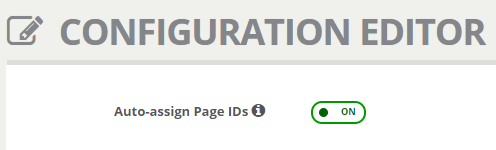
- This feature can be activated from the Configuration Editor page
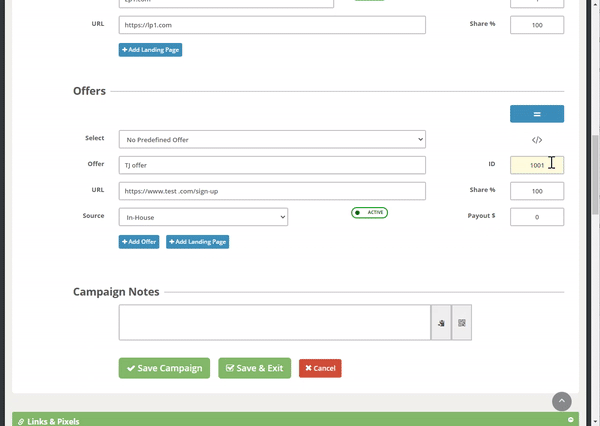
WARNING
The feature to Auto-assign IDs together with the new shortcuts to get the Direct Traffic Code & Postback URL will make the campaign setup process easier and faster!
New cost model: CPM
- You can now select CPM as the Bid|Cost Model in the campaign setup page.
- When selected, CPV Lab Pro will read the CPM passed from the Traffic Source (if the Cost Token is defined for the campaign) or use the CPM value defined in the campaign setup page.
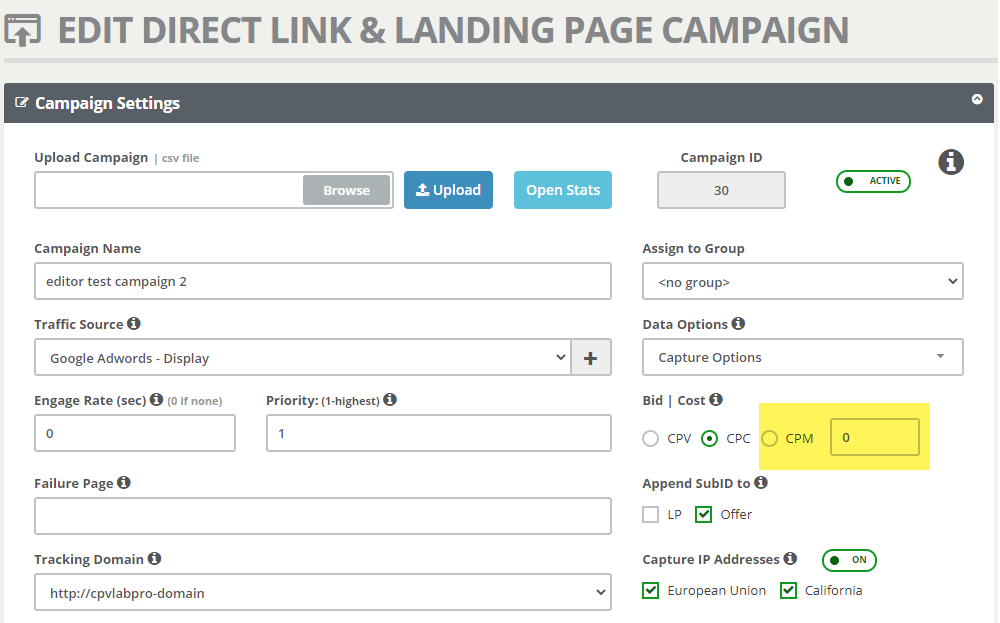
Option to remove clicks based on Ad Token
- You now have the option to remove click details for your campaign based on the value of the Ad Token. This can be done from the Stats Management page. It is useful when you get initial bot traffic to your campaign that was registered with the same Ad Token value. You just specify that Ad Token value in the Stats Management page and select to remove all clicks for it.
- Other criteria to remove clicks for are: Target/Keyword, Extra Tokens, SubID, ClickID, Date Interval, IP Address.
Tokens Pixel working as a Postback URL (Server2Server)
The Tokens Update Pixel (tokens.php page) works now as a Server2Server Pixel (Postback URL) which receives the unique subID generated by CPV Lab Pro for each visitor.
- So, if you want to update the Extra Tokens, Ad Token or External ID Token from your landing page for your visitors, then you have 2 options:
- Tracking Pixel behavior – include it in the HTML of the page as an image tag without the subID
<img src="http://cpvlabpro/tokens.php?token1=...&token2=...&token3=...&ad=...&tscode=..." border="0"/>
- Postback URL (S2S) behavior – make a request to the URL and pass the subID
http://cpvlabpro/tokens.php?token1=...&token2=...&token3=...&ad=...&tscode=...&subid=subid-here
New Tokens Passed to LP & Offers
Some NEW tokens can be included in the Landing Page & Offer URLs in order to pass metrics from CPV Lab Pro to these pages:
{!ipaddress!}– pass the visitor’s IP address{!landingpageid!}– pass the Landing Page ID{!landingpagename!}– pass the Landing Page Name{!offerid!}– pass the Offer ID{!offername!}– pass the Offer Name{!tokenX!}– pass the Extra Token X – available also for the new extra tokens
These new metrics can be easily added to the URL using the floating window that appears when you type in the Landing Page and Offer URL fields.
Here you can find the complete list of tokens that can be included in URLs.
Support for PHP 7.4
- Starting with CPV Lab Pro 7.0 (opens new window) you can also use PHP 7.4 on your server provided that you have ionCube Loader 10.4 or newer installed on the server.
- The recommended PHP versions in order to get the best performances out of CPV Lab Pro are 7.2, 7.3 and 7.4. Older PHP versions (PHP 5.6, 7.0 and 7.1) are also supported.
New configurable options
Several new configurable options have been added in the Configuration Editor page:
- Root URL for CPV Lab Instance – specifies the domain or subdomain for your CPV Lab Pro instance (it gets automatically populated).
- Application Session Timeout – time without activity before you are logged out of the application.
- Auto-assign Page IDs – option to control if Landing Page and Offer Page IDs will be automatically assigned or not.
- Character limit for URL columns – the maximum number of characters to display for long URL columns in order to keep reports clean.
- Email Notification Settings – this section allows you to define the SMTP settings for the email account used to send notification emails; there is also a Test SMTP Settings button which sends a test email.
Updates in detection databases
- The internal databases used for Geographical Data, Mobile Data, Computer Data, ISP/Carrier Data have all been updated and improved both in accuracy and speed.
- You will have more accurate data and faster redirect speeds.
