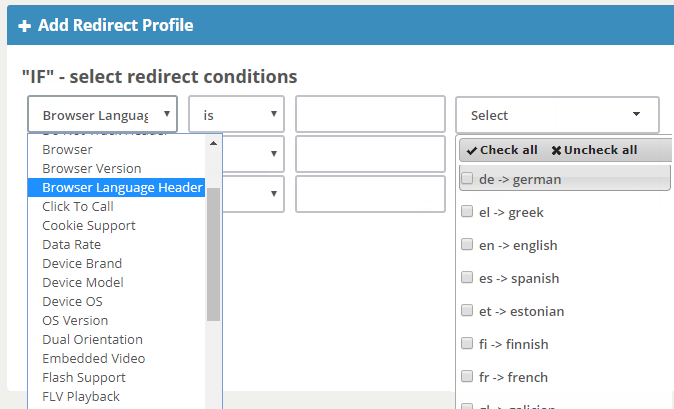CPV Lab Pro V6.0 changes summary
1. Landing Page Protection Script
- CPV Lab Pro 6.0 (opens new window) adds an option to protect your landing pages from spyware parsing and from unauthorized direct access.
- With the Landing Page Protection Script it won’t be possible to see the landing page content even if you have the landing page URL, you will need to come through the Campaign URL first.
2. Google Ads Conversions integration
- Google Ads uses a JavaScript tracking pixel which cannot be fired unless placed directly in the Confirmation or Thank You page, unlike most traffic sources that use a Postback URL (Server-2-Server pixel) to receive conversion details,
- In order to overcome this limitation and to be able to see your conversions in Google Ads even when using an Affiliate Network, CPV Lab Pro V 6.0 comes with an automatic process of uploading conversion data to Google Ads, without using the Google tracking pixel. Here are more details about Google Ads Conversions Integration
3. Expanded API
- The API adds new functionality which allows you to perform the following operations:
- Add/Edit Predefined Landing Page
- Add Predefined Landing Page to Campaign
- Add/Edit Predefined Offer
- Add Predefined Offer to Campaign
- Modify existing Landing Pages and Offers inside a campaign
More details about all the available API operations can be found in the dedicated API page.
4. GEO data and ISP/Carrier data optimization
- The GEO and ISP/Carrier detection code has been revised and optimized for better performance especially in peak traffic.
- The ISP/Carrier accuracy had been improved greatly, both for US and non-US visitors. This leads to less blank ISP/Carrier information from your traffic.
5. CCPA compliance
The California Consumer Privacy Act (CCPA), which comes into effect on January 1st, 2020, is a bill intended to enhance privacy rights and consumer protection for residents of California, United States.
- It is the first GDPR-like law that will apply in the United States. Considered one of the strictest privacy laws in the United States, CCPA provides California residents with the ability to control how businesses process their personal information.
CPV Lab Pro (opens new window) introduces several options to allow you to comply with CCPA in case you are running traffic from California which is affected by this directive.
- It is not mandatory to implement these measures, as the statistical data collected in CPV Lab Pro are minimal and won’t lead to personal identification, but you can apply them if you consider that it will improve your campaigns or your relation with the Traffic Source.
In CPV Lab Pro 6.0 you have the option to specify for which visitors you want to capture the IP addresses and you can easily exclude European Union (for GDPR) and California (for CCPA) residents by unchecking the corresponding checkboxes from the campaign setup page:
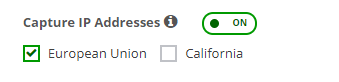
For more options related to CCPA and privacy, please check the GDPR details which can be applied for CCPA as well.
6. Configuration Editor
- Starting in CPV Lab Pro v. 6.0 you can change the application settings much easier using the new visual Configuration Editor page.
- Check the Configuration Editor page for all the information.
7. LPs Management
- The Landing Page Management Page allows you to Enter the Landing Pages that you use frequently to quickly add them to a new or existing campaign.
- Check the LPs Management page for all the information.
8. Conversions Log
- The Conversion Log page shows all the Postback URL calls that occurred in your campaigns and details about them.
- Check the Conversion Log page for all the information.
9. Capture Additional Data from the Postback URL
Starting with CPV Lab Pro 6.0, you can capture other metrics for an Affiliate Network from the Postback URL beside the subID (required to identify the converting visitor) and the payout/revenue.
In order to allow this, we have introduced the following fields that can capture such data:
- One field for Conversion Status
- One field for Transaction ID
- 5 Custom Fields that can capture any data supported by the Affiliate Network
Check the Capture Additional Affiliate Network data from Postback URL for all the information.
10. More Tokens in reports
Extra Tokens, Ad Token and MV Lab Tokens in other Stats reports
- Until now the Extra Tokens and MV Lab Tokens captured in CPV Lab Pro were only included in the Target Performance and Ad Performance tables from the Stats page.
- Starting in CPV Lab Pro V6.0, all the Extra Tokens, Ad Token and MV Lab Tokens columns have been included in Landing Page Performance and Offer Performance reports as well in order to offer you more flexibility and correlations in your reports.
- You can easily see the relation between specific Landing Pages/Offers and MV Lab Tokens now!
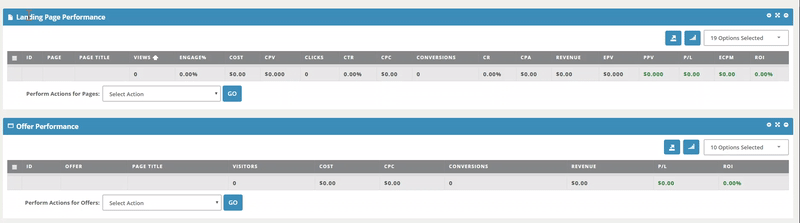
11. Subscriber/Leads details in reports
- Subscriber details are now more accessible as they have been included in the Visitor Stats report.
- Also a brand-new Subscribers List report has been added to offer a better understand of your subscribers/leads. Please check the Subscribers List page for more details.
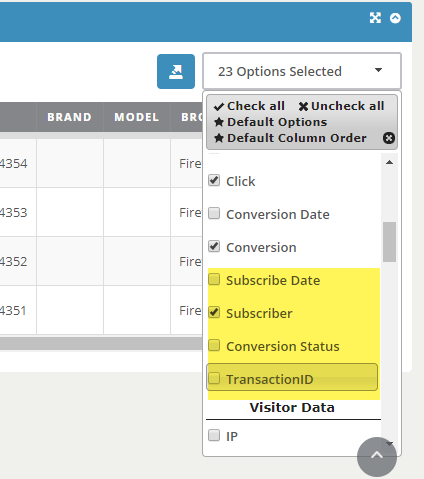
12. TS Code included in Conversion List & Visitor Stats
The TS Code (or TS Hidden Token) is a unique code for each visitor that gets passed from the Traffic Source.
- It is captured by CPV Lab Pro and used to report conversions back to the Traffic Source.
- A good example of TS Hidden Token is the GCLID value passed from Google Ads for each visitor.
In order to make it easier to check the values captured for this token, you can now find the TS Code column available in the Columns Dropdown to be included in Conversion List & Visitor Stats reports.
In case you need to download a report with the TS Code values for converting visitors in a campaign (you may need to import it in the Traffic Source interface), then you can make the TS Code column visible in Conversion List and export the data table in CSV format.
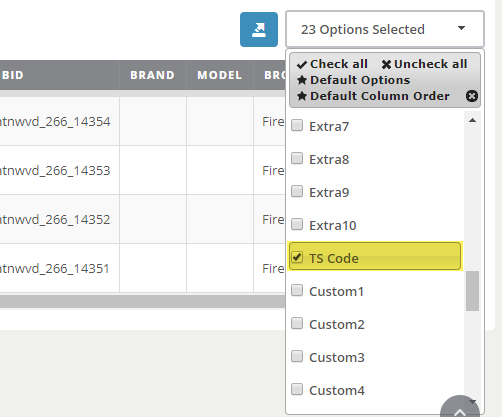
13. QR code support for links
- Support for presenting the links from the campaign setup page as QR codes was added.
- This feature allows you to easily share any link from the campaign setup page (Campaign URL, base tracking links, Postback URLs etc.) to a mobile device by scanning the QR code.
- Look for the small QR code icon at the right of the link fields, just after the Copy to Clipboard icon (like in the image below):
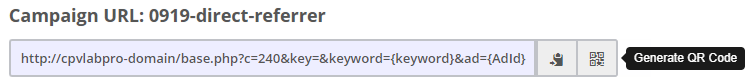
- When clicked, a small QR code window appears which can be scanned with a phone:

14. Redirect Option based on Browser Language Header
A new redirect option was added which allows you to create a Redirect Condition based on the Browser Language Header (HTTP_ACCEPT_LANGUAGE) sent by visitors’ browsers.
- This header holds details about the preferred language visitors have setup in their browser and it will be useful to perform redirects to specific-language landing pages.
- In some cases, it is more accurate to rely on the Browser Language Header instead of the Visitor GEO Location which may be influenced by proxies and VPNs.
The new condition can be found when defining redirect profiles, either in the Redirect Profiles page, either directly in the campaign setup page: