CPV Lab Pro V5.0 changes summary
Changes on Campaign Setup page
The Campaign Setup page was greatly improved for a better user experience and in order to make the setup eaiser.
The changes added to CPV Lab Pro V5.0 are described below.
1. Option to activate "Capture Extra Tokens" was removed
- The option "Capture Extra Tokens" was removed
- Now the Extra Tokens will be saved and captured if they are defined in the Macros & Tokens section
- Based on the Traffic Source selected the tokens available are loaded in the token dropdown

2. Macros & Tokens section updated
- The Extra Tokens section was improved and renamed "Macros & Tokens"
- Based on the setup for each Traffic Source in the dedicated page, if the tokens for Keyword, Cost, External ID and Ad are setup, they will be loaded automatically
- All the other tokens will be available in the tokens dropdown
- You can choose to capture a maximum 10 more extra tokens by simply selecting them from the dropdown (all the other fields will be automatically populated). Of course you can also manually define extra tokens if needed.
- The Tokens section was changed to automatically fill the URL Append field (you won't have to write this now), for a better user experience. Now you only have to enter the Parameter that you want to use and the token (macro) supported by your Traffic Source.
- In the tokens dropdown there are 3 sections available:
- Traffic Source tokens - different based on the selected traffic source
- CPV Lab Pro Bot Traffic tokens - available no matter what traffic source is selected; these tokens are used to track bot traffic
- MVLab tokens - used to track the tests done with the MV Lab tool and the variations displayed for visitors
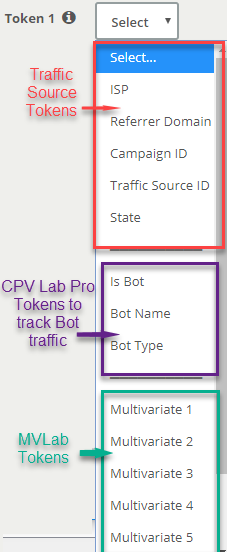
3. Easy tokens menu available for the URL fields
- Each URL field from the Landing Page and Offer sections has the new Easy tokens Menu available when you click on it
- In the Easy tokens Menu you will find the CPV Lab Pro macros available to be added to the Landing Page/Offer
- First type the parameter name that you want to capture, like
country= - Then click on the Country Token from the Easy tokens Menu and the appropriate CPV Lab Pro token (macro) will be added to the URL (example:
country={!mm_country!}) - These token will be automatically replaced with the actual values for each visitor in your campaigns
- First type the parameter name that you want to capture, like
- The Easy tokens Menu is also available in the External (3rd party) Postback URLs section with the available tokens (macros) allowed in Postback URLs.
Note: The CPV Lab Pro tokens (macros) will be added at the cursor position inside the URL field
4. Campaign Notes
- A new section for Campaign Notes was added to the General Settings section
- The information saved in notes will help you track better the changes done to each campaign. You can add a note in this box each time you alter the campaign in order to keep a campaign changelog history.
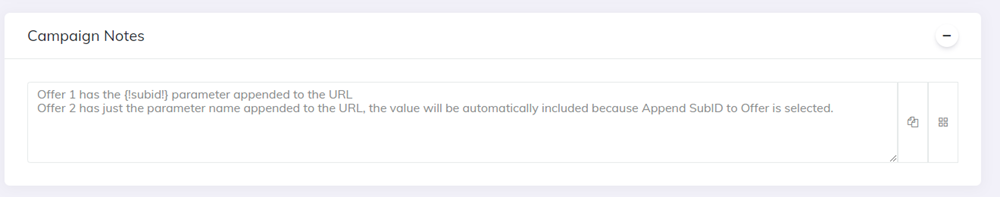
5. Copy to clipboard
- The option to "copy to clipboard" was added to all the textboxes under "Links & Pixels" section
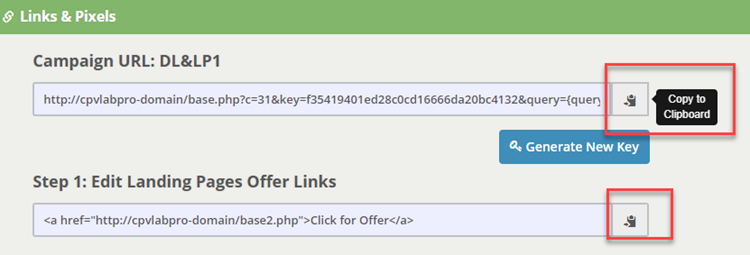
6. Postback URL section
- The Postback URL area from the "Links & Pixels" section has now 3 possible options:
- General Postback URL - this is the general CPV Lab Pro Postback URL generated by the system in order to be placed at the Offer Source (Affiliate Network). You need to replace the 'subid-here' part from this Postback URL with the actual token for subID supported by the Offer Source
- Specific Postback URL - these pixels will appear only if the campaign has an offer from an Offer Source that has a Postback URL format defined in the Offer Sources page - it is designed to make it easier to get the exact Postback URL for your Network.
- Traffic Source Postback URL - this will show the format for the Postback URL used by the selected Traffic Source (if it was setup in Traffic Sources page). It is used only if you want to send conversion details from CPV Lab Pro back to the Traffic Source.
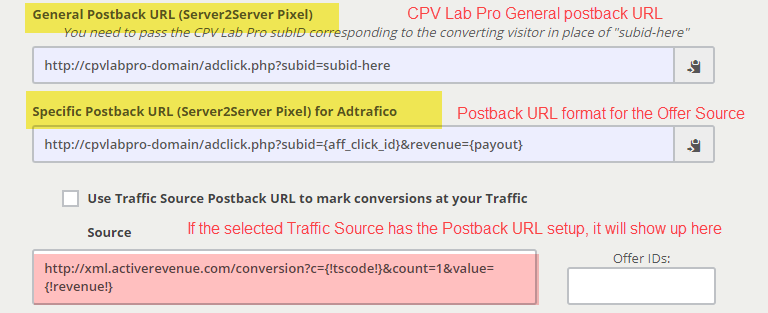
7. Improved and expanded tooltips
- Click on the round 'i' icons next to a control from the campaign setup page to find out more details about it and how it works
- The new tooltips will offer details about the most important sections of the campaign setup page in order to make it easier to setup your campaign correctly
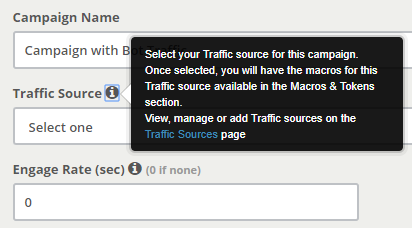
Traffic Sources Catalog
- The Traffic Sources page was updated as follows:
- A Traffic Source Catalog is now available from where you can pick some predefined traffic sources (click on the Import Predefined Traffic Source button)
- The Tokens section was changed to automatically fill the URL Append field (you won't have to write this now), for a better user experience. Now you only have to enter the Parameter that you want to use and the token (macro) supported by your Traffic Source.
- A new field was added for each traffic source: Postback URL. This is the External (3rd party) Postback URL that you may use if you want to pass conversion details back to your Traffic Source. It will show up on the Links & Pixels section from the Campaign Setup page
Offer Sources Catalog
- The Offer Sources page was updated as follows:
- An Offer Source Catalog is now available from where you can pick predefined offer sources (click on the Import Predefined Offer Source button)
- Each Offer Source has now a Postback URL field that will appear on the Links & Pixels section from the Campaign Setup page
- Each Offer Source shows an Offer Template that shows the parameter used to send the subID from CPV Lab Pro to the Affiliate Network.
Bot Traffic Detection
- Special Tokens to track and filter bot traffic are now available in the "Macros & Tokens" section
- Is Bot - check is the visitor is actually a bot; will have True/False values
- Bot Name - will track the bot name
- Bot type - the type of the bot doing the traffic
- These new tokens are also available on the "Redirect Profile" page/section of each campaign in order to allow you to define redirect rules for bot traffic.
- You can decide what to do with the traffic in case it comes from a bot... send that traffic to a dedicated Landing Page, Offer or a page outside of the campaign
- Here you can find more details about Bots Detection
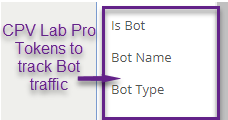
MV Lab
- MV Lab is a multivariate testing tool designed to make it easier to test multiple variations of the same Landing Page without having to make copies of the page.
- More details can be found on the MV Lab and MV Lab Usage pages
User Area
The first version of an user area is now available at users.cpvlab.pro (opens new window)
In the user area you can check for the latest update packages and also you can download the MV Lab packages for the domains of your landing pages
The interface from where you can download CPV Lab Pro packages
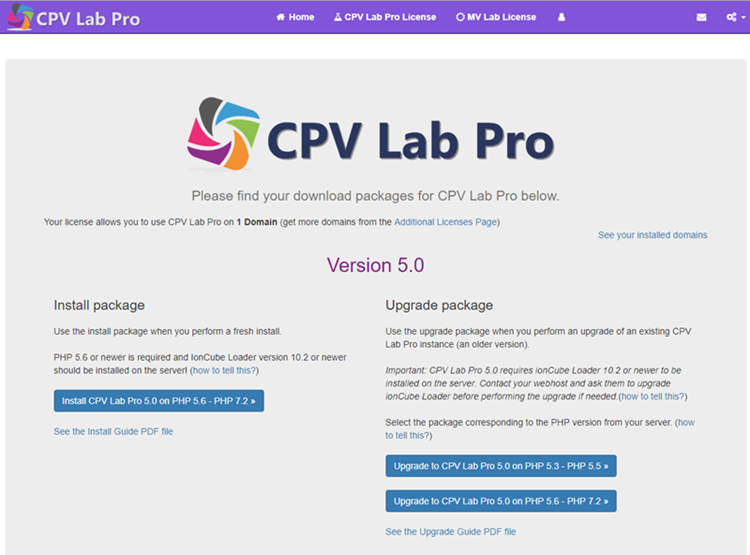
The interface from where you can get your MV Lab package
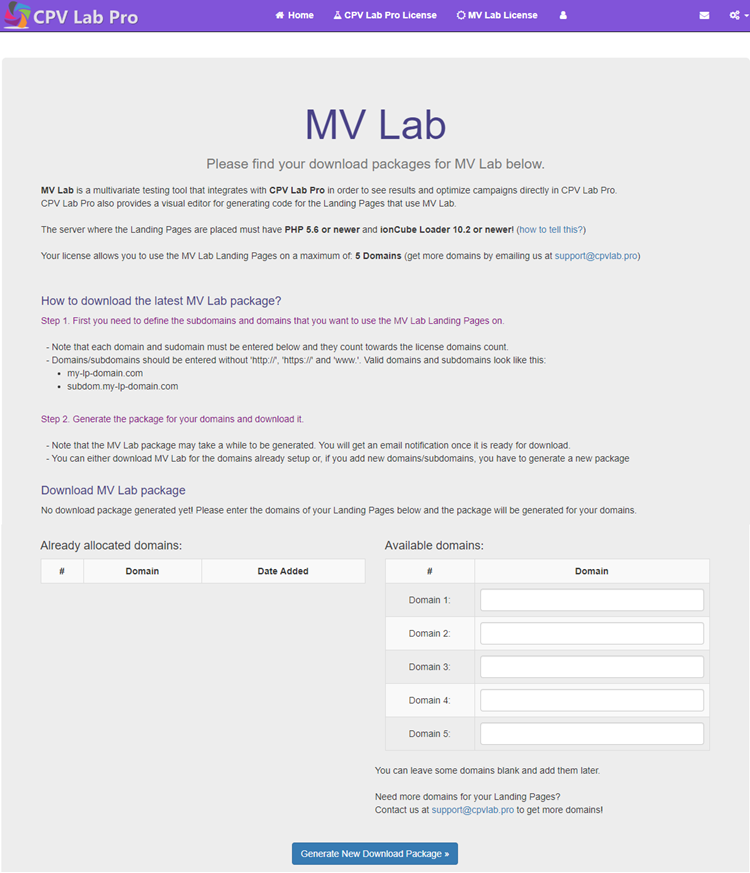
Cloaking
- Link cloaking is the process of disguising the affiliate link URL provided by an affiliate program in order to obfuscate your affiliate ID and make the link shorter.
- More details can be found on the Cloaking page
Hiding/Blanking/Faking referrers
- Redirect methods
- Faking/Spoofing the referrer methods
- More details can be found on the Hiding Referrers page
Rename tracking links
- Starting with version 5.0, CPV Lab Pro (opens new window) introduced the option to use custom names for the tracking pages (base pages) and pixel pages.
- More details can be found on the Rename Tracking Links page
Data Options
There are 2 main categories of metrics that you can track with CPV Lab Pro:
- Data passed from your Traffic Source
- Data captured internally by CPV Lab Pro using the integrated databases
More details can be found on the Data Options page
Control Browser Back Button Behavior
- Methods to control the "Back Button" behavior in the browser for a user who visits your campaign.
More details can be found on the Back Button Behavior page
Other Additions
- option to update the Ad Token through the
tokens.phppixel - option to pass the Ad Token in External Pixels (Traffic Source Postback URLs)
- added the Cost column in Visitor Stats
- added
{!random!}token as cache buster in Landing Page URLs, Offer URLs and Traffic Source Postback URLs - automatically save extra tokens if passed through
base2.php & base3.phptracking links - don't pass the CostToken values to the Landing Page and Offer pages
- fixed warning about “each” function in PHP being deprecated
- fixed issue when the Level 2 Landing Pages weren't saved correctly in some cases
- fixed issue with Offer IDs not being saved on Campaign Export/Import
