Campaign Menu
Navigation: Campaigns ➡️ Add new Campaign
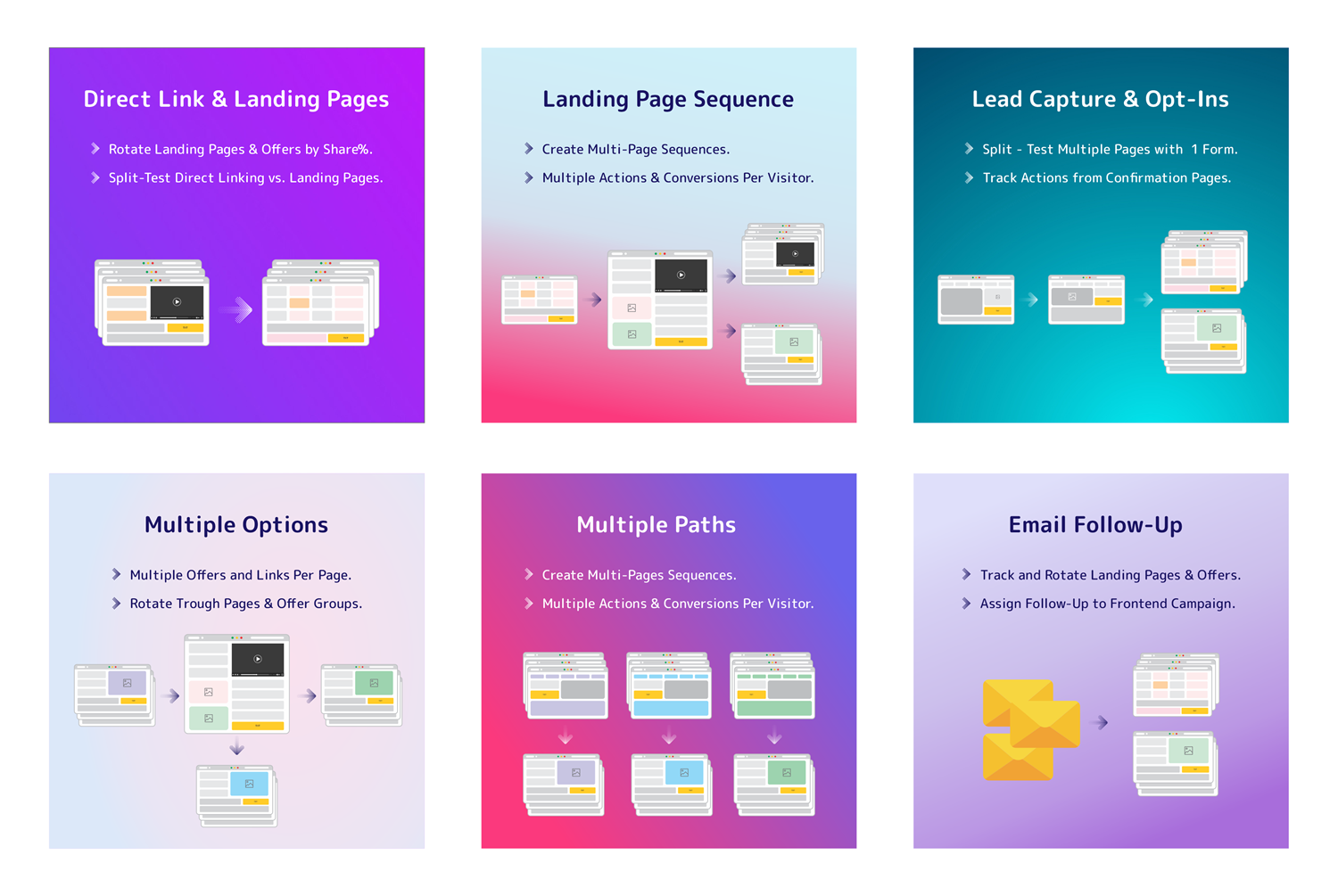
There are 6 Campaign Types you can run within CPV Lab Pro:
These Campaign Types are designed to eliminate the limitations most people have when running Campaigns due to their tracking.
Many Affiliates / Advertisers drive traffic directly to the offer or to a landing page. Now you have the ability to expand your horizons and creativity within your Campaigns and track everything, throughout the entire process.
You can create unlimited campaigns of any campaign type.
1. Direct Link and Landing Pages
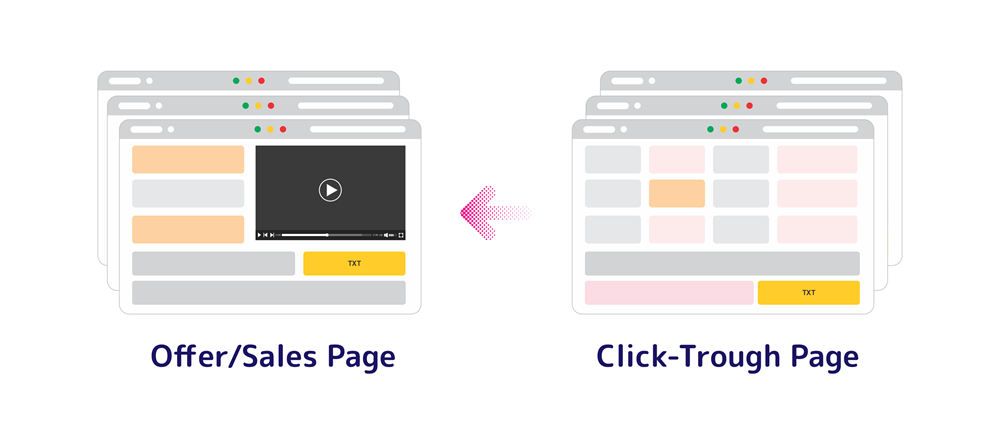
This campaign type allows you to do several things:
- You can direct link multiple offers by rotating through each of them, based on the Share% you set
- You can add multiple landing pages and rotate through each of them, based on the Share% you enter for each landing page, while also rotating through multiple offers as mentioned above on the click through
- You can split the traffic between each of the above.
So you can direct link and rotate through multiple offers and rotate through multiple landing pages at the same time.
This is very effective to identify the best approach for a campaign or offers.
- “What is better? Direct Link or Landing Pages?” You can now answer that question with certainty, by splitting your traffic through each.
A great feature is when you see an offer that isn't converting, just set to Inactive and increase the Share% to the top performing offers. You don't even need to change anything within your Campaign at the Traffic Source.
2. Landing Page Sequence
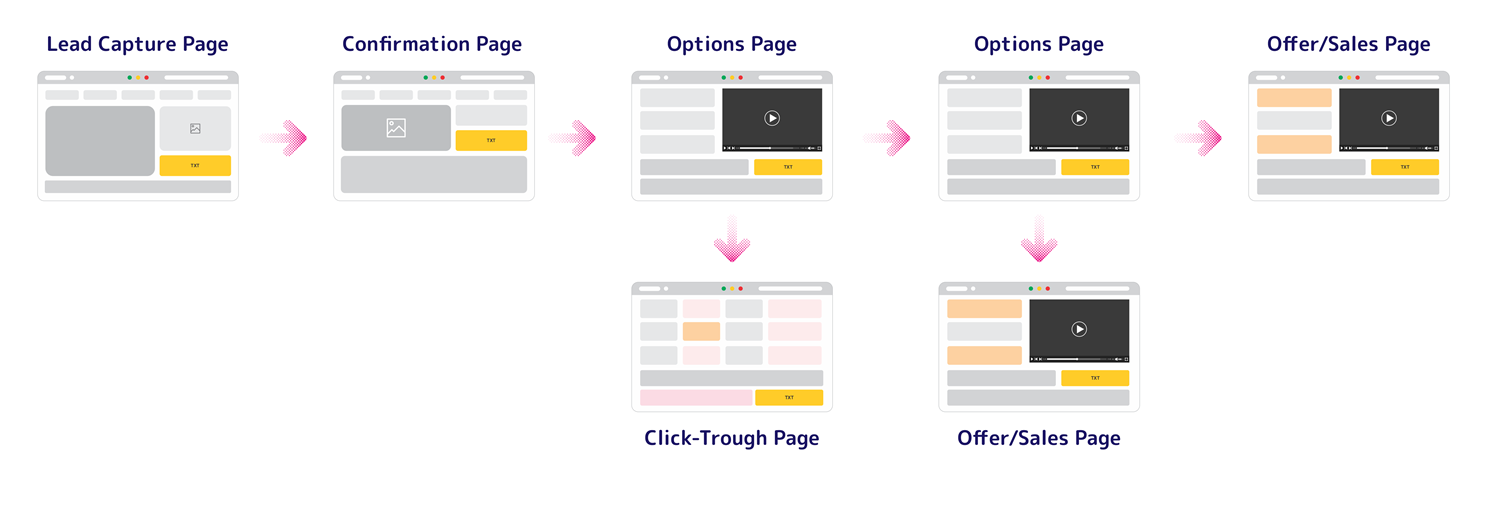
This campaign type really gives you the ability to get creative, and it can also track conversions and opt-ins.
- You have Level 1 Landing Pages (these are the initial page visitors land on). As usual you can rotate through multiple Level 1 Landing pages.
- You can then add unlimited Levels beyond Level 1, and Rotate Multiple Landing Pages at every Level.
- From any Level, you can link to another Level of Landing Pages to an Offer Group.
3. Lead Capture & Opt-Ins
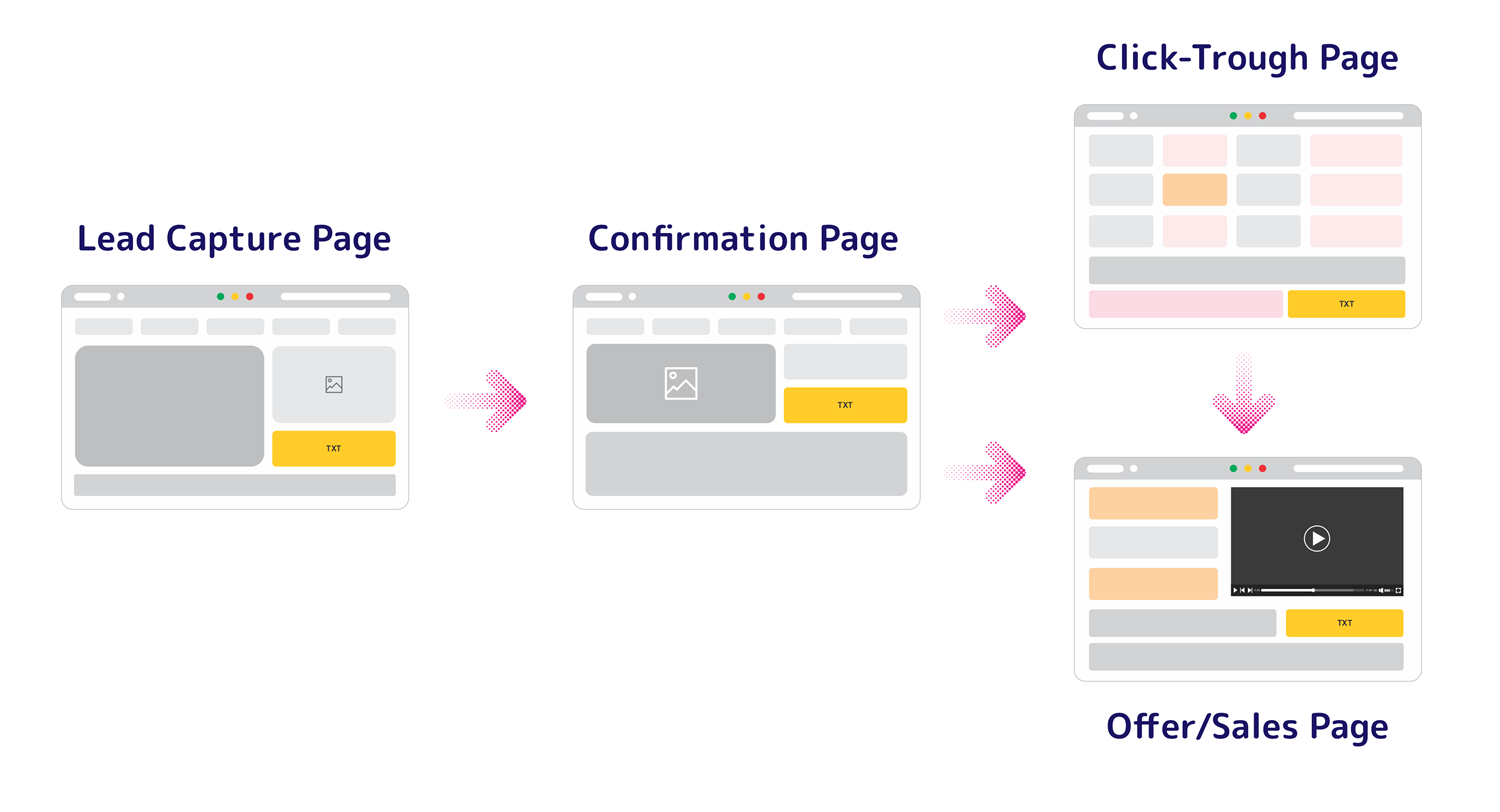
Lead Capture Campaigns give you the ability to test multiple lead capture pages with only 1 autoresponder form.
A big time-saver and makes the setup and management process of your lists easier and more organized as well.
CPV Lab Pro (opens new window) will track subscribers through Conversion Code placed on your Lead Confirmation Pages. It will then return in your Stats, your subscribers, conversion rate and cost per subscriber for each target in real-time.
And, just like in the Landing Page Sequence Campaigns, you can track the entire process after the visitor opts-in as well by rotating through multiple landing pages and/or offers after the visitor opts-in to test and identify the most profitable setup.
4. Multiple Options
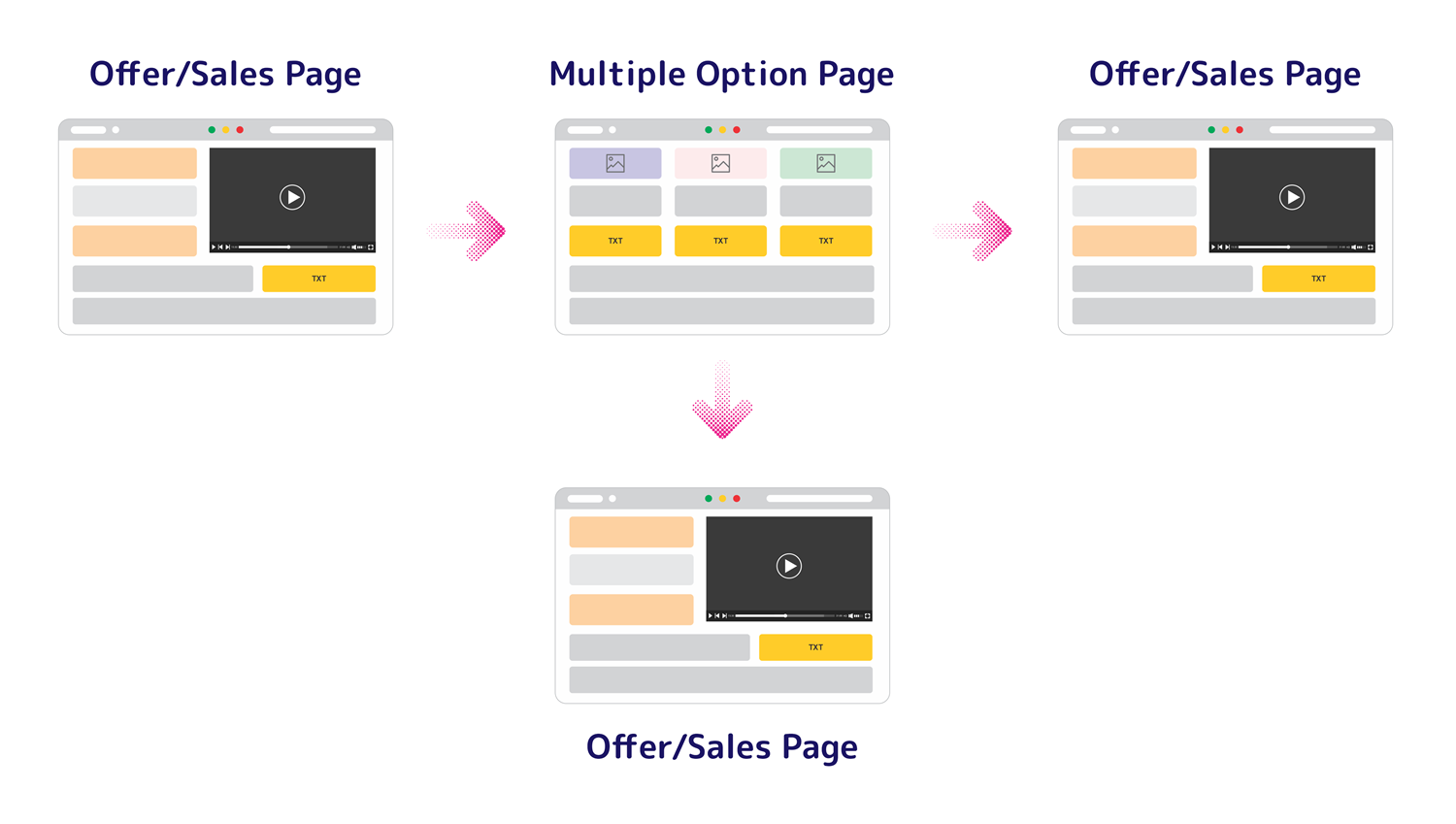
- This campaign type is ideal for review or catalog style landing pages that feature multiple offers on the landing page.
- You’ll now be able to track clicks and conversions for each offer on your landing page, regardless of how many you have setup on the page.
- And the best part is that you can rotate through each option with multiple offers on the click through.
5. Multiple Paths
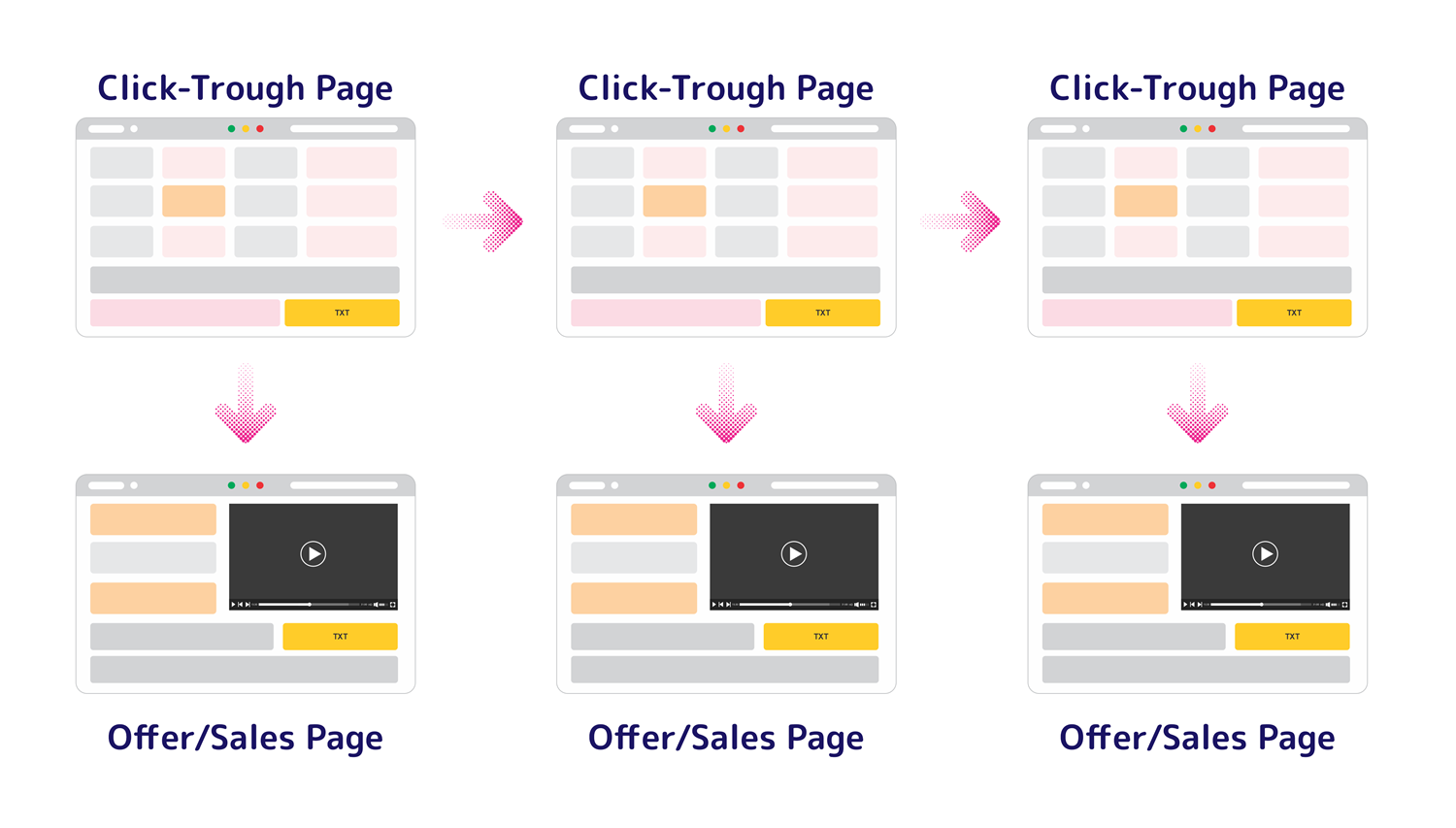
A Path is one or more landing pages that are designed for a particular theme or offer.
Example1:
- you are running a campaign for Weight Loss.
- you have 3 offers: Weight Loss ABC, Weight Loss XYZ and Weight Loss 123.
- You can setup branded landing pages for each of these offers, using pics, testimonials, credibility sources and so on from each offer.
- Then setup each one as its own path and CPV Lab Pro will rotate through each path to determine the most profitable one.
Example2 (based on the example above):
- let’s say "Weight Loss XYZ" has 3 different offer pages you can use
- then you can rotate through those as well for that specific path
Multiple Path Campaigns give you the ability to create multiple paths, each path can rotate through multiple landing pages and offers. And you can test and track everything from ONE Campaign at your Traffic Source.
6. Email Follow-Up
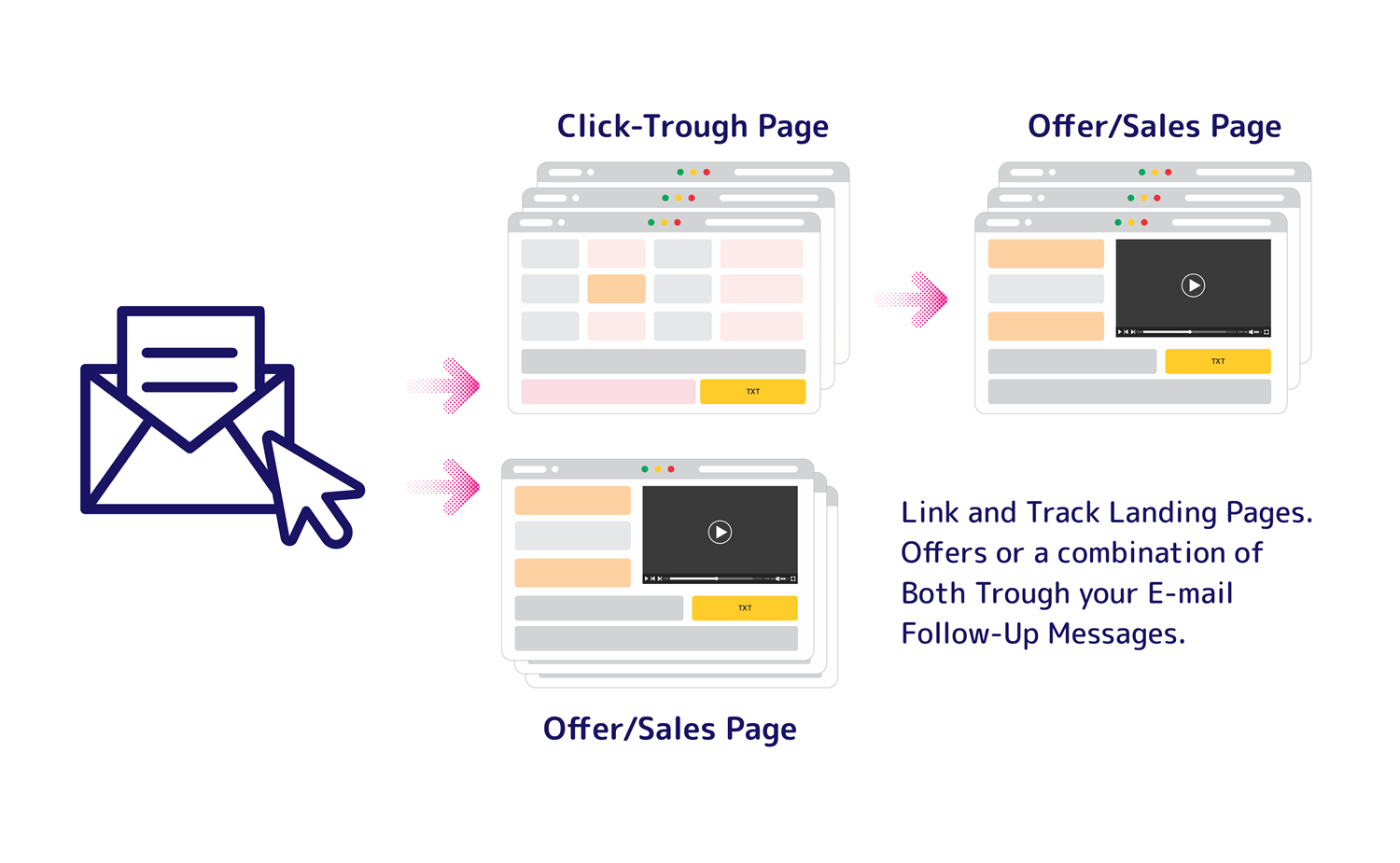
This Campaign Type allows you to further track your conversions after the visitor has subscribed to your list.
You can assign each Email Follow-Up Campaign to the campaign in CPV Lab Pro, that generated the subscriber list.
- This will automatically apply the revenue from your Emails to the Campaign that generated the subscribers in the first place.
The Email Follow-Up campaign gives you the ability to see the true value in building and promoting your mailing lists. And also, you can rotate through multiple landing pages and/or offers within each email.
Other Pages you may also find useful:
