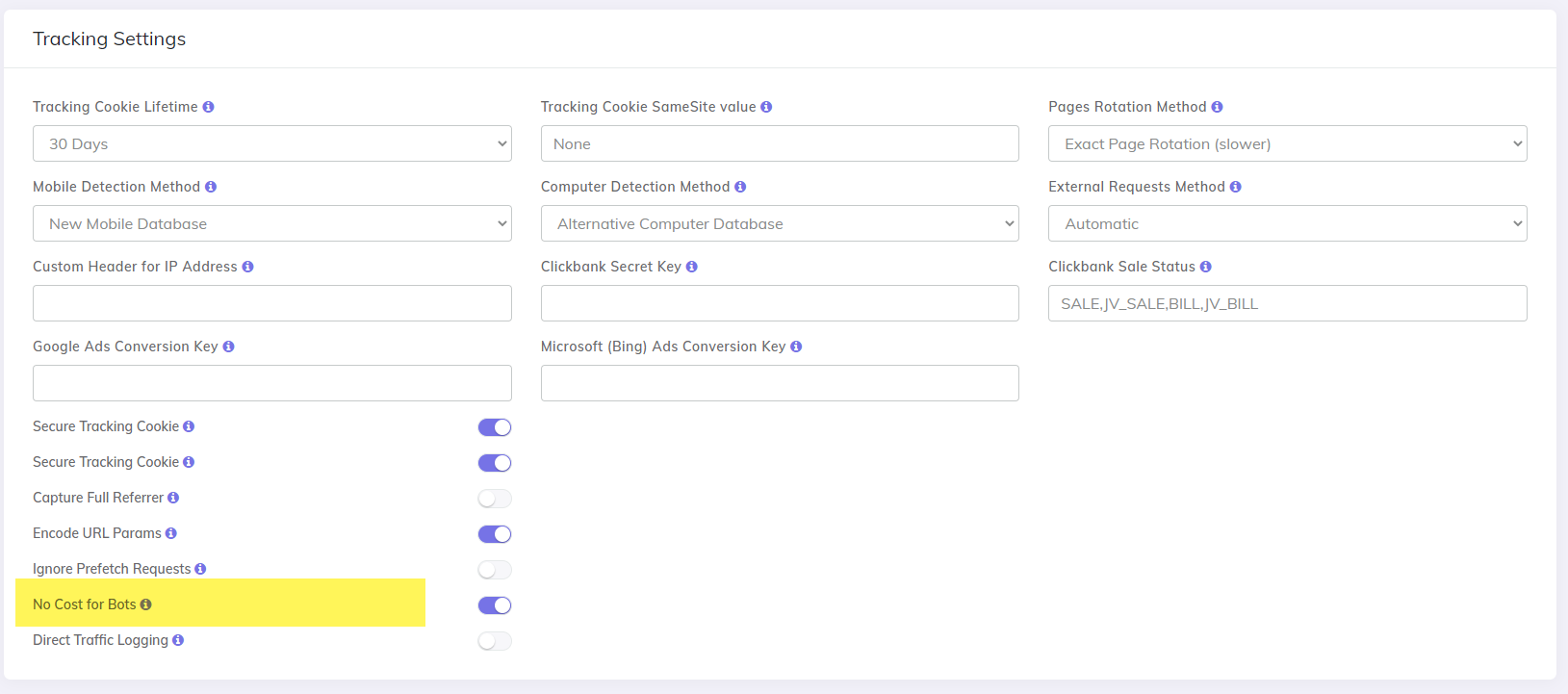Bots Detection in CPV Lab Pro
What is bot traffic?
Bot traffic is the part of online traffic and activities artificially generated by automated tools and spiders.
- Bot traffic is hard to evaluate, but according to several sources it can be estimated to range from 20 to 50 % of the total traffic of a website, so it is very important to understand it.
- There are good bots like search engine spiders which just scan your website periodically in order to index its content.
- But there are also bad bots that can register fake traffic on your website to artificially increase the number of visitors, although they are just bots and not visitors that you need for your campaigns and offers.
- Bot traffic may lead to inaccurate Stats that can alter your campaign optimization process and in the end can make you lose money.
- Especially when you implement the Direct Traffic code in your Landing Pages to track organic traffic, it is important to know what amount of traffic consists of Bots.
CPV Lab (opens new window) ad tracker introduces several functions related to Bot traffic designed to minimize the bots impact in your campaigns.
Block Traffic Rules
This is a feature from CPV Lab which allows you do define rules based on IP, User Agent or Referrer.
- Traffic that matches these rules will not be counted in Stats and other reports, but this traffic will still get redirected to the landing page because Google and other search engine spiders may be suspicious if the landing page is not found.
CPV Lab comes with predefined block rules for “good” browsers like crawlers from Google, Yahoo and Bing.
- You can easily define additional block rules if you want to stop other bots from registering views in CPV Lab Pro.
- The block rules can be defined based on IP Address, User Agent or Referrer.
The visitors matching the block rules will appear in a separate report in the Blocks Traffic Stats page under the Stats menu.
TIP
Here you can find full details about the Block Traffic Rules
Bot Detection in Campaigns
With CPV Lab affiliate marketing tracker, you can capture bot details for incoming traffic in your extra tokens defined in campaigns.
When you setup the Extra Tokens you will find the following bot-related options in the predefined tokens control:
- Is Bot – captures True/False is the visitor is bot or not
- Bot Name – the name of the identified bot
- Bot Type – the type of the identified bot (Search bot, Crawler, Social Media Agent etc)
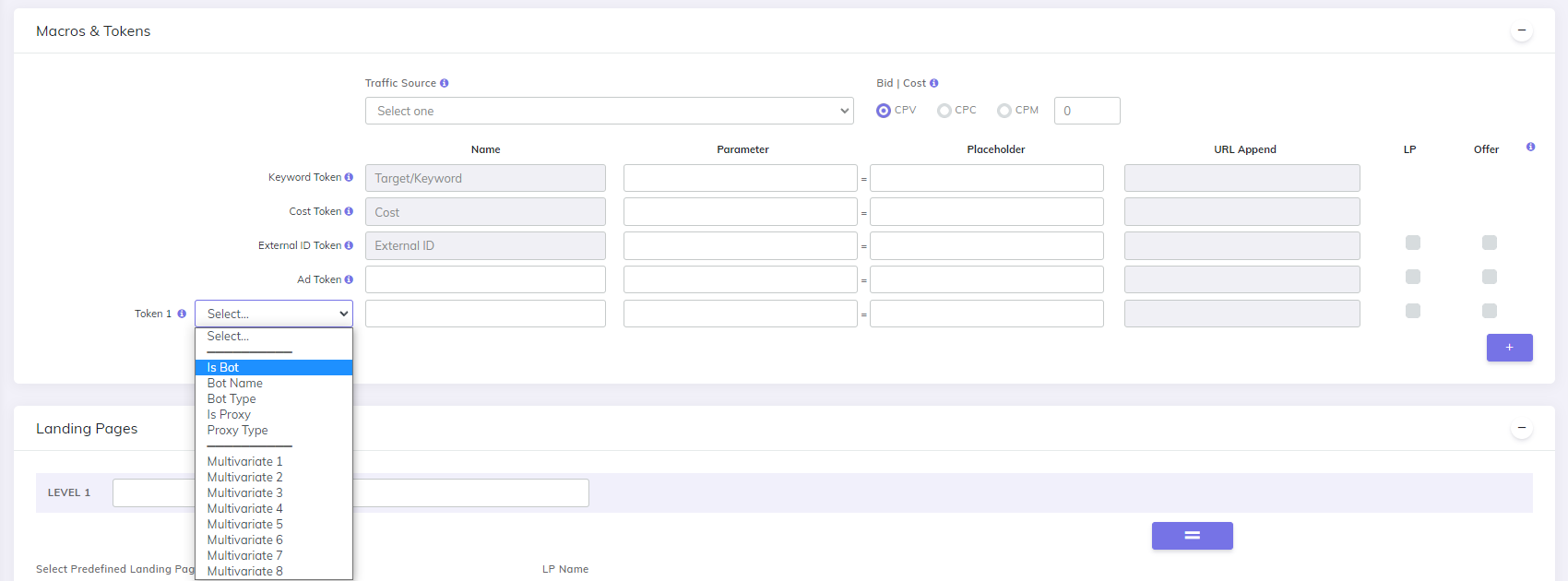
- You can capture the bot details in any of the 20 available extra tokens and it is not mandatory to capture all 3 bot-related metrics.
- You could have only the Bot Name captured in Extra Token 5 for example.
The Stats report when bot details are captured (and the corresponding extra token columns are displayed) looks like this:
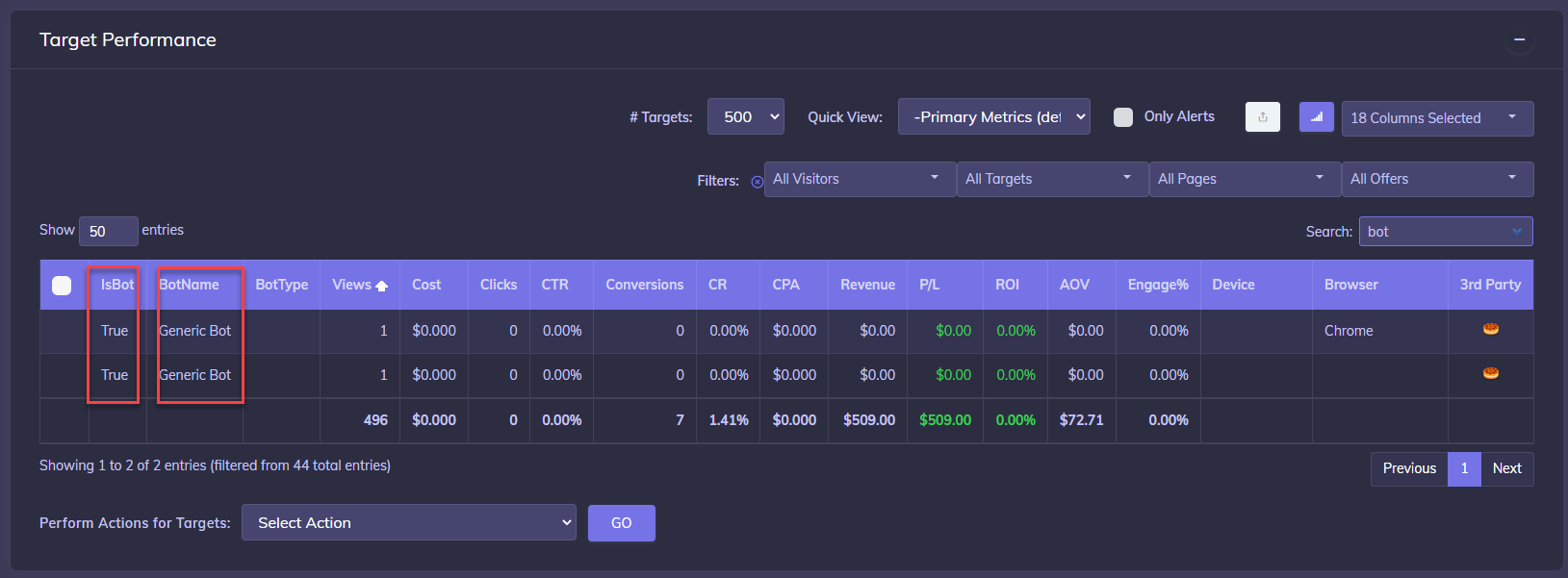
And the Visitor Stats report with bot columns visible will look like this:
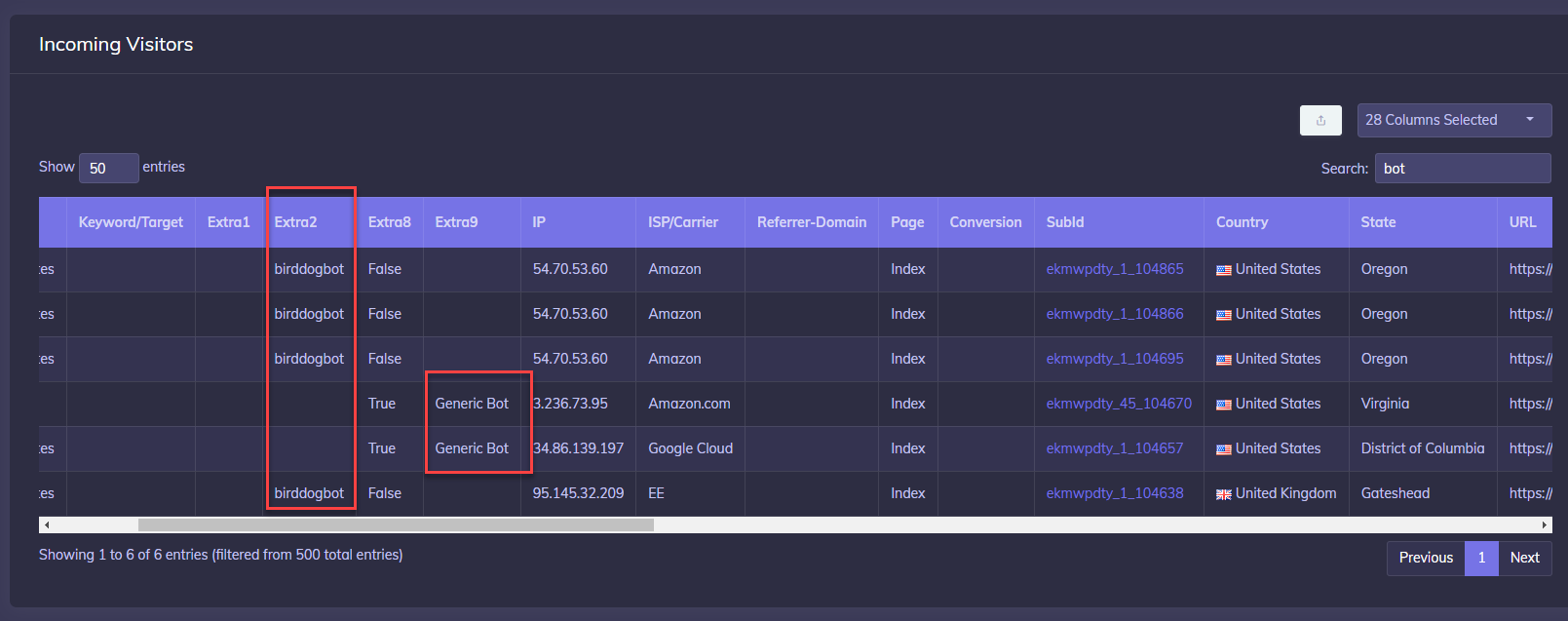
Redirect Profiles for Bots
Starting with CPV Lab Pro version 5.0 (opens new window) you have the option to define Redirect Profiles based on bot details.
The Redirect Profiles allow you to set rules on a multitude of conditions and redirect matching traffic to a specific landing page, offer or URL.
TIP
Here you can find more details about Redirect Profiles
The new redirect conditions can be set for:
- Is Bot
- Bot Name
- Bot Type
- Is Proxy
- Proxy Type
Example:
- If you want to redirect all Bot Traffic to a specific landing page in your campaigns, then you need to setup the following redirect profile:
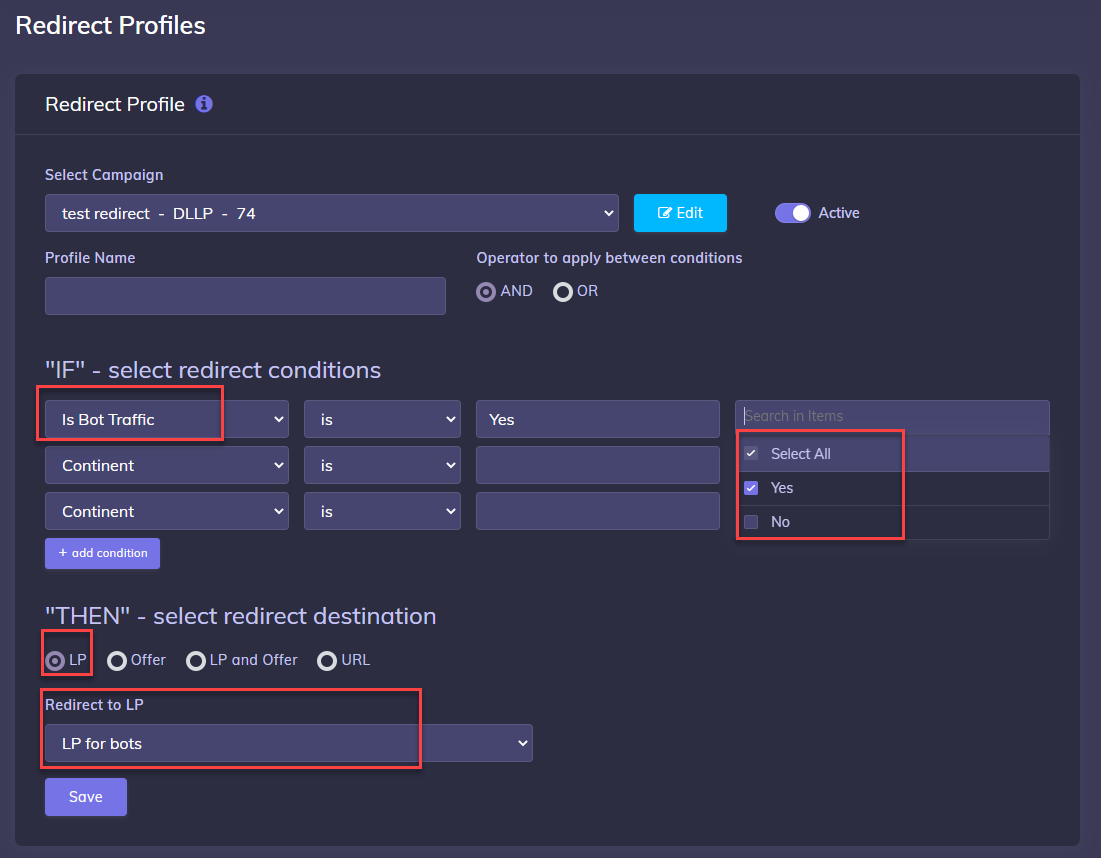
- If you want to redirect only the bots from Google to a specific landing page, then select the Bot Name condition and choose the bots from the dropdown control:
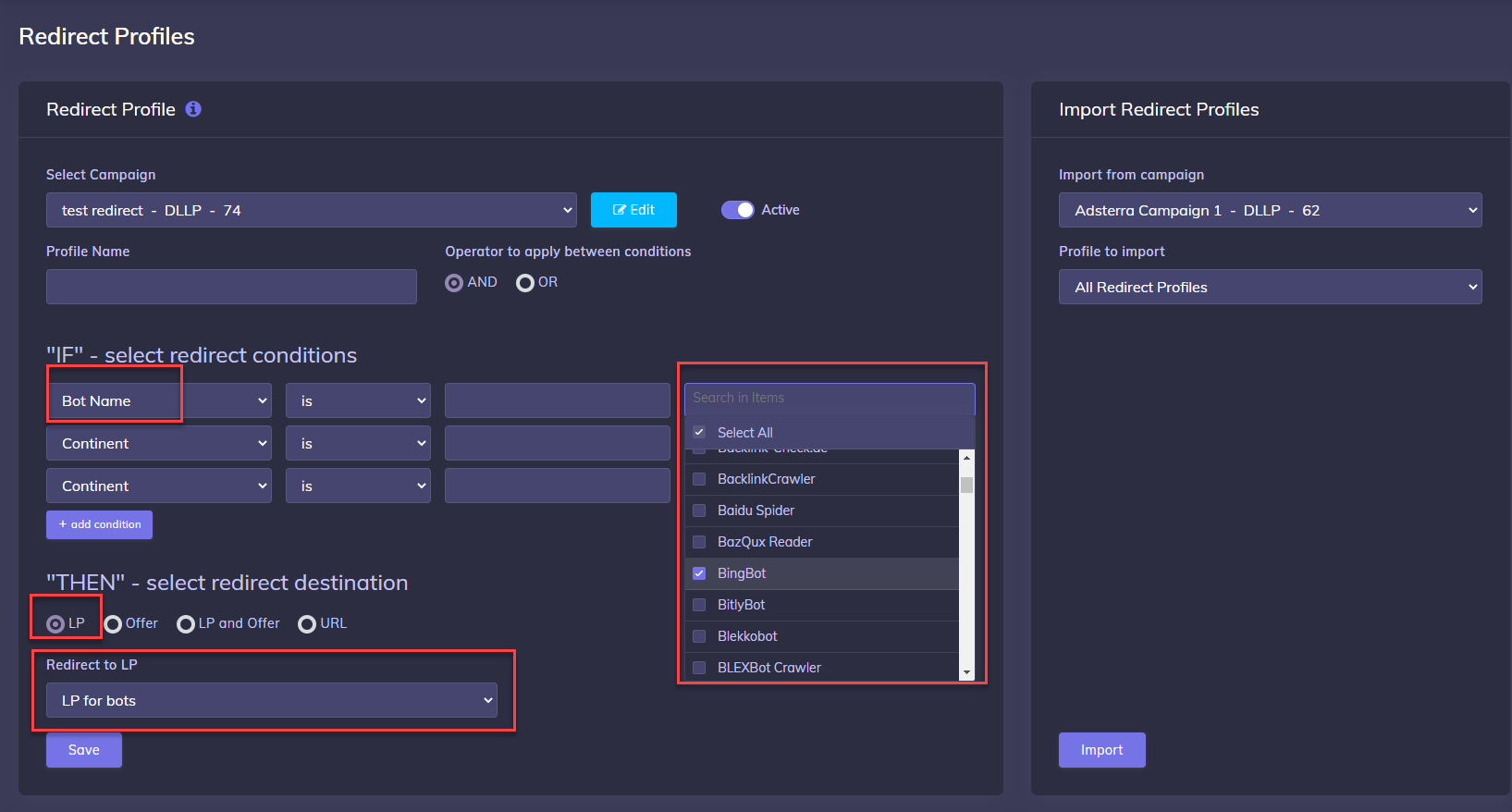
- If you want to redirect all Search bots to a specific URL (outside of the campaign), then you would setup the redirect profile like this:
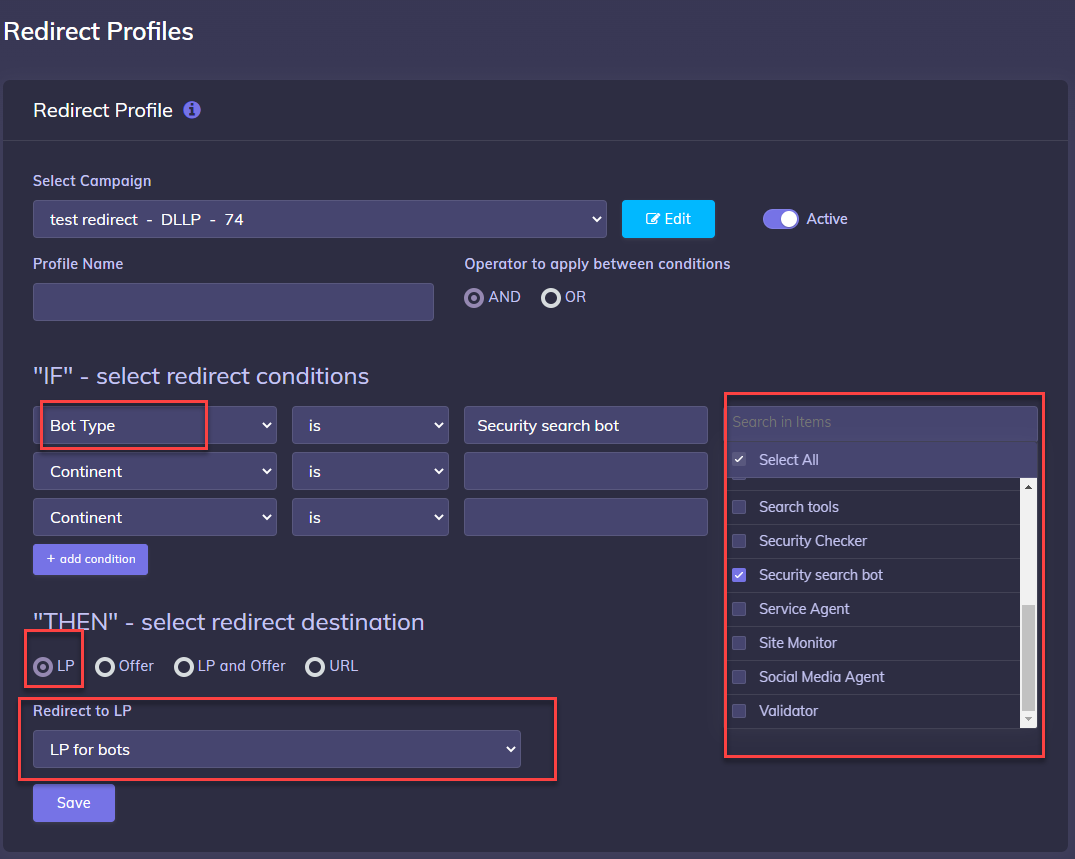
Set No Cost for Bot Traffic
CPV Lab Pro (opens new window) will try to get the cost for each Incoming visitor from several places, in this order:
- CPC (cost per click) passed as parameter from the traffic source (only when the traffic source passes such details)
- An Exact Bid defined for the Target/Keyword or Ad of the visitor (only if such an Exact CPC is defined) – more details here: Exact Bids
- CPC defined in the campaign setup page as the Average CPC
The above order applies for all campaign traffic, including bot traffic, so it may lead to some inaccurate figures in Stats if you have a lot of bot traffic that is registered with a cost amount.
If you want to register no costs for bot traffic, then you need to configure the key named 'NoCostForBots' in the Configuration Editor Page.