API integrations
Navigation Sources ➡️ API integration
TIP
The API Integrations page will allow you to connect to different traffic sources or affiliate networks via API so you can automatically pass conversion, costs and other informations to the traffic source.
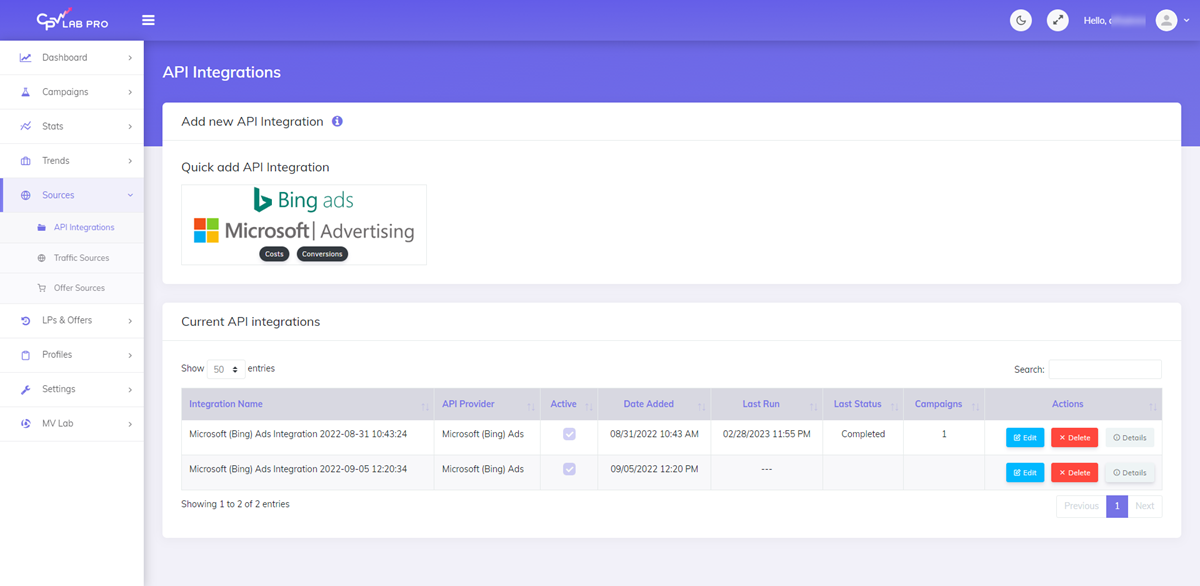
Using this page, you can connect to different traffic sources and see information about the latest imported cost data.
Video Tutorial for using the API integrations section and matching campaigns (opens new window)
Microsoft (Bing) Ads integration
Step 1: Connect CPV Lab with Microsoft Ads
You need to click on the box whit "Microsoft Advertising" logo and follow the steps to connect CPV Lab to Bing Ads.
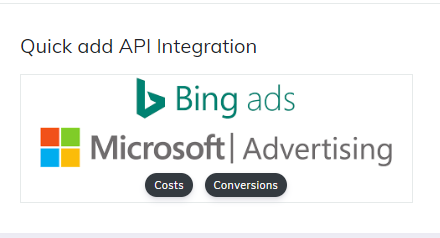
Step 2: Check the report with the latest updates
On the page you have a report showing the latest integrations. For each traffic source you can have multiple integrations (in case you have multiple accounts).
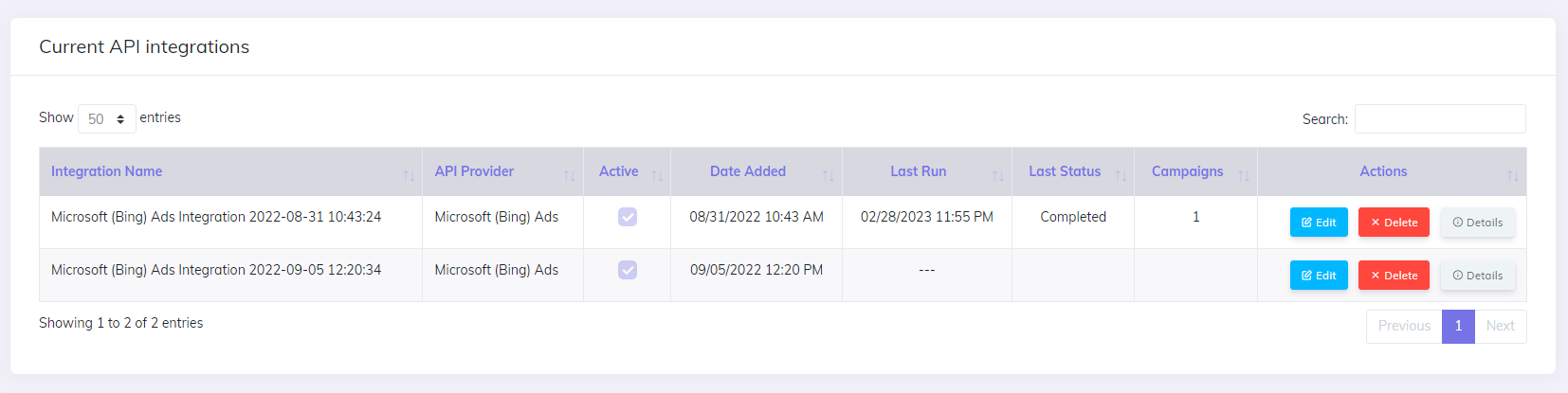
TikTok API integration
At the moment the integration with TikTOk API is done directly from the campaign setup page. You can find more details about this here.
Google Ads API integration
The integration with Google Ads CAPI is done from the campaign level.
- This is used to send conversion information back to Google Ads to optimize the traffic.
The integration with Google Ads via API to syncronize costs is done from the Sources -> API Integrations page.
- You can check the guide on how to easily setup CPV Lab | CPV One with Google Ads and syncronize costs.
Facebook (Meta) Ads API integration
The integration with Meta Ads CAPI is done from the campaign level.
- This is used to send conversion information back to Meta Ads to optimize the traffic.
The integration with Meta Ads via API to syncronize costs is done from the Sources -> API Integrations page.
- You can check the guide on how to easily setup CPV Lab | CPV One with Meta Ads and syncronize costs.
Newsbreak cost API syncronization
CPV Lab is integrated via API with NewsBreak Ads in order to syncronize costs between CPV Lab | CPV One and Newsbreak. More details can be found in this guide.
