Additional Pixels and Postback URLs
This feature allows you to enter multiple pixels from other sources (such as Traffic Sources).
- You simply enter the pixel code or Postback URL you would like to fire or call when your CPV Lab Pro pixel is fired.
We’ve expanded upon the ability to trigger/call multiple pixels along with your CPV Lab Pro Tracking pixel.
- Each Pixel type from CPV Lab Pro can fire specific additional pixels, but the iframe pixel is the one that offers the best flexibility.
Pixel types in CPV Lab Pro
You’ll see all the pixel options on the Campaign Setup Page, in the Links and Pixels section:
1. Image Pixel
![]()
- The image version of the CPV Lab Pro pixel can fire additional pixels entered as postback urls:
- Postback URLs - entered as simple URLs, start with
http...
- Postback URLs - entered as simple URLs, start with
2. Iframe Pixel
IFrame pixel allows additional 3rd party pixels to be called.
![]()
- The iframe version of the CPV Lab Pro pixel can fire additional pixels entered as image, iframe and script tags or postback urls :
- image pixels - start with
<img... - iframe pixels - start with
<iframe... - script pixels - start with
<script... - Postback URLs - entered as simple URLs, start with
http...
- image pixels - start with
3. Script Pixel
![]()
- The script version of the CPV Lab Pro pixel can fire additional pixels entered as script tag and postback url:
- script pixels - start with
<script... - Postback URLs - entered as simple URLs, start with
http...
- script pixels - start with
4. General Postback URL (Server2Server Pixel)
![]()
- The CPV Lab Pro Postback URL can fire additional pixels entered as postback urls:
- Postback URLs - entered as simple URLs, start with
http...
- Postback URLs - entered as simple URLs, start with
Traffic Source Postback URL
- On the Campaign Setup Page, in the Links and Pixels section, there is also a section with the Traffic Source Postback URL.
- This section shows your Traffic Source postback URL format based on the selected Traffic Source for that campaign.
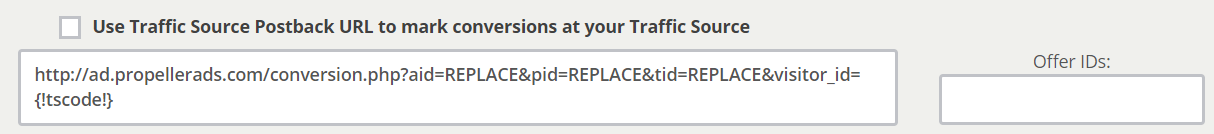
Additional Pixels
On the Campaign Setup Page, in the Links and Pixels section, you’ll also see the option to add additional pixel codes:
- just one additional pixel is allowed per text box
- to add more simply click “Add Pixel Field”
- the additional pixels/postback URLs should be entered only as URLs without any type of HTML or additional coding
- add one pixel URL per line
![]()
Call Specific Additional Pixels Based on the Offer
You can call specific additional pixels based on the offer that converted. In order to do this a textbox has been added next to each additional pixel where you can specify the Offer IDs corresponding to the offers you want each pixel to fire for.
- If you want a pixel to fire for all offers, simply leave the Offer IDs textbox blank
- If you want it to fire for multiple offers, enter the Offer IDs separated by comma (example below).
![]()
Include Extra Tokens and Revenue in Additional Pixels
- We had many demands for this feature, so we included the option to pass Extra Tokens and the Revenue in the additional pixels that are entered in campaigns.
- In order to include one of them in an additional pixel, you will use a placeholder to mark the position where the item will be included.
Example:
- let’s say we have the following tracking pixel from another network and we want to add it as an additional pixel in a campaign:
http://domain.com/pixel.php?info=....&add=...&rev=... - we want to pass the value captured by the Extra Token 1 in the 'info' parameter, the value captured by the Extra Token 2 in the 'add' parameter and the revenue in the 'rev' parameter.
- then we will enter the additional pixel in CPV Lab Pro as:
http://domain.com/pixel.php?info={!token1!}&add={!token2!}&rev={!revenue!}
So we add placeholders such as {!token1!} and {!revenue!} to specify where the extra token or revenue will be added by CPV Lab Pro.
Example: ![]()
We can do the same thing and include extra tokens in JavaScript pixels, image pixels or any other type of pixels.
You may also find useful:
